Schedules - spaces
I am trying to generate a table containing a list of all created spaces.
I used 'New Schedule' under Files in the project browser.
(I chose out of the BIM-category - Description, Name, Number, Story and from the Space Quantity - Groos footprint area).
I am able to produce a table with the subjects I want to display, but:
- How can I arrange the rows in de correct order?
Roomnumber 1 on top and counting down.
- Why do I get an extra two columns with 'count' and 'name', besides the properties I selected?
- Why do I get all the blocks listed in the table?
Additional question:
- How do I update the schedule once added to a sheet, without having to add it again and losing all the applied changes to the layout of the table?
I am not able to use DATALINKUPDATE
I used 'New Schedule' under Files in the project browser.
(I chose out of the BIM-category - Description, Name, Number, Story and from the Space Quantity - Groos footprint area).
I am able to produce a table with the subjects I want to display, but:
- How can I arrange the rows in de correct order?
Roomnumber 1 on top and counting down.
- Why do I get an extra two columns with 'count' and 'name', besides the properties I selected?
- Why do I get all the blocks listed in the table?
Additional question:
- How do I update the schedule once added to a sheet, without having to add it again and losing all the applied changes to the layout of the table?
I am not able to use DATALINKUPDATE
0
Comments
-
I have the same questions.0
-
Hi Simon,
the count and name column is because you have the 'combine equal rows' and 'include Name column' check box on in the second page of the wizard. See screenshot.
About the updating, there seems indeed something missing in the UI and I am unable to update it with command line. This seems like a bug, could you create a support request for it? The only workaround I see is deleting the old table and insert a new instance.
You could also try the BOM workflow, since V23, BOM for mechanical can be used in BIM and is much more powerful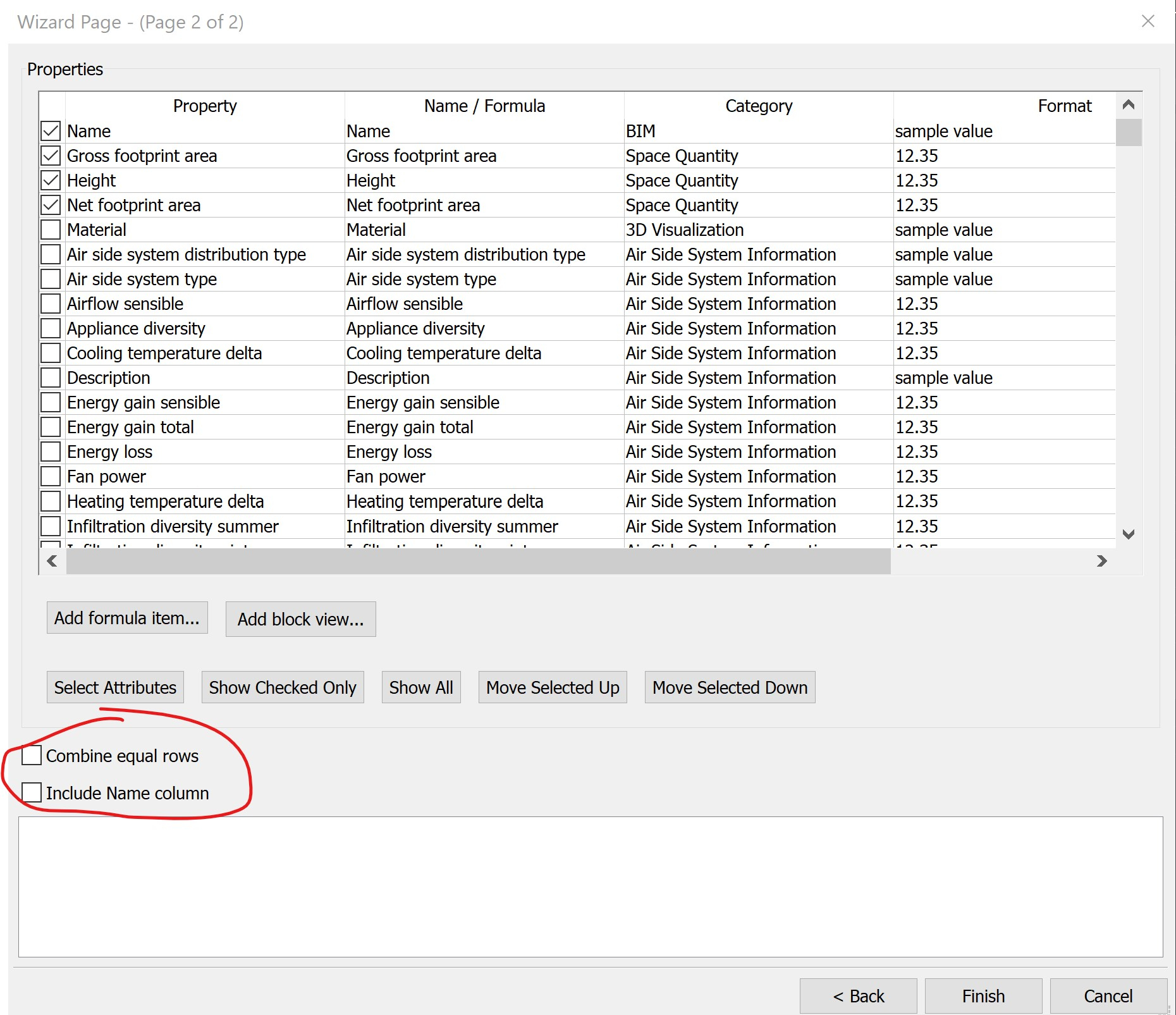
0 -
Hi Piet,
Thanks for your answer and suggestions.
I tried the BOM manager and I was a able to generate a table and filter out the spaces.
I am struggling a bit with the layout of the table:
- There seems to be a minimum width of a tablecell. Through the propertiespanel I am not able to get the width below a certain amount.
- When I refresh within the BOMmanager the table regenerates. I get the new or altered information, but that's not always done within the edited layout of the table.
Also if I freeze a column (edited in the correct layout) and later make it visible again it doesn't appear in the edited layout.
Is there a way to get more controle over the layout of a table so when you add spaces to the BIM-model and refresh the table they are added to the table in the same layout?
Thanks in advance.0