How to get clean GUI settings.
On my M1 Mac Mini macOS Ventura,
I currently have about 20 crashes per day, or better "freezes" and I must force quit.
With every freezing and force quit my GUI and Palette state gets more unstable and worse.
I mean "more worse" than the typical issues we experience to never work reliably on Mac
or Linux anyway
(left or right Dock Panel not shown although active, File Tabs hidden again, Command Line collapsed, ....)
After some restarts the GUI may look again more healthier - or not.
E.g. now I a self healing restart brought this great V23 UI feature back : "Interface Settings"
which I haven't ever seen again since about 2 months !
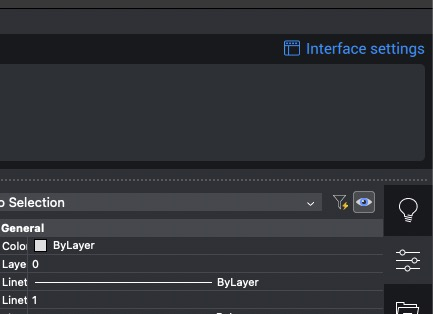
Or even when i open Bricscad in Shape mode only,
For me shows the old ugly pre-QT Dock Tabs on top of the right Dock Shape Palette,
although Shape V23.
After some restarts it also suddenly switched back to a health clean V23 .....
(temporarily ?)
I am 100% sure that with V23 release, on all machines, I actively avoided to migrate
any Settings and re-did all customization from scratch !
Basically customizing Bricscad for means just :
- GUI : adding, hiding or rearranging some Tool Panels of BIM Workspace
- manually adding my Structure Browser Filter Setups or such things to user folders
- Settings : things like in my Screenshot, that I do not want to miss or recreate from
scratch every 2 months
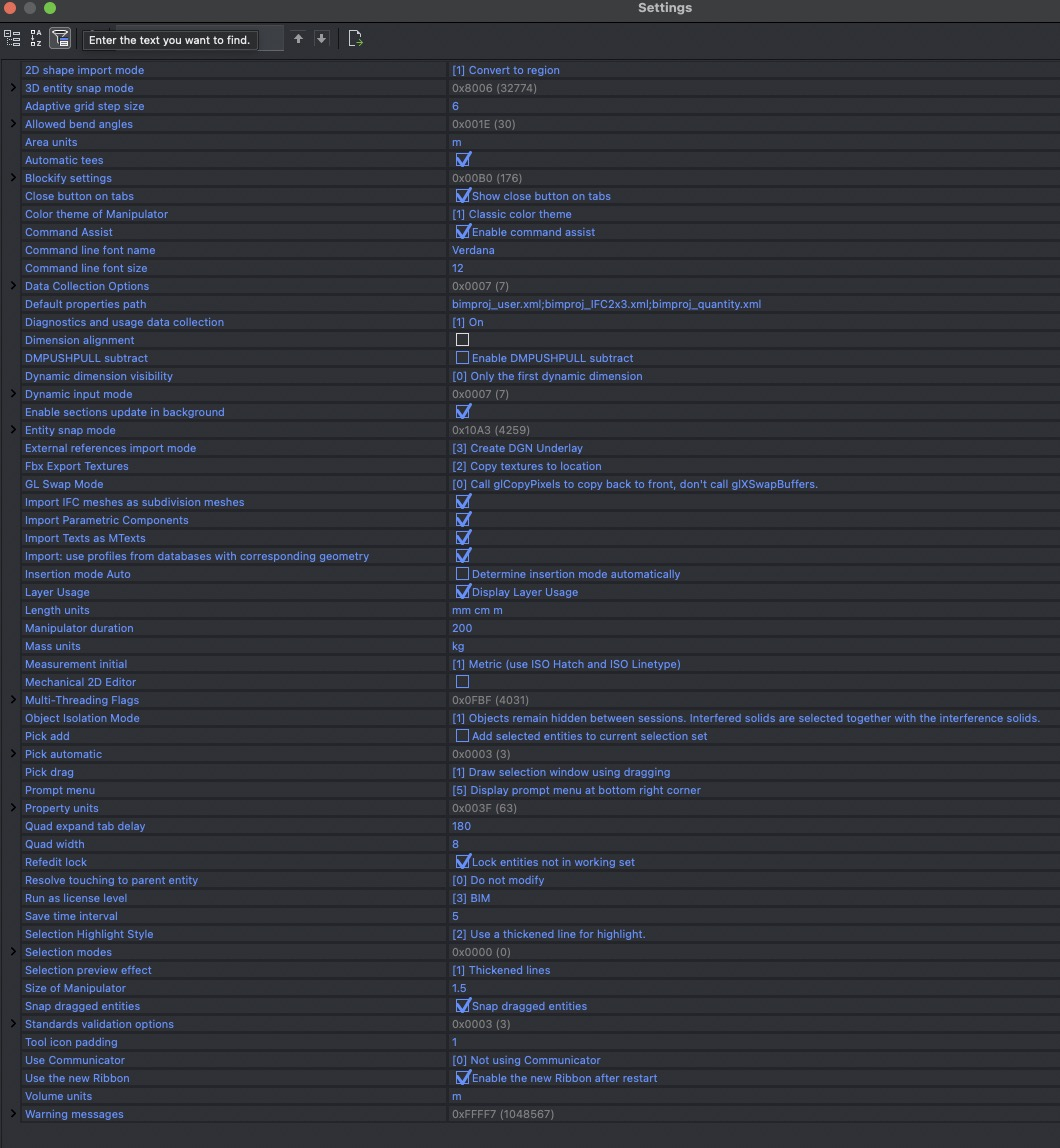
So my question is, again,
is there any chance to get back to a clean reliable GUI,
without losing my customized Bricscad Settings ?
Are there any useful, potentially corrupted UI Setting/Customization Files,
which I can and should delete,
so that restarting Bricscad will recreate them new from scratch ?
Or I would even be willing to delete anything Bricscad,
including any hidden .config or Setting Files and do a clean install again, if
- someone lists all Paths where I can find ALL Bricscad legacy and ...
- someone shows me way to save all but only the changed blue Setting Customization
(Screenshot) reliably and .....
- someone shows me a way to bring these saved Settings back into clean Bricscad Settings.
I currently have about 20 crashes per day, or better "freezes" and I must force quit.
With every freezing and force quit my GUI and Palette state gets more unstable and worse.
I mean "more worse" than the typical issues we experience to never work reliably on Mac
or Linux anyway
(left or right Dock Panel not shown although active, File Tabs hidden again, Command Line collapsed, ....)
After some restarts the GUI may look again more healthier - or not.
E.g. now I a self healing restart brought this great V23 UI feature back : "Interface Settings"
which I haven't ever seen again since about 2 months !
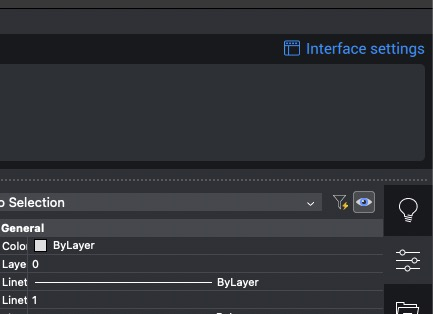
Or even when i open Bricscad in Shape mode only,
For me shows the old ugly pre-QT Dock Tabs on top of the right Dock Shape Palette,
although Shape V23.
After some restarts it also suddenly switched back to a health clean V23 .....
(temporarily ?)
I am 100% sure that with V23 release, on all machines, I actively avoided to migrate
any Settings and re-did all customization from scratch !
Basically customizing Bricscad for means just :
- GUI : adding, hiding or rearranging some Tool Panels of BIM Workspace
- manually adding my Structure Browser Filter Setups or such things to user folders
- Settings : things like in my Screenshot, that I do not want to miss or recreate from
scratch every 2 months
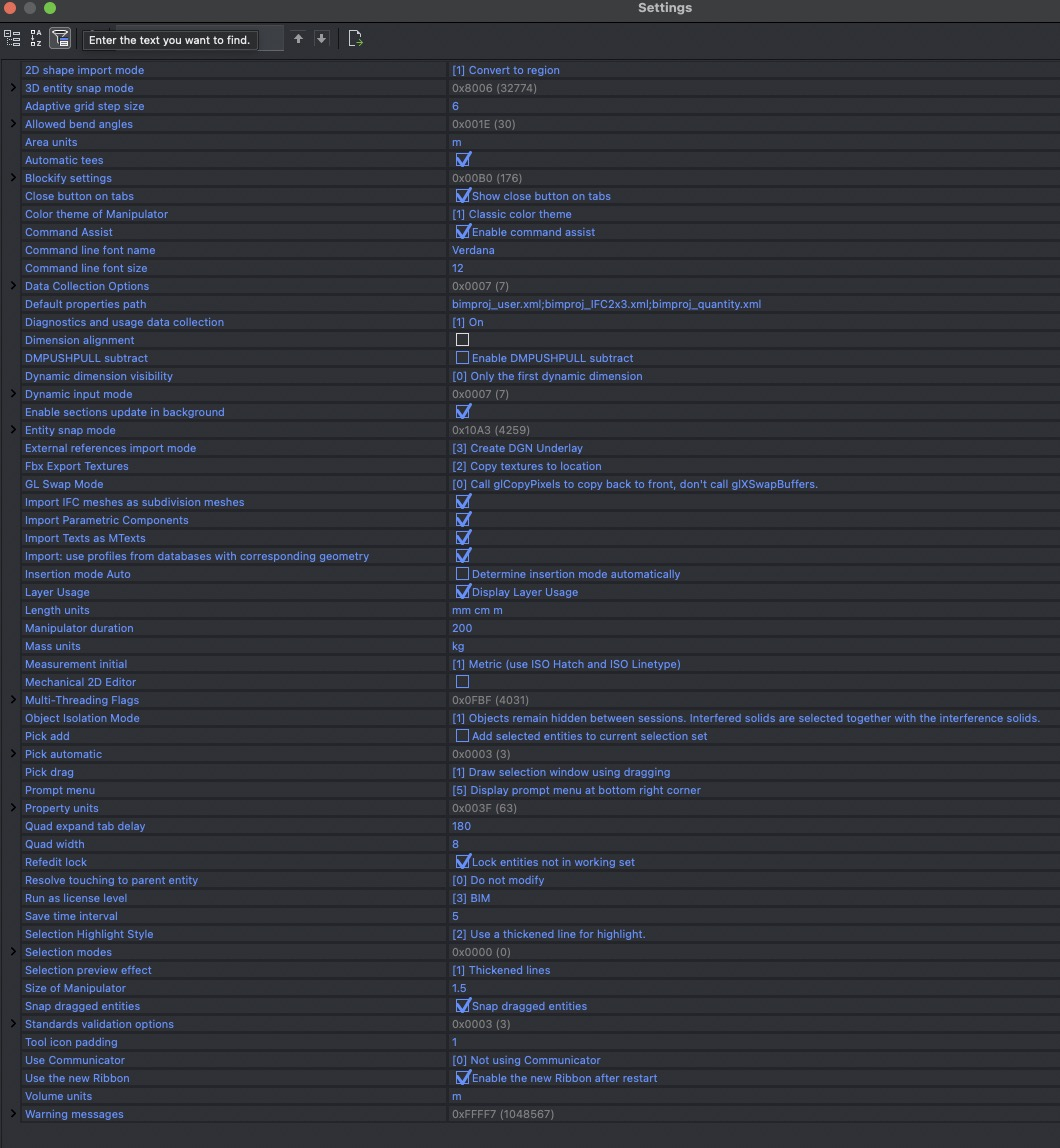
So my question is, again,
is there any chance to get back to a clean reliable GUI,
without losing my customized Bricscad Settings ?
Are there any useful, potentially corrupted UI Setting/Customization Files,
which I can and should delete,
so that restarting Bricscad will recreate them new from scratch ?
Or I would even be willing to delete anything Bricscad,
including any hidden .config or Setting Files and do a clean install again, if
- someone lists all Paths where I can find ALL Bricscad legacy and ...
- someone shows me way to save all but only the changed blue Setting Customization
(Screenshot) reliably and .....
- someone shows me a way to bring these saved Settings back into clean Bricscad Settings.
0
