Attach image - trial version
Hello!
These days I am playing with BricsCAD's trial version to see if the software is suitable for my company. However, I am having trouble with something as simple as importing an image to the model.
I click on >Attach Raster Image, then I select the image, and then, when I click on >OK, I always get the same message: "Not opened for read"
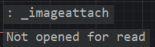
Is this a feature that is blocked for the trial version or am I doing something wrong?
Thank you,
Gonzalo
These days I am playing with BricsCAD's trial version to see if the software is suitable for my company. However, I am having trouble with something as simple as importing an image to the model.
I click on >Attach Raster Image, then I select the image, and then, when I click on >OK, I always get the same message: "Not opened for read"
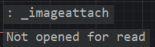
Is this a feature that is blocked for the trial version or am I doing something wrong?
Thank you,
Gonzalo
0
Comments
-
Did you try to attach the image to a New .dwg file that you hadn't saved yet, but using a Relative path? That might explain the failure, since there would be no folder for the attached image's path to be relative to.0
-
The .dwg file that I'm using is saved and I have tried attaching the image both with full and relative path and it seems it doesn't work...0
-
I can't think of anything else, unless the image file is in an unsupported format. But I don't know which formats are supported. I only ever use .jpg and .png.
Everything should work in trial mode. You can file a support request even though you haven't bought it yet. Give them the .dwg file and the image file.0 -
Yeah no, the image is a normal .jpg. I will try with the support request then.
Thank you very much for your help anyway @Anthony Apostolaros !!0