Section Symbol
Hi,
would it be possible to turn off the generation of section symbols?
I have a BIM Model and I prepare the documentation
I create a new sheet and start placing the sections on the sheet.
I arrange them as I need the on the sheet and delete all the things I don't need (BIMSections).
When I update the drawings, then all the Bim Section Symbols and lines are newly generated all thought I previously deleted them.
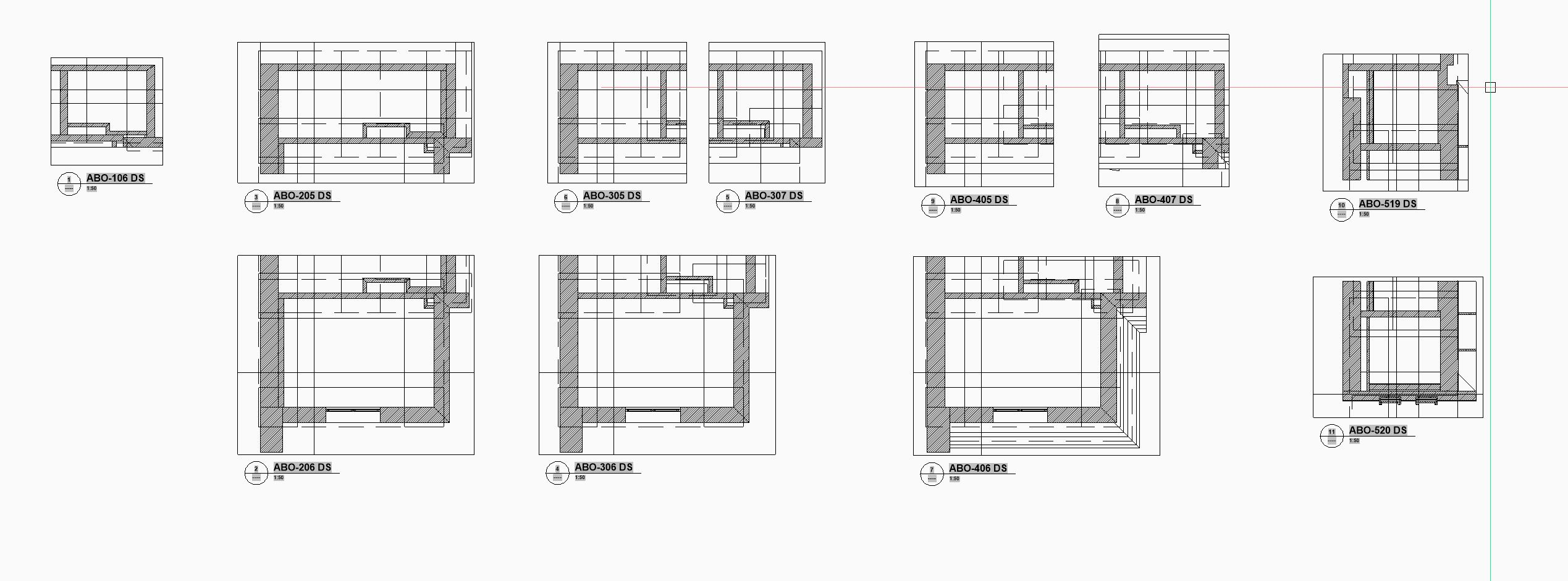
this is how I want it
Is there a way to stop BricsCAD generating this symbols every time I update them? its a senseless work to delete them. But I don't want to have them on the sheet. If I move them after the update, they are generated again.
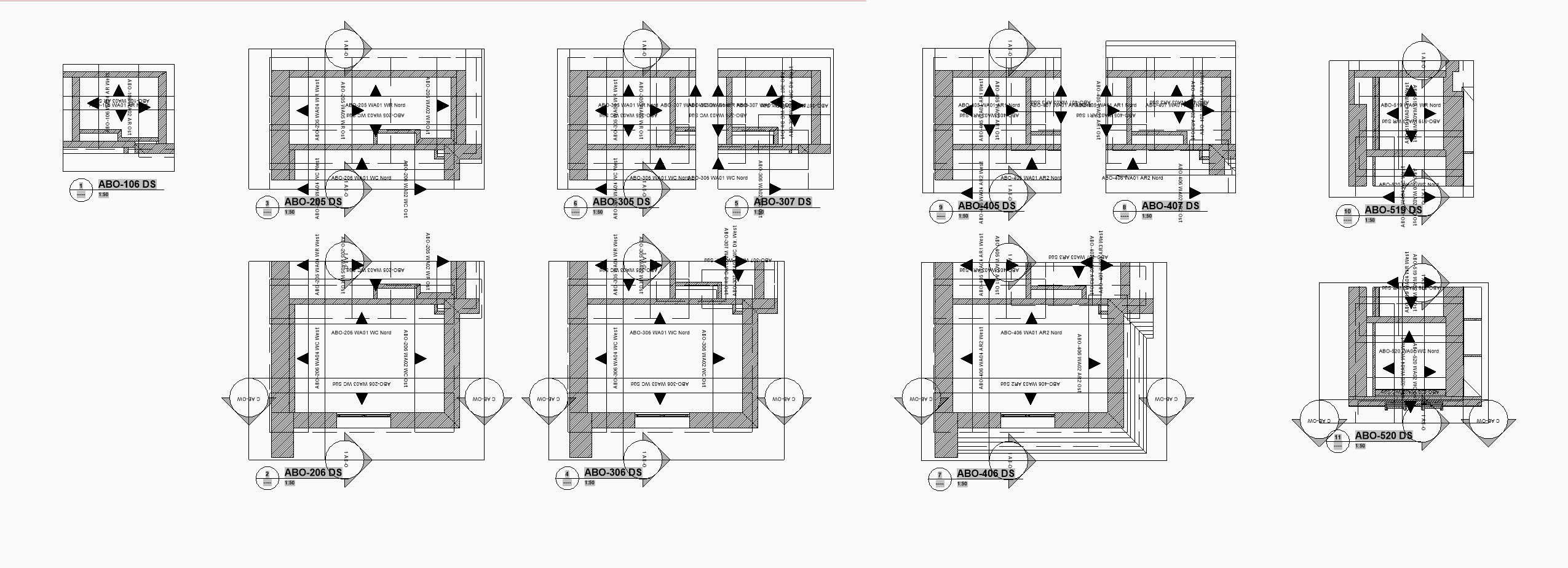
this is how it looks after update
Franz
would it be possible to turn off the generation of section symbols?
I have a BIM Model and I prepare the documentation
I create a new sheet and start placing the sections on the sheet.
I arrange them as I need the on the sheet and delete all the things I don't need (BIMSections).
When I update the drawings, then all the Bim Section Symbols and lines are newly generated all thought I previously deleted them.
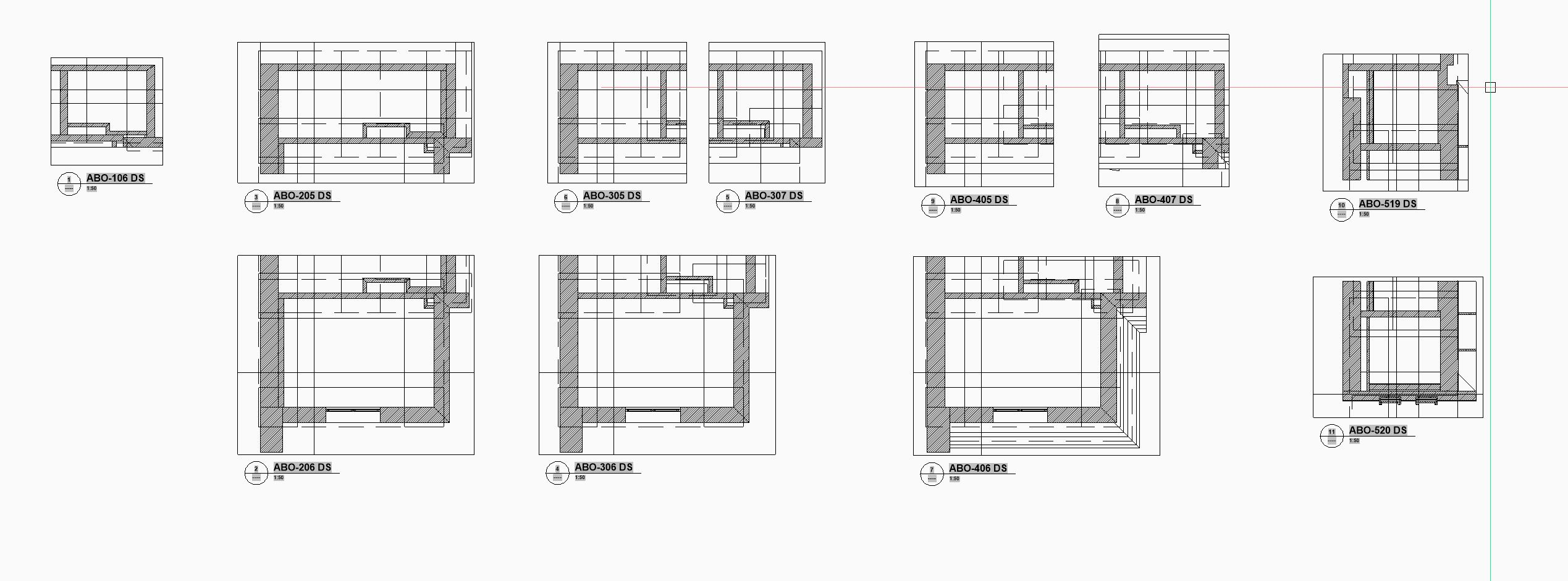
this is how I want it
Is there a way to stop BricsCAD generating this symbols every time I update them? its a senseless work to delete them. But I don't want to have them on the sheet. If I move them after the update, they are generated again.
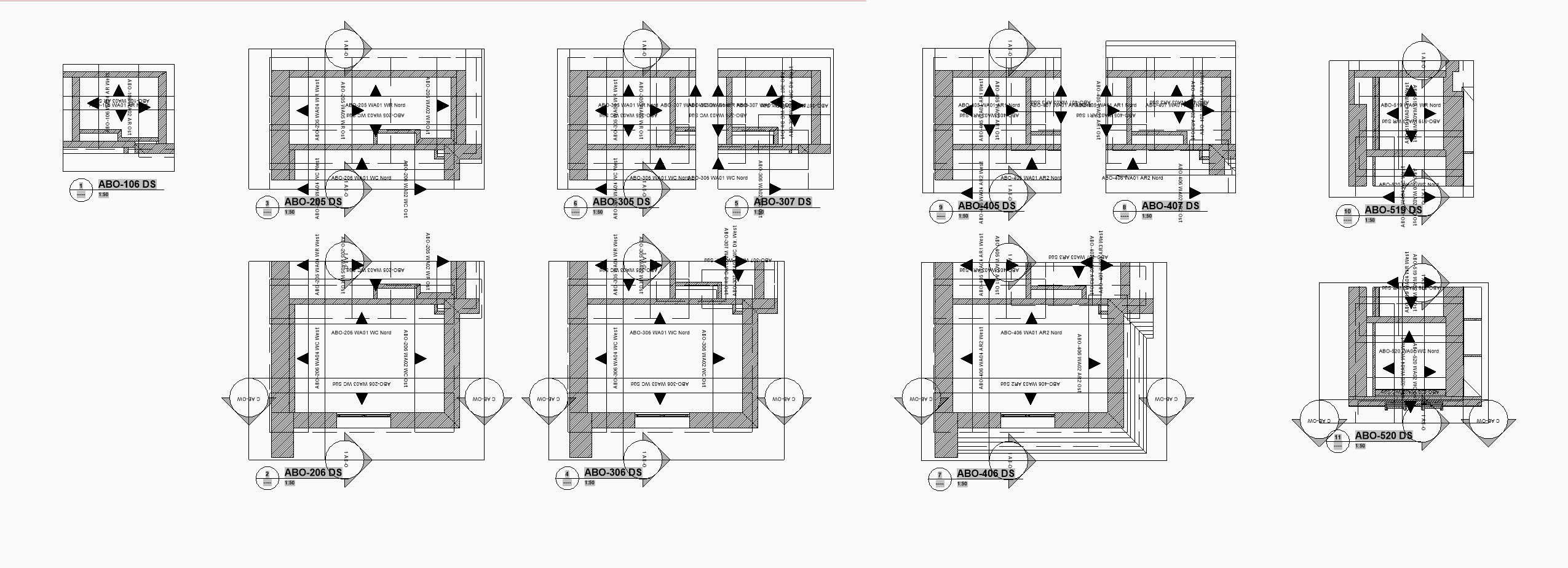
this is how it looks after update
Franz
0
Comments
-
Hi Franz,
the way elements are tagged (also the section indicators) is defined in
\AppData\Roaming\Bricsys\BricsCAD\V23x64\en_US\Support\Bim\Sections\_TagTypeToStyle.xml
is the default, if you set autoPlacement="false" they will not be placed automatically but you will still be able to tag them manual if you want.
When you remove the entire entry, you will not be able to tag them at all0 -
Thank You, Piet!
I love this simple, intuitive, visible and user-friendly settings!
0 -
How can I customize the tags inserted in the drawings?
The automatic generation is as I now learned here.
\AppData\Roaming\Bricsys\BricsCAD\V23x64\en_US\Support\Bim\Sections\_TagTypeToStyle.xml
Here I can find a lot of Tags I can turn on or off,
but in this list there are some Blocks like
_StoryIndicatorLeftTagStyle
_StoryIndicatorRightTagStyle
_DetailCalloutTagStyle
_ElevationCalloutTagStyle
Where can I find them?
They are not in the default files for tags
Tags \AppData\Roaming\Bricsys\BricsCAD\V23x64\en_US\Support\Bim\Sections\_SectionTag.dwg
this is the list I can find in the file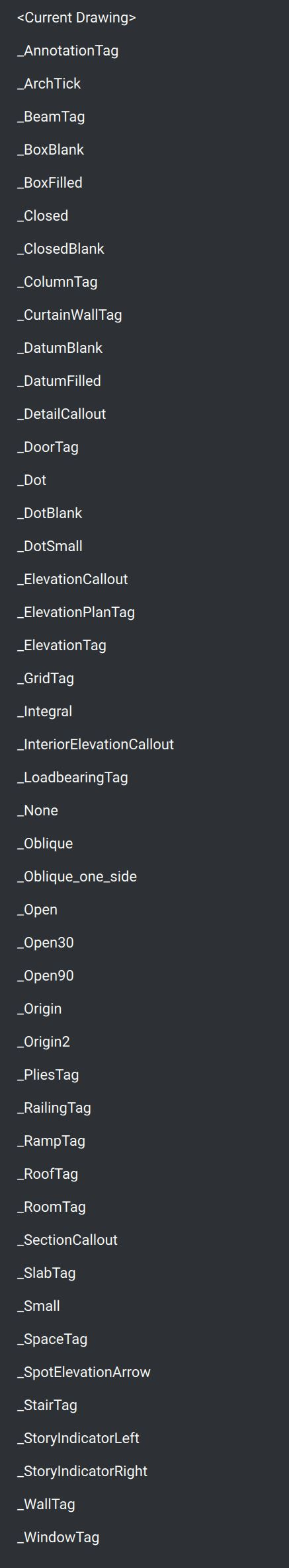
0
