Back to Basics
Having played with customising toolbars, I have got myself in a real mess, and want to go back to square 1.
How can I restore all the default settings that my BricsCADlite came with?
How can I restore all the default settings that my BricsCADlite came with?
0
Comments
-
Hopefully, this is what you need.
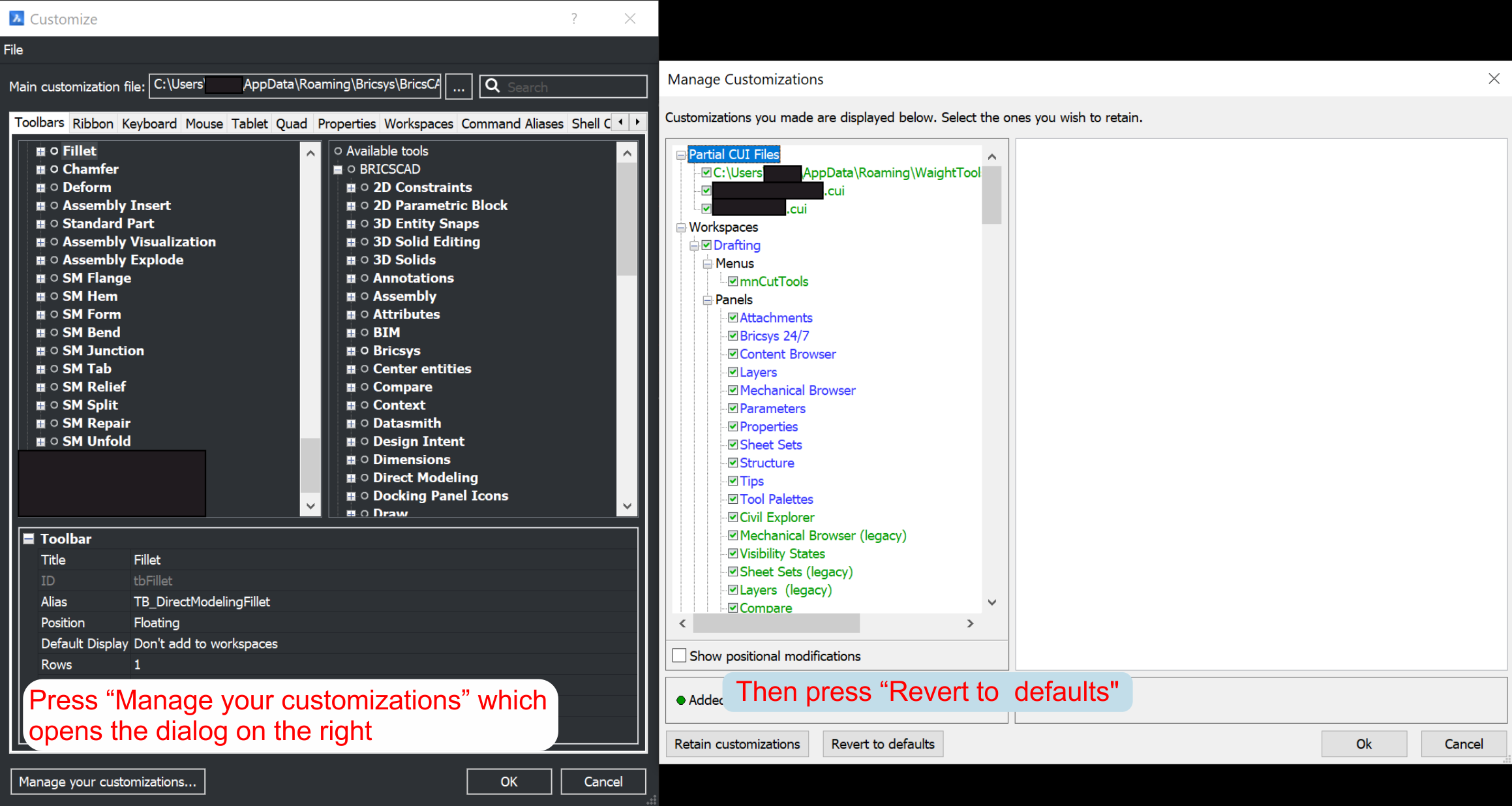
0 -
Ok this is why I always make custom toolbars and not play with the defaults. You can make pop menus and toolbars just using Notepad. Been doing that for like 40 years. Sorry not sure how to find original out of box CUI, hopefully is somewhere. Start at C:\programs files\Bricscad. Find oldest version.0
-
Thanks for your efforts - but I'm really dim, and while I can find "default.cui" not sure what to do. I can't find "Partial CUI Files" - which looks useful. I have version 21.
I'm afraid I need more help.0 -
SORTED - customiZe command, "revert to defaults" worked the magic.
Thanks for all the help.
JontyG0
