Callable tool palette for BricsCAD 17-23
https://ctpcad.com/
https://youtu.be/AFDqzINt44U
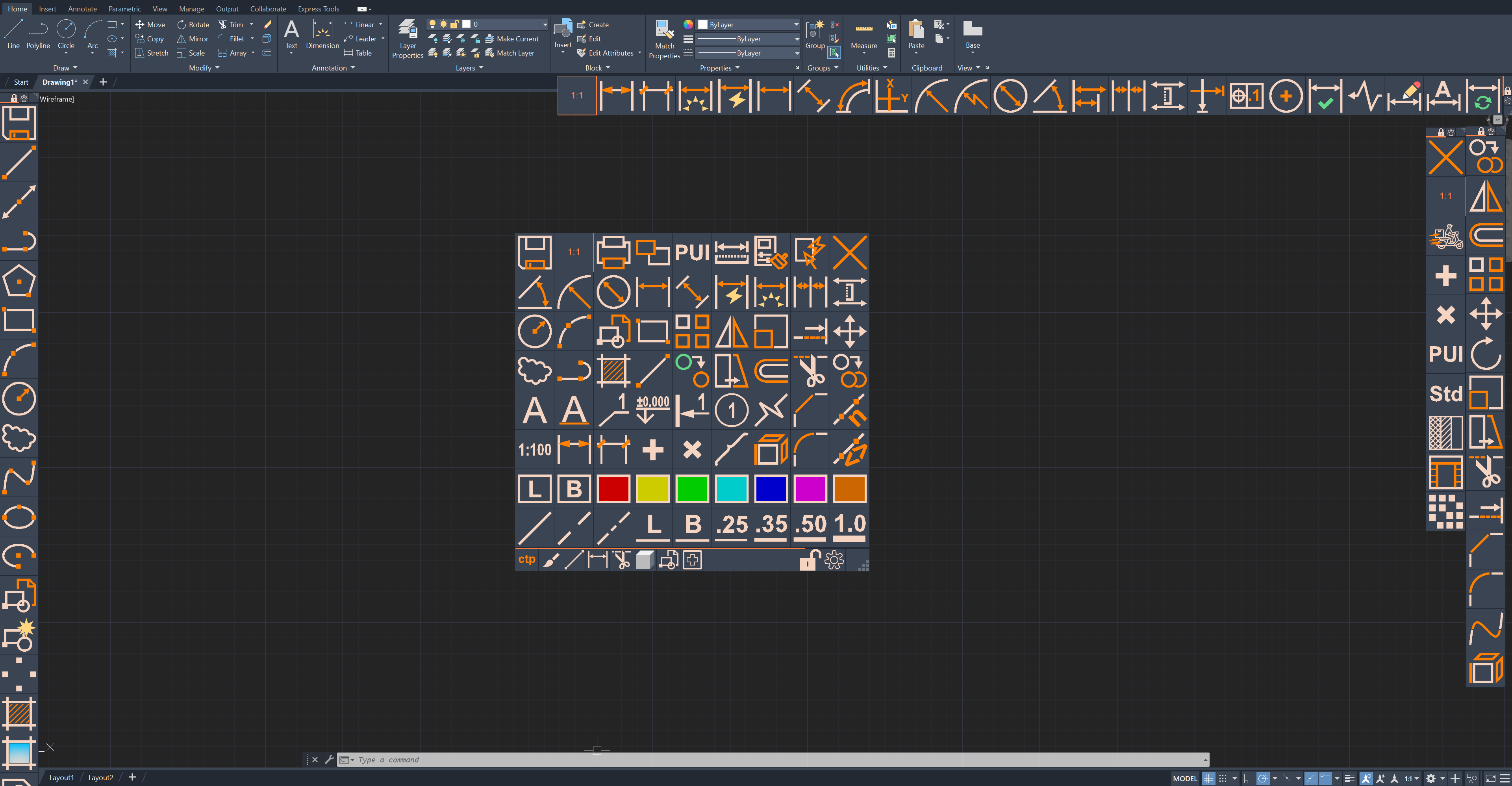
Callable palette with customizable buttons in CAD systems.
Reducing the mouse run on the screen compared to using typical interfaces: ribbon and toolbars.
Exclusion of routine operations when using complex commands, including the purpose of the properties of the created objects: layer, color, lineweight and linetype, dimension style, text style, linetype scale and dimensions, before executing the main complex or simple command. Inserting blocks from the tool palette.
Execution of complex commands with preassignment of entities properties and setting of command parameters.
Using various groups of commands - tabs on the main palette.
Customizable button size on the palettes for easy command selection. The use of high resolution images on the palettes buttons. Create and use custom icon themes.
Customizable color for controls on palettes for comfortable use.
https://youtu.be/AFDqzINt44U
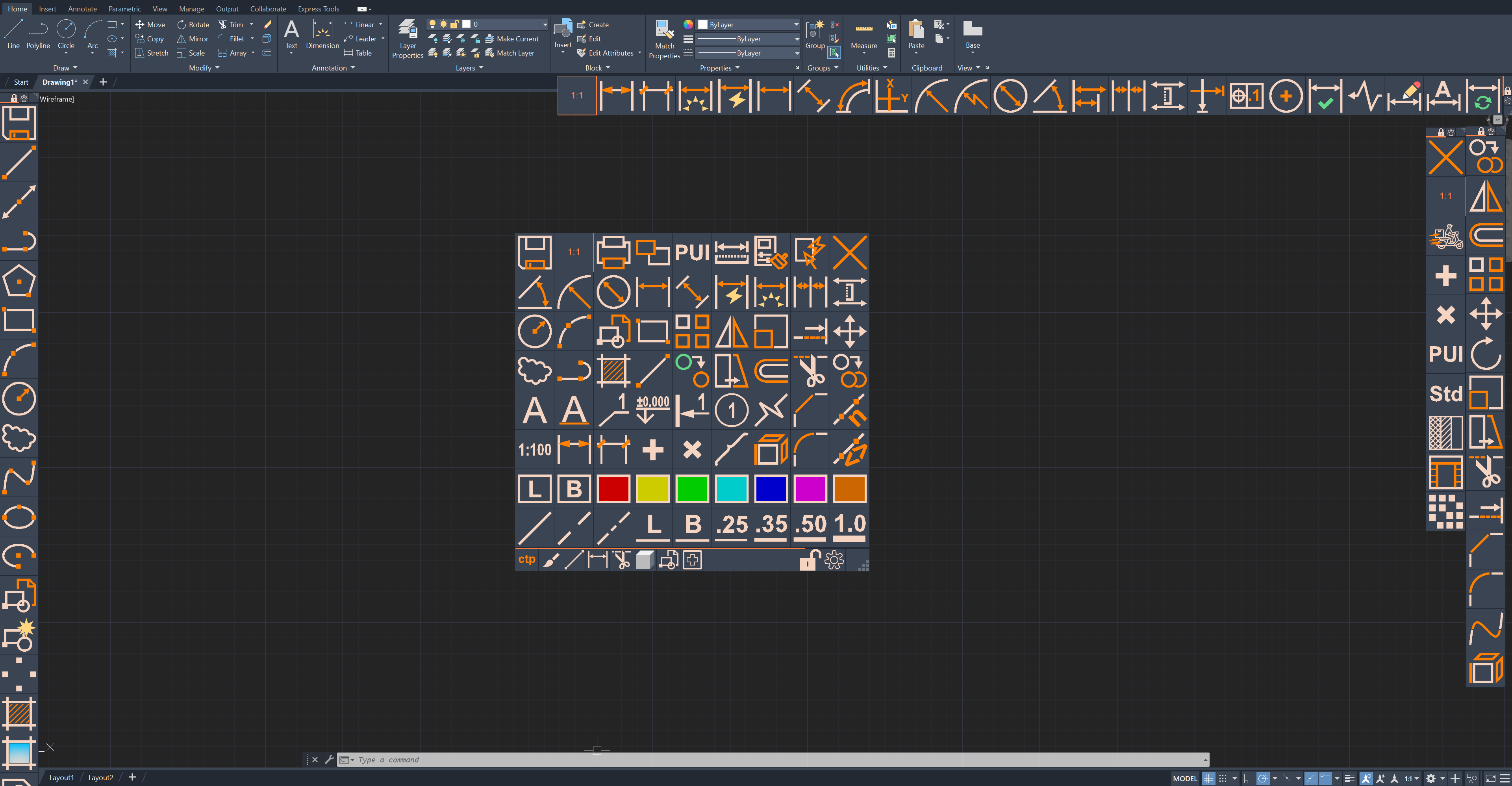
Callable palette with customizable buttons in CAD systems.
Reducing the mouse run on the screen compared to using typical interfaces: ribbon and toolbars.
Exclusion of routine operations when using complex commands, including the purpose of the properties of the created objects: layer, color, lineweight and linetype, dimension style, text style, linetype scale and dimensions, before executing the main complex or simple command. Inserting blocks from the tool palette.
Execution of complex commands with preassignment of entities properties and setting of command parameters.
Using various groups of commands - tabs on the main palette.
Customizable button size on the palettes for easy command selection. The use of high resolution images on the palettes buttons. Create and use custom icon themes.
Customizable color for controls on palettes for comfortable use.
0
Comments
-
Added installation video
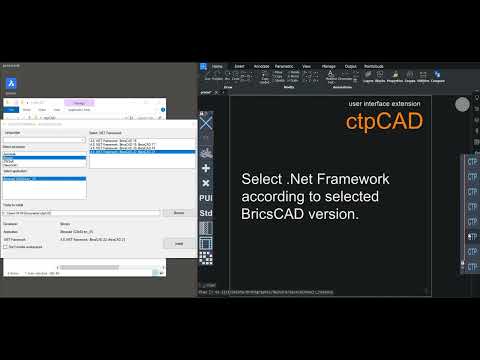 https://youtu.be/wDFls9XUbv0 0
https://youtu.be/wDFls9XUbv0 0 -
Looks interesting what is cost, reminds me of digitiser input.0
-
You are right: very like digitizer.
It's free.
I think my app helps reduce eye strain while drawing: high resolution images, customizable size and colors for buttons.
'Must have' for UHD monitors, where standart interface is hard to read.
(donation https://ctpcad.com/enDonate.html )
I recommend to download .7z sfx archive. (Easy to install).
https://ctpcad.com/enDownload.html
0 -
I have some Layer ideas for You, is that is possible. I have hundreds of numeric keystrokes assigned to commands, and bundled lisp routines that set up F/Off Thaw/On groups of Layers for Floor plans, RCPs, and various combinations. Can we customize your idea for other purposes, (still free of course)?0
-
I think it is possible. You can create 'MY_LISP' palette (copy Blank in 'Settings'), create new tab from 'MY_LISP' palette on popup panel ('+' button on menu) or use PUI to create float palette from 'MY_LISP' palette to new or to existing collection. Customize buttons: assign your lisp commands and use.
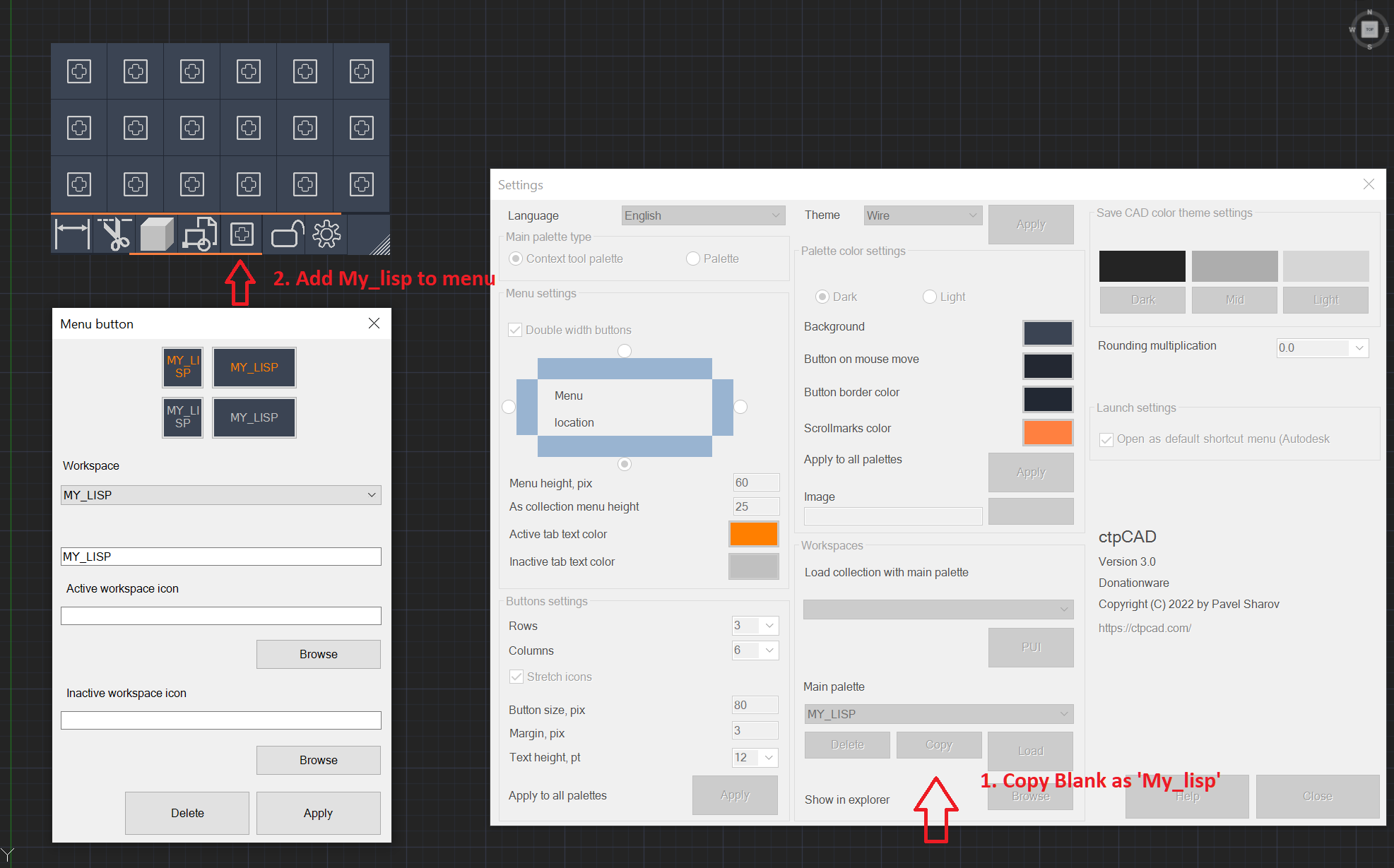
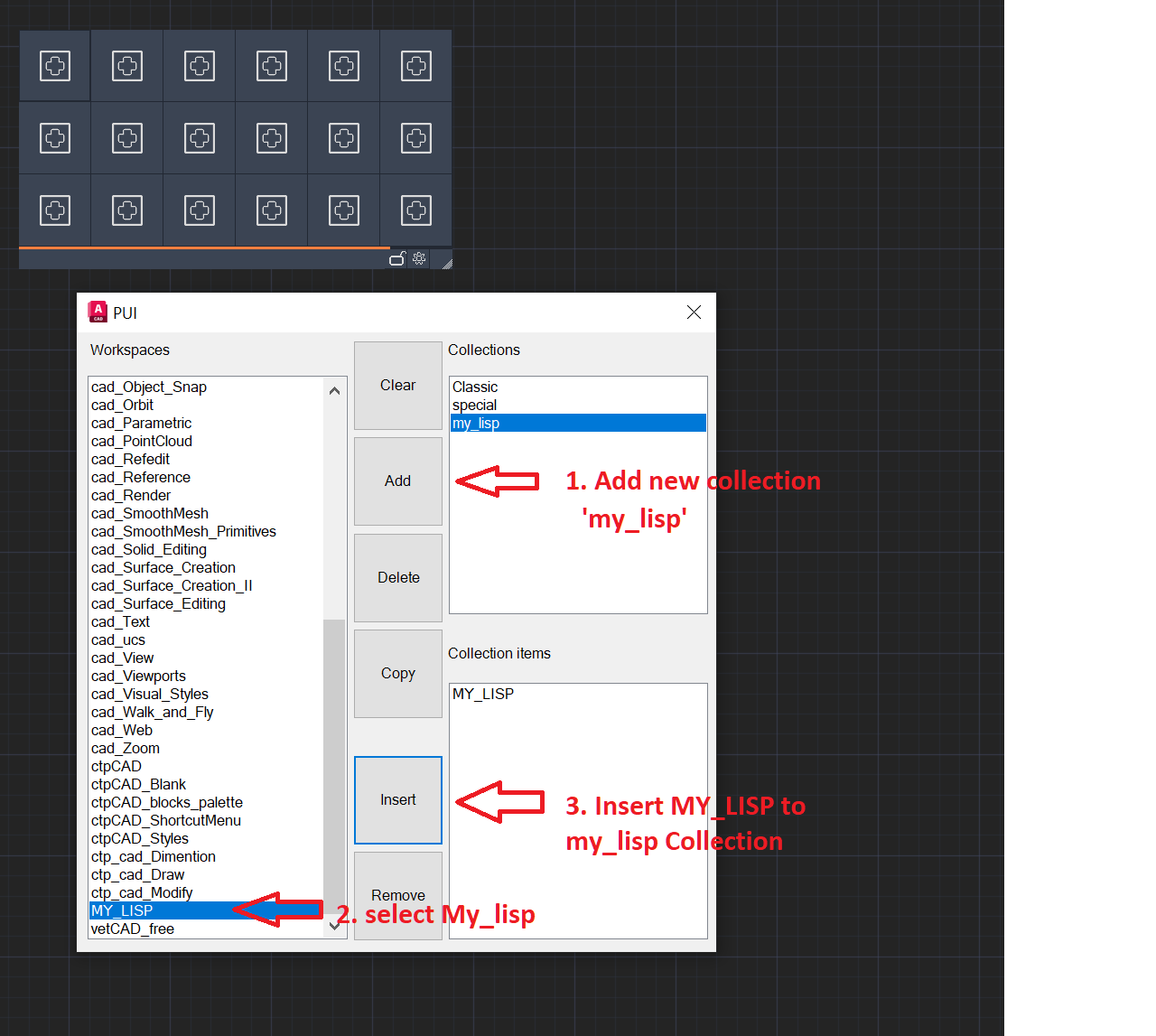
You can copy new palette to another pc.
1. Browse folder with palettes in settings
2. Copy them as folder and files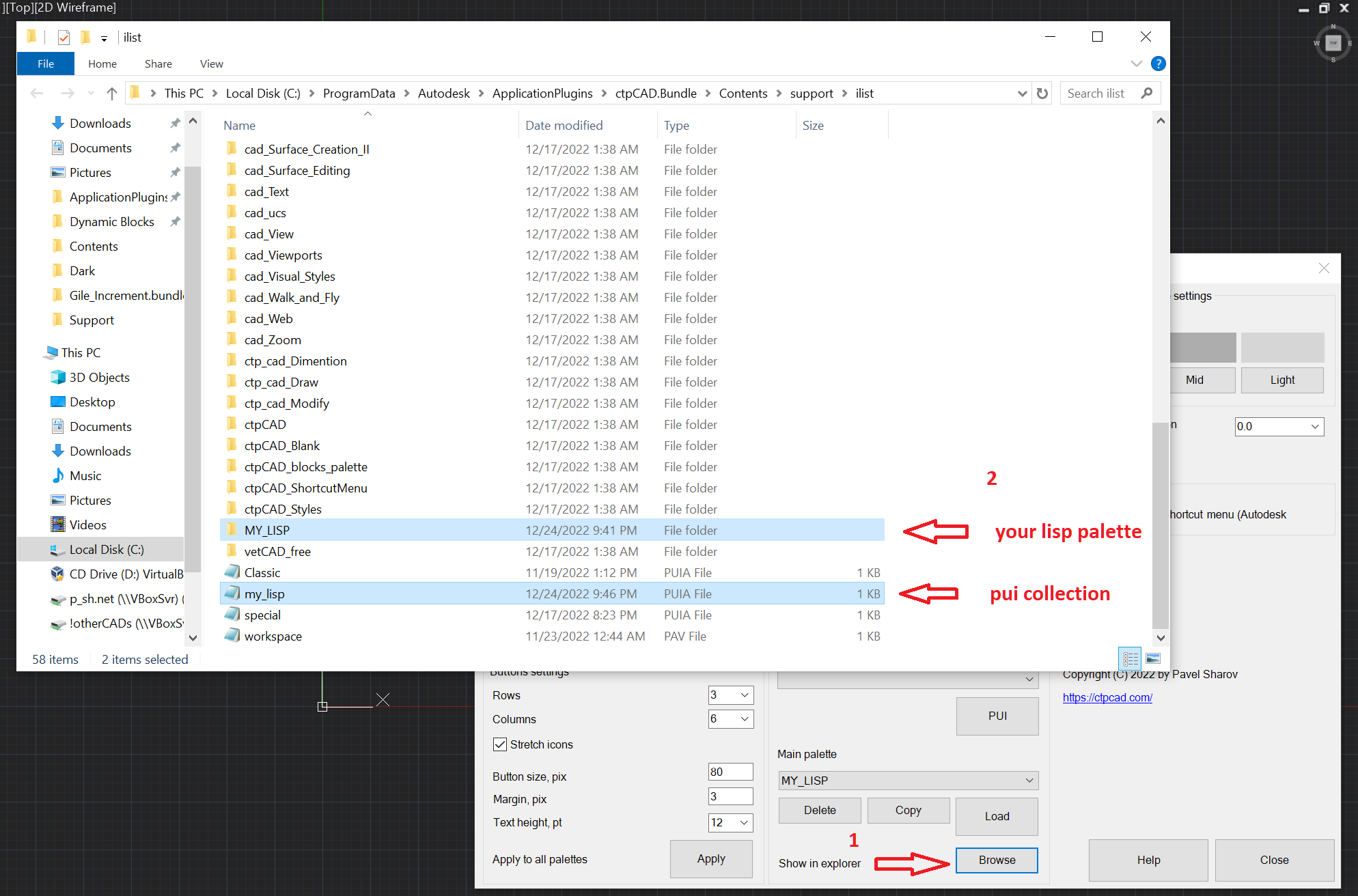
0 -
0

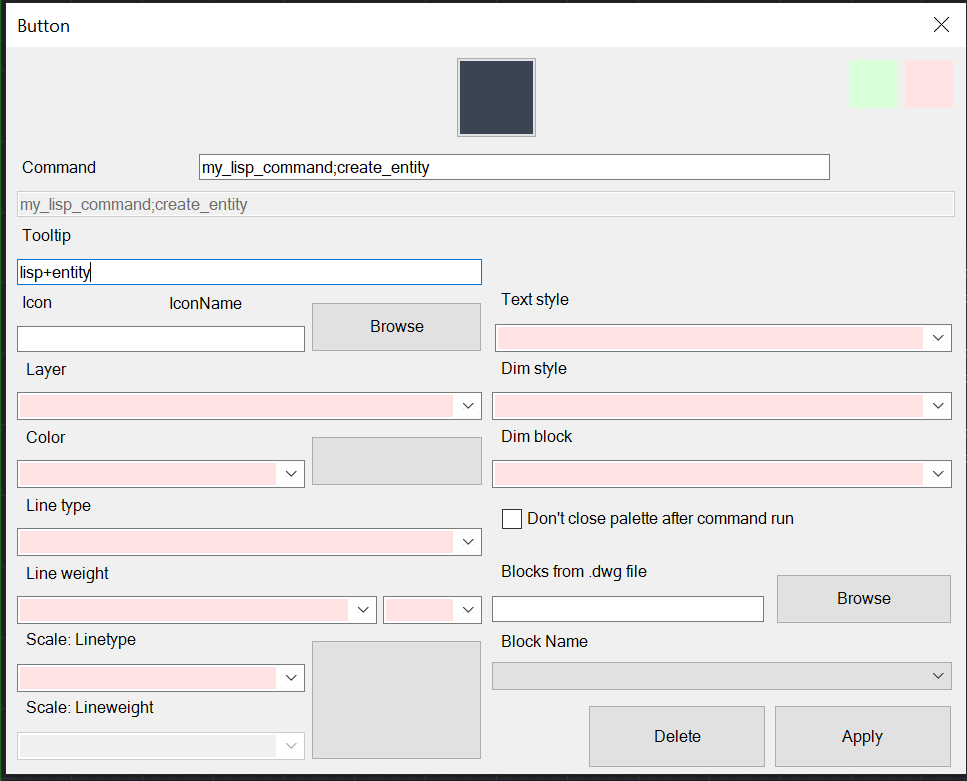
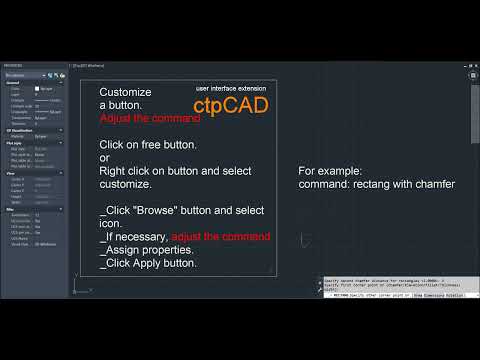 https://youtu.be/X84-PhmSg4w
https://youtu.be/X84-PhmSg4w