Both Centimetres & Millimetres in Properties Dialogue
I'm sure I saw this mentioned before but can't find it.
Is there any way to change this confusing mixture of dimensions?
When I am setting up a page size I get a mixture of Centimetres and Millimetres (625mm & 120cm) in the Properties Dialogue when I click on my Viewport Border to ascertain its size.
This is confusing as when creating a custom page size I have to turn Centimetres back into Millimetres in my head (my units are set as Millimetres) so when I type in the Length & Width otherwise I end up with an incorrect size.
This is an issue for me as I rarely use standard sheet sizes so I am having to do this multiple times a day.
I'm not sure what the rationale was in changing this in V23
Thanks in advance.
Is there any way to change this confusing mixture of dimensions?
When I am setting up a page size I get a mixture of Centimetres and Millimetres (625mm & 120cm) in the Properties Dialogue when I click on my Viewport Border to ascertain its size.
This is confusing as when creating a custom page size I have to turn Centimetres back into Millimetres in my head (my units are set as Millimetres) so when I type in the Length & Width otherwise I end up with an incorrect size.
This is an issue for me as I rarely use standard sheet sizes so I am having to do this multiple times a day.
I'm not sure what the rationale was in changing this in V23
Thanks in advance.
0
Comments
-
Unfortunately Bricscad has no Working Units,
nor does it just use INSUNITS's Units when you activate PROPUNITS to format your
number fields..
When you want to have a single Unit only (which I also prefer),
you have to edit your LENGTHUNITS, AREA...,VOLUME....
to only include your desired single UNIT.
As long as there are more than one UNIT activated, Bricscad will switch between
thes Units - at best guess.
Unfortunately this is not a Programm but File Setting !
So you have to change that each time again for each File.
You may want to edit your File Templates, so that, at least your own Files, will
have the desired Unit behavior from start.
And to make it worse, in Settings Manager,
you can't just delete/overwrite the colorful Units proposal from Bricsys in the row,
at least for me in previous Bricscads, but need to do it manually in their editor
by unchecking each unwanted activated checkbox. Otherwise Settings changes
won't be saved.0 -
Hi Michael,
Thanks for the info.
I have changed LENGTHUNITS in my template, so hopefully, fingers crossed this will do the trick.0 -
I did it too

I am back in V22 for stability and also suffered from shifting units in my DYNDIMS.
As I will work some time longer at this file I decided it may be worth to force fixed
units in Settings.
And this way realized I had not yet customized my most basic personal Settings in V22.
I even had no SAVEFILEPATH set or save time down from default 1 hour.
(I work on it since 1-2 months and had therefore no single back up file so far)0 -
PROPUNITS governs whether unit formatting is used on various measurment types. INSUNITS is used to define the base unit.
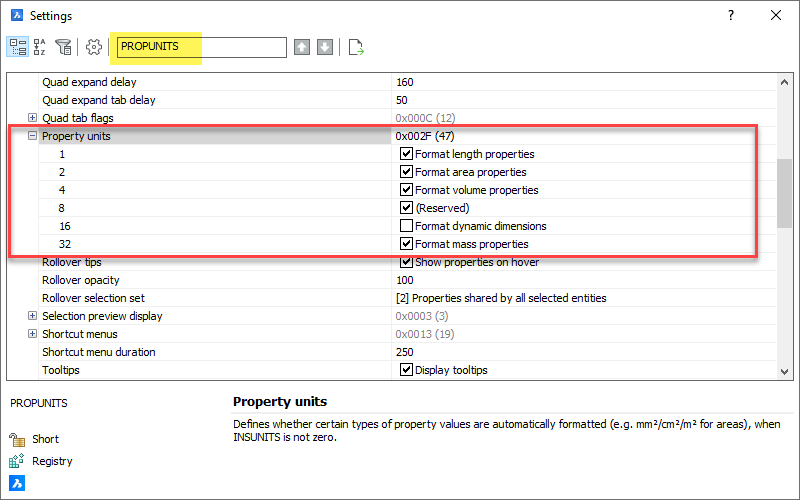
There are settings for each measurement type, such as LENGTHUNITS to allow you to set which units you want to see.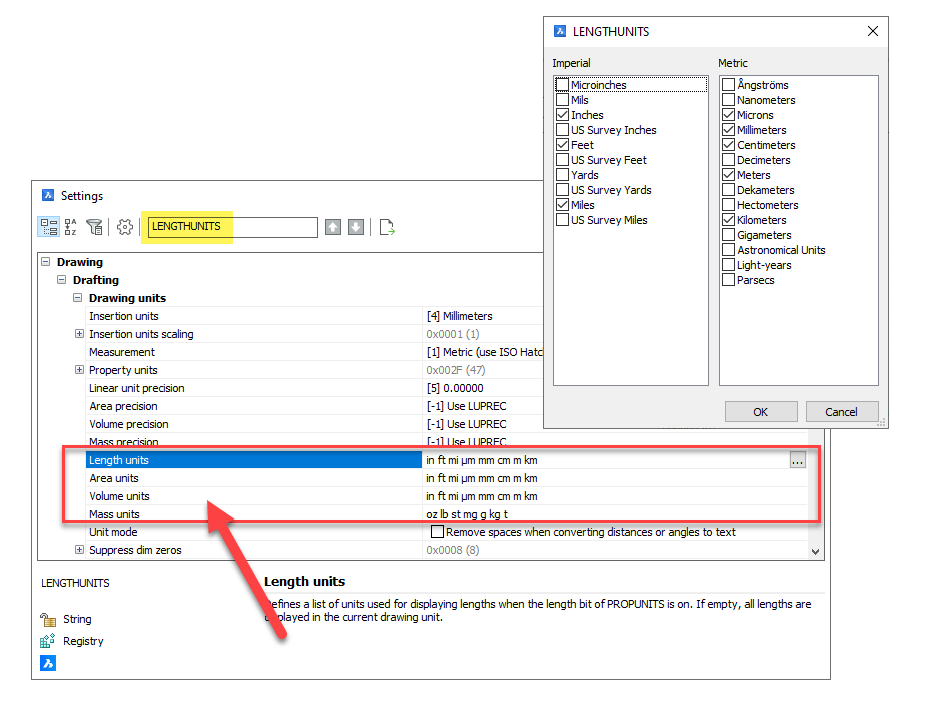
These SETTINGS are saved to your Profile, not to the drawing template.
Regards,
Jason Bourhill
BricsCAD V23 Ultimate
CAD Concepts
0 -
Thanks Jason,
I will have a look at these and try and get my head round them.0 -
Really ?Jason Bourhill said:
These SETTINGS are saved to your Profile, not to the drawing template.
Regards,
Jason Bourhill
BricsCAD V23 Ultimate
CAD Concepts
that would be great !
0

