Array with Constrained Dimensions
I'm trying to create a louver/grille that I can insert in walls and adjust size similar to a window (with opening in wall, etc.). I opened and studied BricsCAD's standard rectangular ventilation grille (which I don't want to use because the grille I anticipate will have much larger fins and trim around it, etc.) and figured out how to utilize an associative array within the grill that increases or decreases the number of fins within the grille based on the height, similar to the standard BricsCAD grille. I created the array using a single fin that utilized fixed constraints linked to the grille frame (or points I created as an alternative approach) so the fin length changes in conjunction with the grill length. Unfortunately, when i create the array the fin length no longer updates (and when exploded the length of all fins including original fin doesn't update either). I noticed there appears to be a length parameter/dimension tied to the array length in the standard BricsCAD grille (which updates number of fins based on grille height AND also updates fin length when the grille length is changed) but I can't figure out how that was applied (I don't see any way to apply a dimension constraint on arrayed entities or the overall array once it's created). I tried fixing the array to the sides or outer face of the frame but it didn't help. Attached is an image of the louver I created...the individual fins on the left within the frame will update in length but the array I copied to the right (formerly located within the grille frame but copied to show how array behaves) will only update in fin quantity as I change the height while length remains the same. I've tried defining the constraints many different ways before creating the array of fins but each time it loses the ability to constrain the length to the grille length so far. Any thoughts?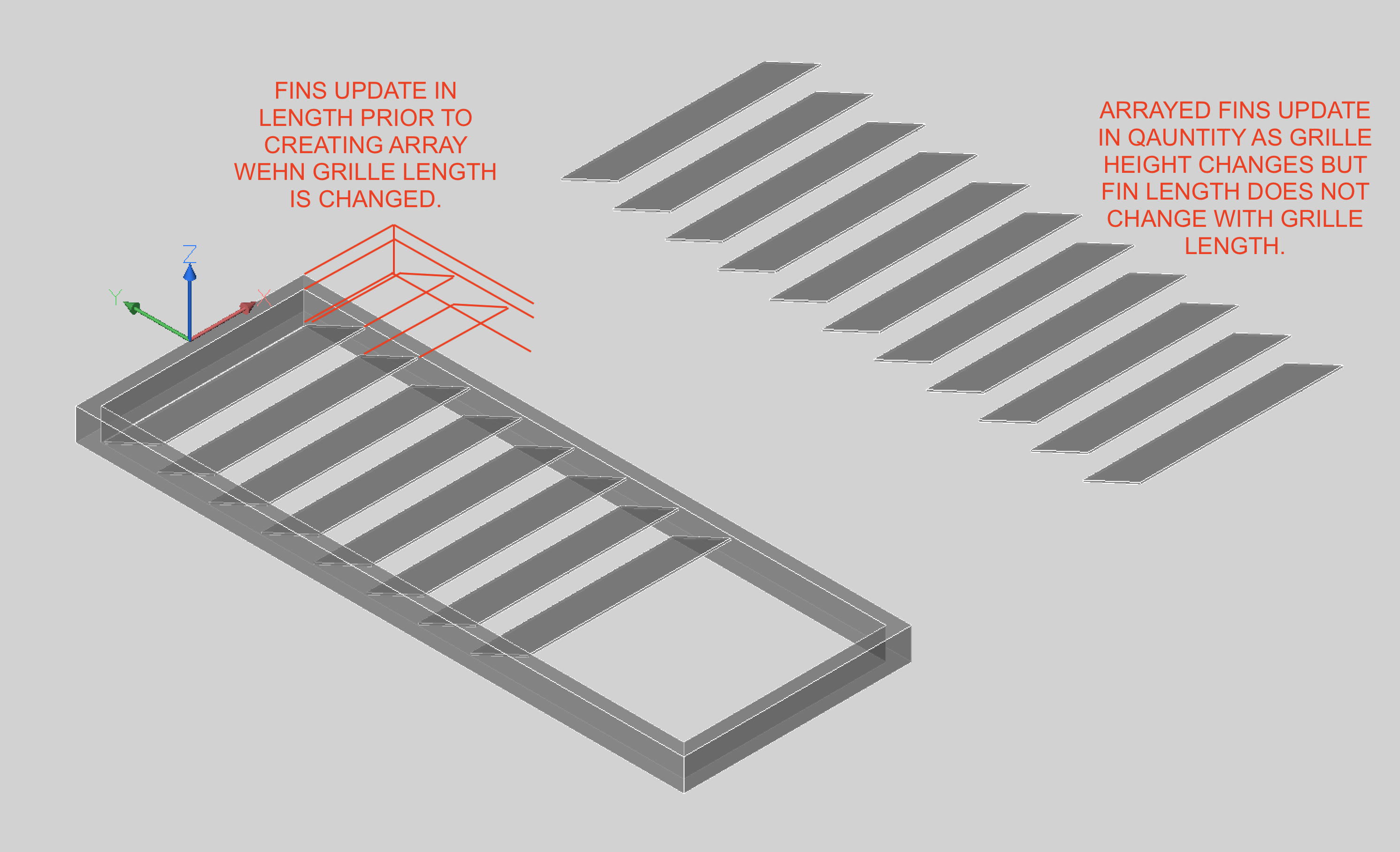
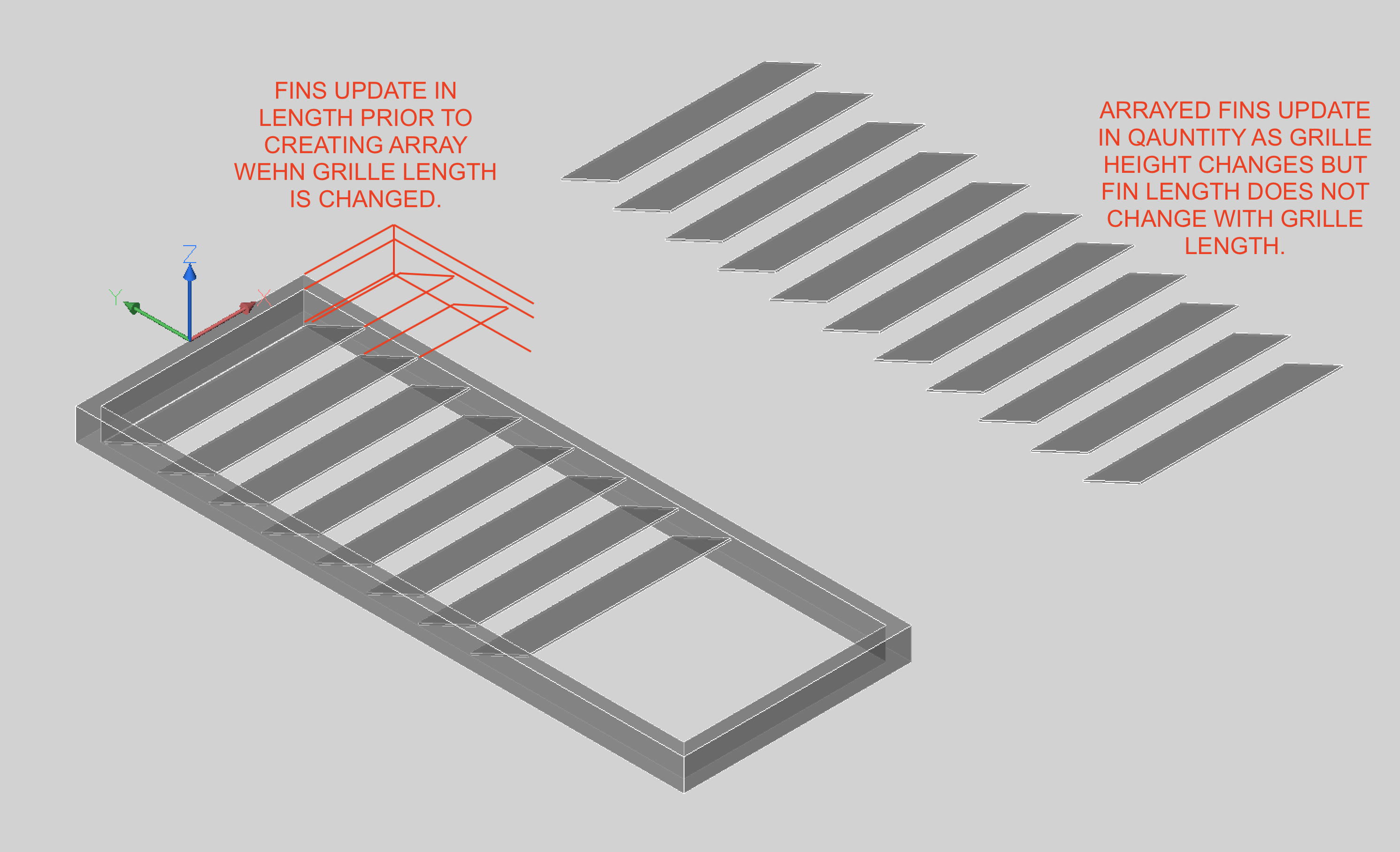
0
Comments
-
Hi William,
When creating an array with a parametric source entity, the parameters of this source entity should be visible in the "Parameters Manager" under "Source parameters". (see 'fin_length' in picture)
Then create a parameter for the parametric component, e.g. 'grille_length'.
Now go to the Array source parameter 'fin_length', and add 'grille_length' as the expression.
You should now be able to control the fin dimension based on block parameters.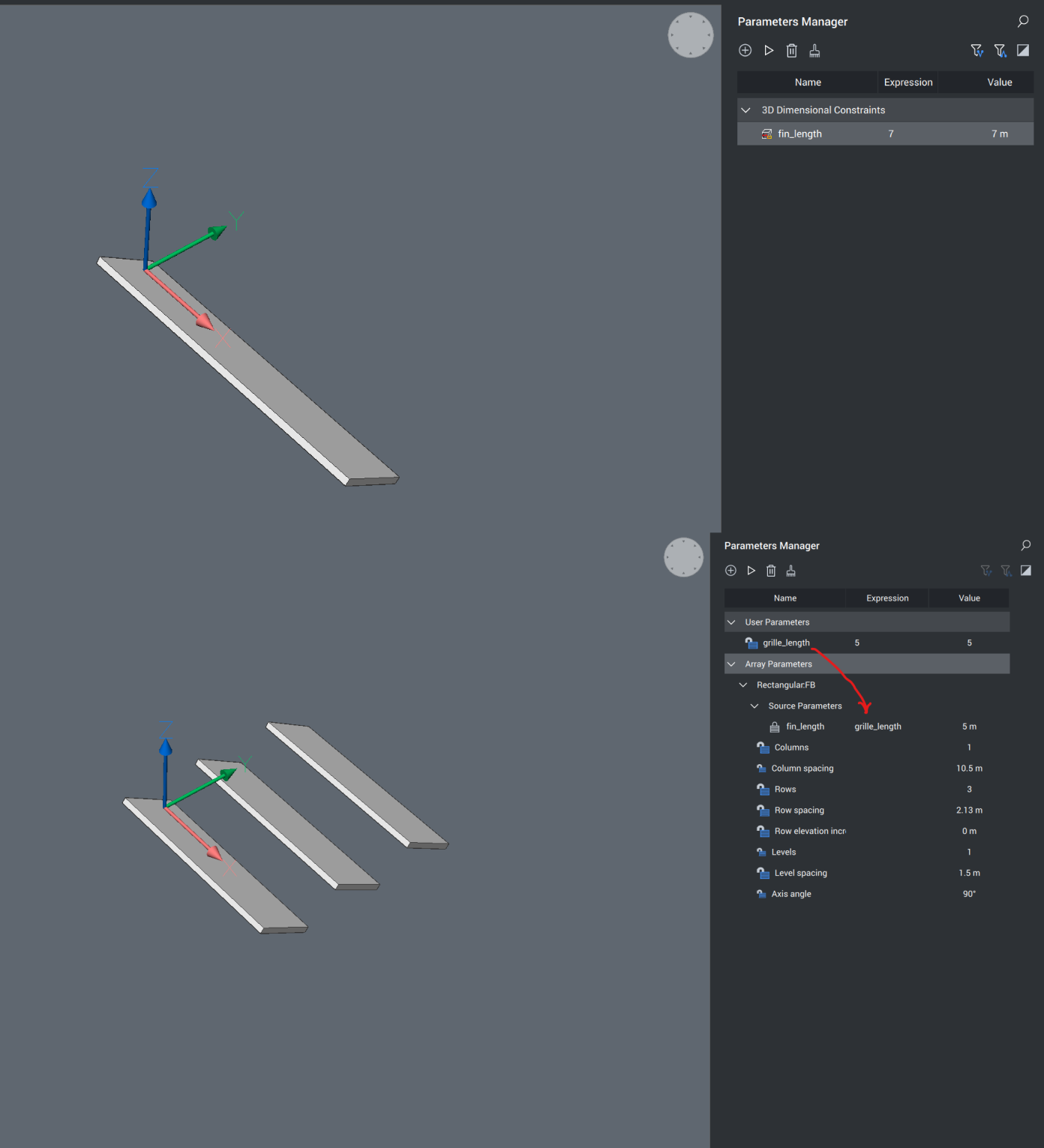
0 -
Ruben,
Thank you very much for taking the time to explain this and especially for demonstrating via your own drawing you created for this! I was able to assign similar parameters using your guidance and it worked! I appreciate your help!0