Printing 1 to 1
New user here coming from Autocad LT. All I want to do is print my drawing in true 1 to 1 scale in a new layout. I can't find anywhere to set the scale. The page setup box scale setting is not getting me there. Help please. Bob
0
Comments
-
If you created the geometry in the model tab, and are showing it on a layout tab by use of a viewport, then scale is a property of the viewport. Open the Properties Panel and select the viewport, and its properties will show in the panel. When the Display Locked property = Unlocked, you can choose a scale from the pull-down list for the Standard Scale property.0
-
1st step is make your layout title blocks true size ie 1=1 whether inches or mm, then make viewports at desired scale, plot using 1=1 and all should work.
We had A1 title blocks 841x594, when we plotted A3 just set plot scale to 1=2 working 100%0 -
I can't seem to print 1:1 in model space.0
-
In "Page Setup," un-check "Fit print area to size of page," and select "1:1" from the pull-down list of scales below that. If that doesn't work, post a .dwg file so someone can look at it and see what else is wrong.jmo.ouimet@gmail.com said:I can't seem to print 1:1 in model space.
0 -
Here is the problem. The item measures 9 25/32" and when I print 1:1 it measures 9 3/8"
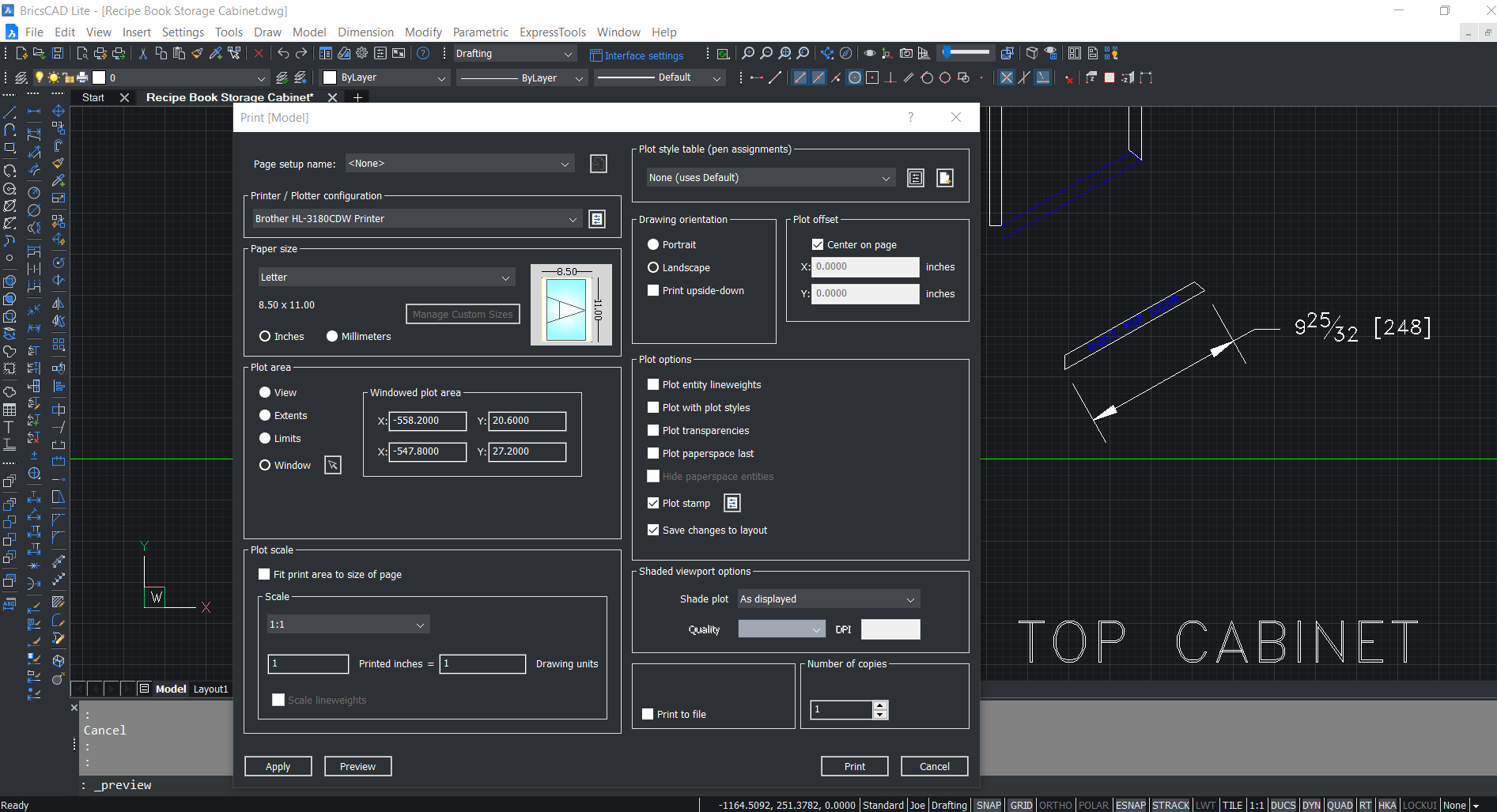
0 -
Post a sample dwg.0
-
Still having problems printing 1:1 I have a feeling that margins might be the problem but not sure how to adjust them in Bricscad. I tried plotting a 5"x5" square and it measures 4 25/32" when printed. It always prints undersize. I printed a rectangle from Word Doc and it came out with the right dimensions.
I am enclosing a screenshot of my page set up (the paper size hidden underneath the pulldown for the printers is Letter size). I tried creating a pc3 file, for the printer but it doesn't seem to work. I use just the Brother Printer or the Microsoft Default printer. They both come out undersized.
I have also included the Cad file.
Any suggestions would be appreciated.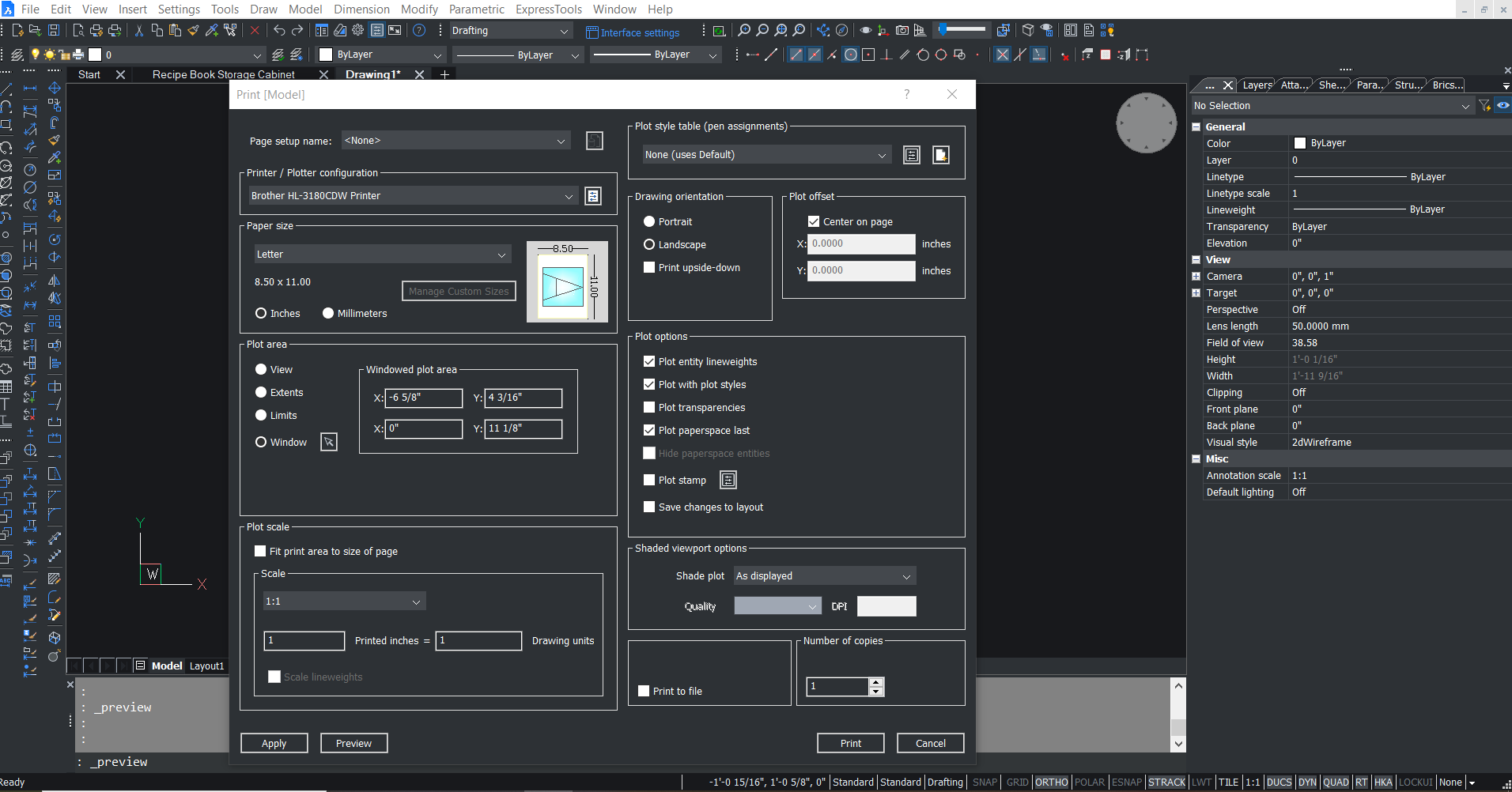
0 -
It worked for me. I don't have a Brother printer, but I tried it with Print as PDF and again with Default Windows System Printer. In each case, I converted the resultant PDF file to a JPEG, then inserted the image in a DWG file and measured the size of the square. It was exactly 5x5 in both cases (see attached).
Maybe your printer is adding a little margin around whatever you're trying to print? Mine does that if I select "Fit to printable area" or "Shrink to printable area." But it doesn't do that if I select "None" as the Page Scaling setting. That's in the printer's Print Options dialog, not the Bricscad Page Setup dialog.
0 -
When you pick window pick just outside of 5x5 sq and see what happens. If picking a outer box maybe make the box a fraction smaller so the hard clip limits don't creep in for a laser I use min 6mm, 3/8" ?
Plot a box that is way bigger than sheet use lower left as 1st point, dont center, this will plot a "L" so can see hard clip limits on a sheet of paper for your brand of printer.0 -
Just to let you know that I have figured out what the problem was with not being able to print 1:1.
It seems the drivers that Windows loaded for my Brothers printer were not correct and I needed to remove the printer and uninstall.
Had to go to the Brother support website to load the software package and drivers for my model.
Now everything is working fine.
Thanks everyone for their help.0
