is it possible to keep a customized settings for the library panel?
Hi.
I can't fix the state of the library panel (i.e. to select wich libraries will be shown)
every time I start the software I need to do it again.
Ive attached 2 screenshot that illustrate what I mean (the initial state and the desired state that I want).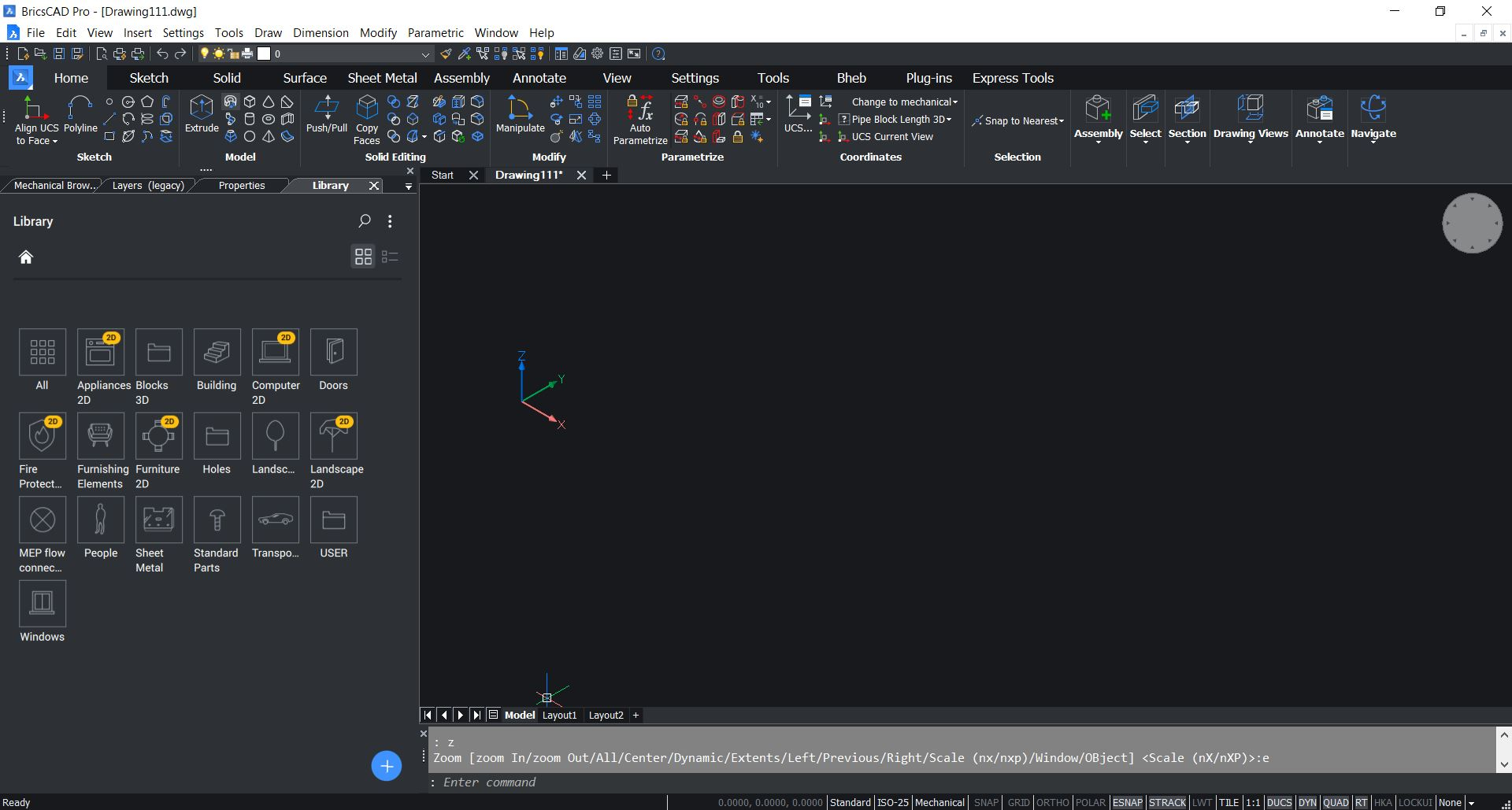
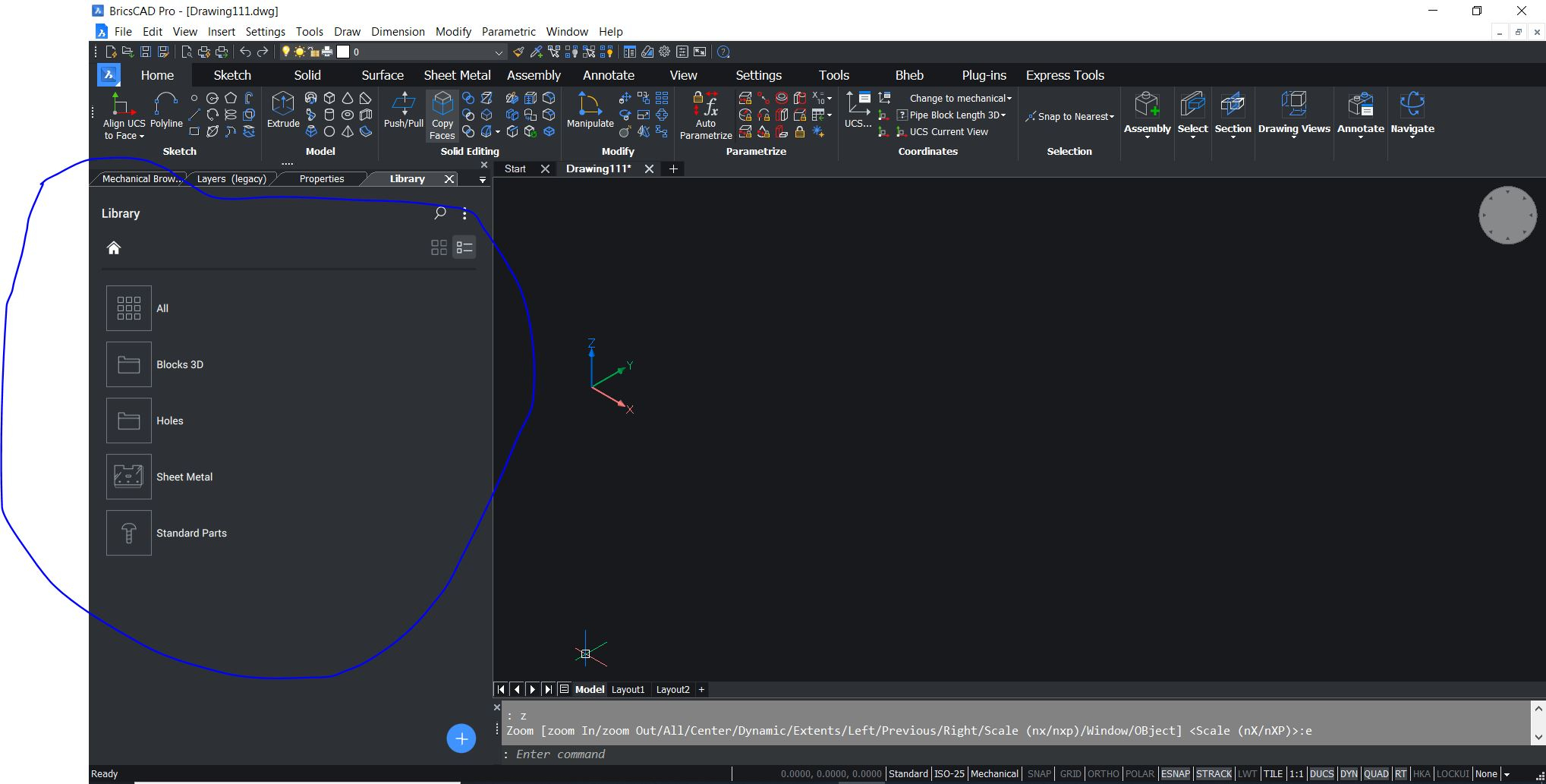
is it possible to get the software to keep those library panel settings?
I can't fix the state of the library panel (i.e. to select wich libraries will be shown)
every time I start the software I need to do it again.
Ive attached 2 screenshot that illustrate what I mean (the initial state and the desired state that I want).
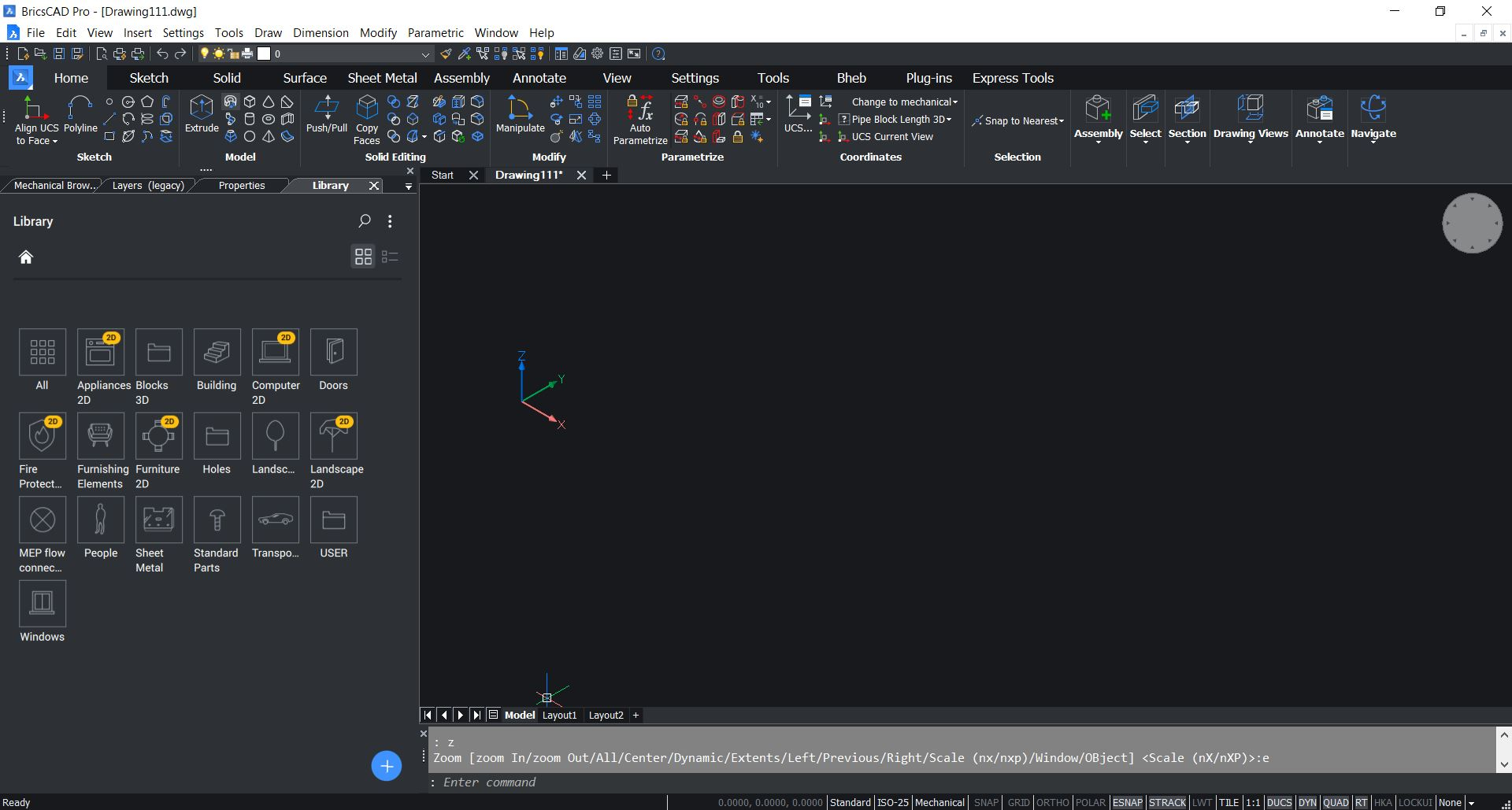
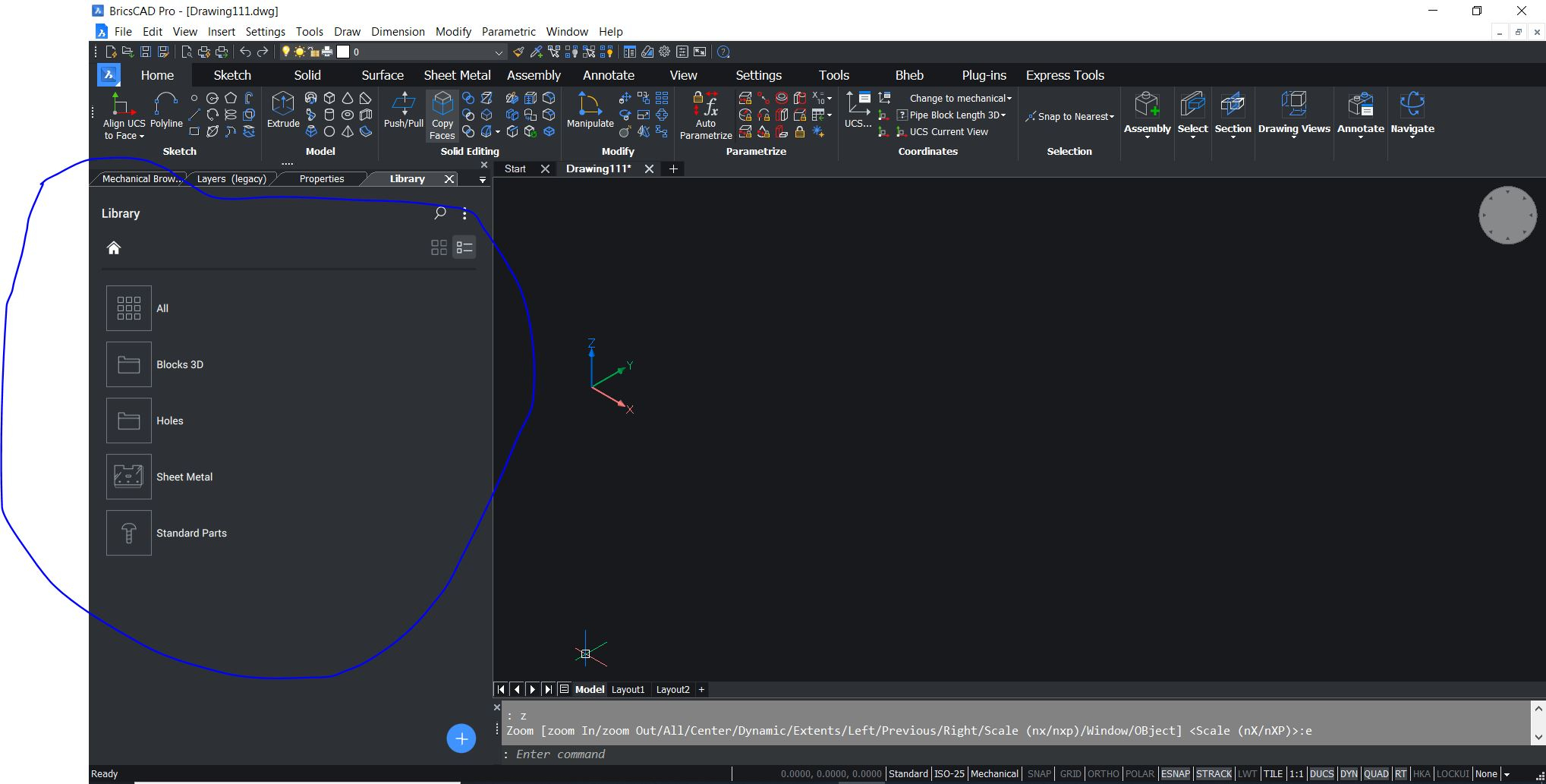
is it possible to get the software to keep those library panel settings?
0
Comments
-
That would be great.
Same for Compositions Panel.0 -
0
-
From a user perspective it is a bug report

I will do one - for forgetting settings -
and another for unnecessarily cutting Names.0 -
Michael Mayer said:
From a user perspective it is a bug report

.....
I'll send a feature request for the library panel.
SR 1519390 -
OK I did 4 or so SRs ....
But it wasn't that easy for your special problem (App restart needed)
and my settings lost in Compositions. As V23 for this also kept settings !
Beside restart it needed also several dependences, like existing
Compositions in File AND/OR switching between Files, before
Bricscad V23 lost Settings and switched, and such things
Even a V23 crash when adding an external disk custom Component/Library Path.
I see you are on Windows (I am on M1 Mac)
If you are willing to test if it is crashing for you too ....
1. create a Path on an external disk
2. put some DWGs in as Components
3. in Library Panel, go to Options : manage Libraries > Settings Window
4. in Settings Windows, open Path List
5. add the new path below the default path
6. select that second path row and try try to push it up on top by the up arrow icon
(Maybe it needs to close Settings before moving custom path to top)0 -
@Michael Mayer
I've checked what you asked -
I've opened a directory on my external SSD drive (USB connected) and created a path to it from the components library, and moved it to be the first on the list (see attached screenshot).
no crash...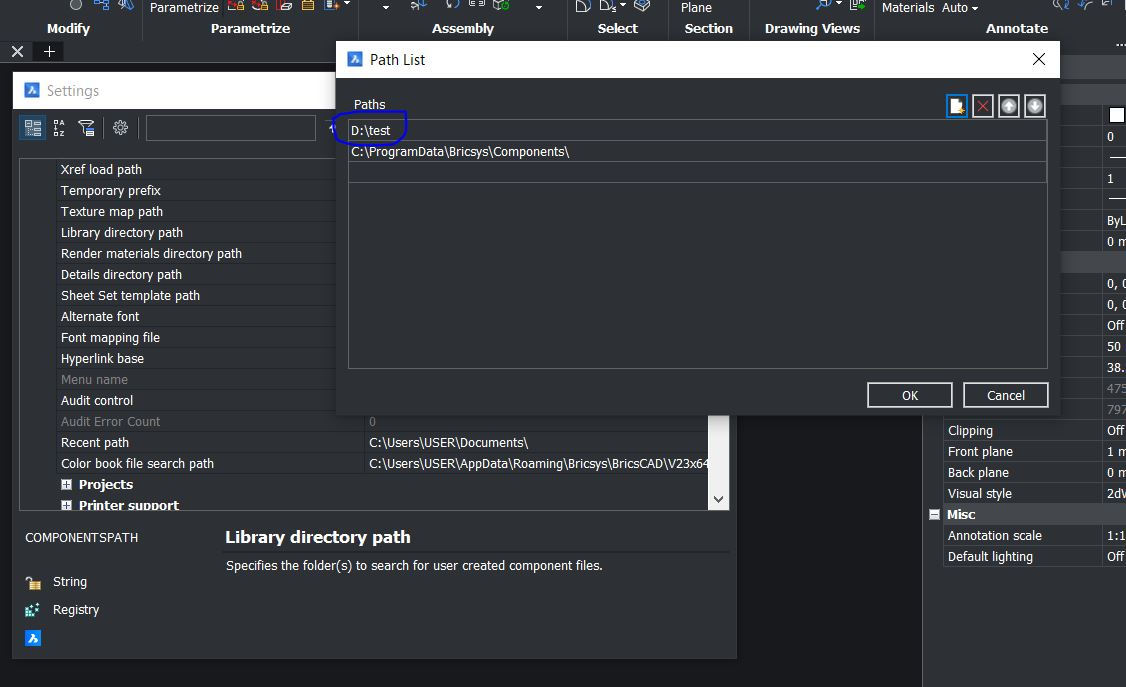
0 -
Thank you very much for confirmation.
It works as expected like for you on V22.
But it will crash V23 !?
Maybe it will have to do with some rumored issues of macOS
Venture and7or Apple ARM and external disks/SSDs.
(I mostly see unexpected lags when accessing only so far)0 -
the test I have done here is on PRO V23.7.01, win10 64 bit.
I didn't tried on V22.0
