Equivalent to Autocad TRANSPARENCY slider
I posted "Transparency Slider for Point Clouds" in the Moving from A-Cad forum a week ago but didn't get much response.
I'll try here in case it's been missed by people familiar with point clouds in Autocad.
Is there a way to achieve a similar result to the Autocad TRANSPARENCY slider in Bricscad or are there plans to implement a similar feature in the future? (see above mentioned post for more detail and images)
Also point cloud performance is a bit laggy and less resolved for me in Bricscad and I'm wondering if there might be graphics issues I need to look at.
Thanks in advance.
Quentin.
Comments
-
I know zero about point clouds, except they're pointy..
not sure if this will help you, but you can select an object and change it's transparency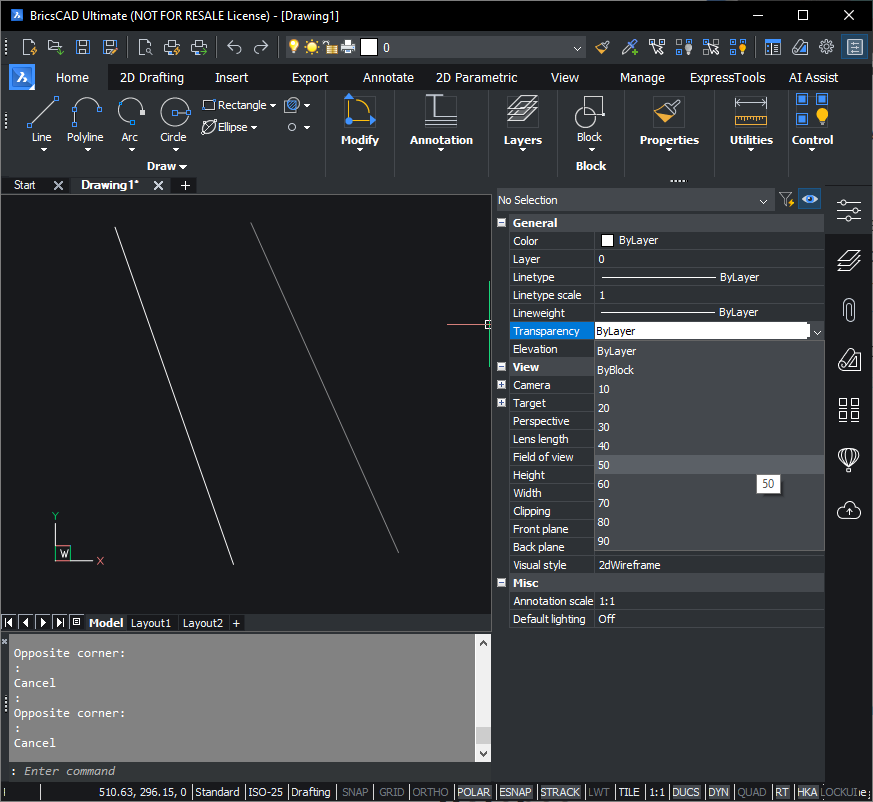
0 -
Yes, I already tried that. It doesn't work with point clouds, only with normal drawing entities. There is also the TRANSPARENCY command for images, but there doesn't seem to be TRANSPARENCY specifically for point clouds as there is in Autocad.NigelTufnel said:I know zero about point clouds, except they're pointy..
not sure if this will help you, but you can select an object and change it's transparency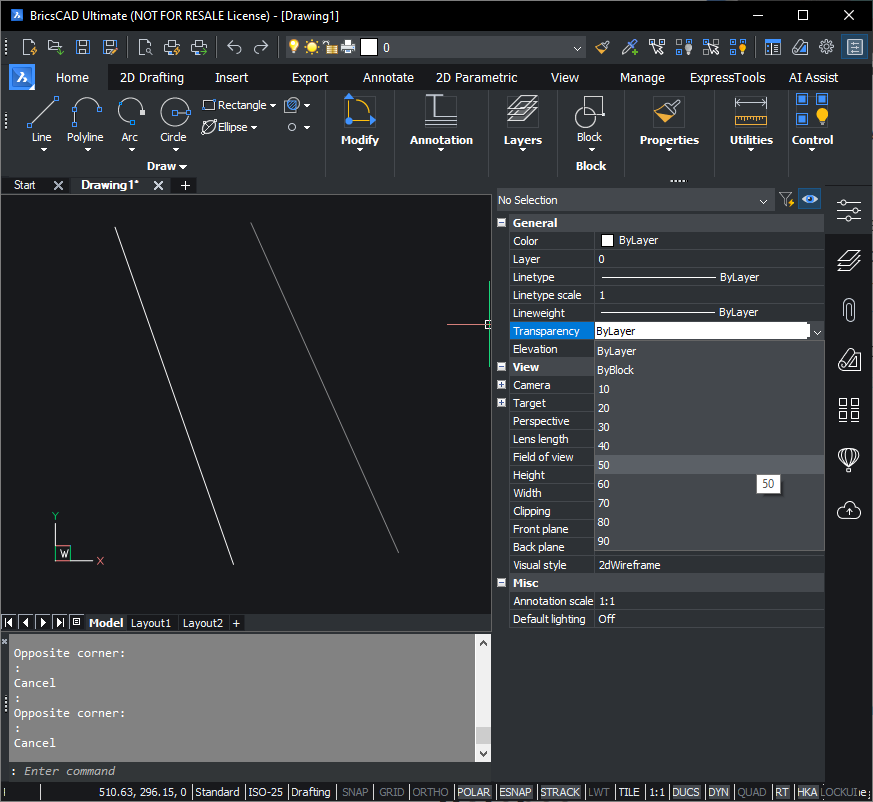 0
0 -
Hi Quentin,
Adding a transparency option to pointclouds has been on our radar for a while. I cannot promise a release date to you as this is not currently on our priorities list. I suggest you create a feature request for this so we can keep track of it and you will be notified once the feature is added.
About the laggy performance, it can depend on many factors and how powerful your PC is, but maybe as a quick workaround you can try decreasing POINTCLOUDPOINTMAX0 -
Hi Omid,omid.ekrami@hexagon.com said:Hi Quentin,
Adding a transparency option to pointclouds has been on our radar for a while. I cannot promise a release date to you as this is not currently on our priorities list. I suggest you create a feature request for this so we can keep track of it and you will be notified once the feature is added.
About the laggy performance, it can depend on many factors and how powerful your PC is, but maybe as a quick workaround you can try decreasing POINTCLOUDPOINTMAX
Thanks for the response. I have made a feature request. This feature is critical for me and is preventing me from switching to Bricscad.
Re the laggy performance - I've already played with POINTCLOUDPOINTMAX. The specific lag I'm getting is when zooming and panning (mainly panning), as I drag the point cloud it's shown at a low point density with a tiled effect, then when I release there is a slight delay before the point cloud is shown in full resolution.0 -
Thanks for creating the feature request!
the low point density effect during panning/zooming is by design to improve the performance. we basically decrease the point budget temporarily to make the zooming/panning smoother, and then load the full point budget once the view is stationary.
We are currently working on further improving the performance, so in upcoming releases pointcloud display will become smoother.0 -
OK thanks for the explanation. The same action in Autocad is super smooth with no loss of density/resolution (that's with POINTCLOUDPOINTMAX maxed out at 25,000,000!), and I tend to zoom in then grab, hold, and pan around to visually inspect, if point density drops massively this procedure to inspect detail is not possible. I look forward to future improvements in Bricscad.0
-
I also found pointclouds very performance not great in Brics when I compare against other software I use for different things0
-
Hi all, This Thread have already almoust 3 years, did it have any changes on the lag of the pointcloud and transparancy over this period?
0 -
Hi,
yes, transparency was added for point clouds and we did work on visual quality. Increased performance, transparency, gap filling, eyedome lighting, dollhouse rendering. In V24 and V25.
1 -
Oh. Transparency that works in the same way as the transparency slider in AutoCad? I just did a quick search and can't find this? There does appear to be a new "X-Ray" colourmap but it doesn't appear to be adjustable? I might have to install the latest version and investigate…
0 -
X-ray colormap is idd also new. Transparency is available in properties panel when the point cloud is selected (the general transparency property)
0 -
OK, but does that create transparency within the depth of the point cloud as the AutoCad pointcloud transparency slider does? Or does it just fade out the entire pointcloud to reveal other objects/linework below? (sorry I haven't got Bricscad to test this at the moment)
0

