C# .NET Compiler Error - Could Not Copy File
Hello All! I'm trying to run the C# sample code. Once I added the dlls, and then 2 COM dlls to the project, I thought I was set... However I'm now getting the following last error:
Could not copy the file "C:\Program Files\Bricsys\BricsCAD V20 en_US\ModelerGeometry_20.6_15.tx" because it was not found.
What am I doing wrong?
After I deleted the standard bad references to the BricscadApp and BricscadDB that came with the projection, I added the COM libraries through the Project Menu - Add Reference, which pulls up the Reference Manager dialog. I expanded the "COM" menu on the left, and selected
"BricscadApp Type Library 20.0" and
"BricscadDB Type Library"
Any help is appreciated thank you!
Could not copy the file "C:\Program Files\Bricsys\BricsCAD V20 en_US\ModelerGeometry_20.6_15.tx" because it was not found.
What am I doing wrong?
After I deleted the standard bad references to the BricscadApp and BricscadDB that came with the projection, I added the COM libraries through the Project Menu - Add Reference, which pulls up the Reference Manager dialog. I expanded the "COM" menu on the left, and selected
"BricscadApp Type Library 20.0" and
"BricscadDB Type Library"
Any help is appreciated thank you!
0
Comments
-
Try changing the dll file property Copy Local to false.
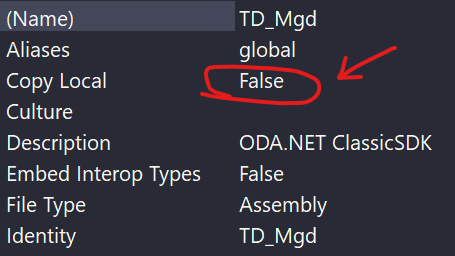
0 -
Just a note, I like to have embed itertop types set to true. This eliminates the need to copy the COM DLLs0

