How to Align Polyline Width Area?
in 2D Drafting
Hi,
is it possible to align the area created by the setting global width along the line as shown in the picture?
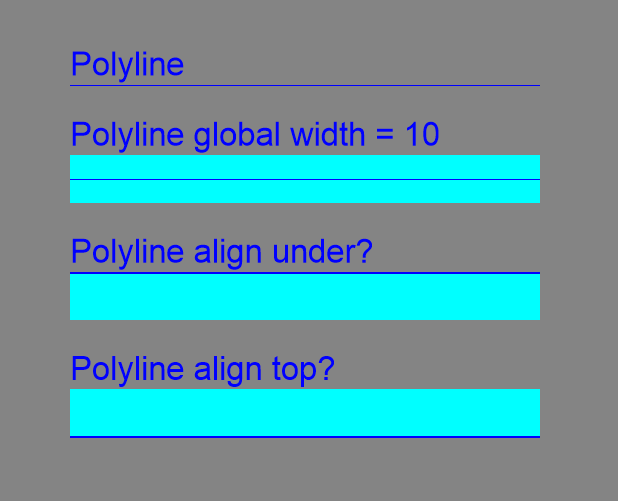
Thank you!
is it possible to align the area created by the setting global width along the line as shown in the picture?
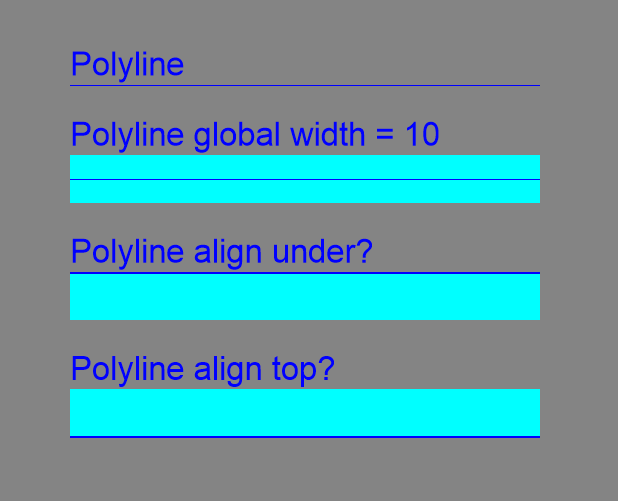
Thank you!
0
Comments
-
What is the problem you can get the global or start & end width so text is just a suitable offset from the pline, a lisp would do easy, question is pline only single segment or multiple segments.0
-
It is not about the text. Imagine the cyan area defined by global width, whereas the blue line is just there to show the polyline creating the area.0
-
no, ;-(
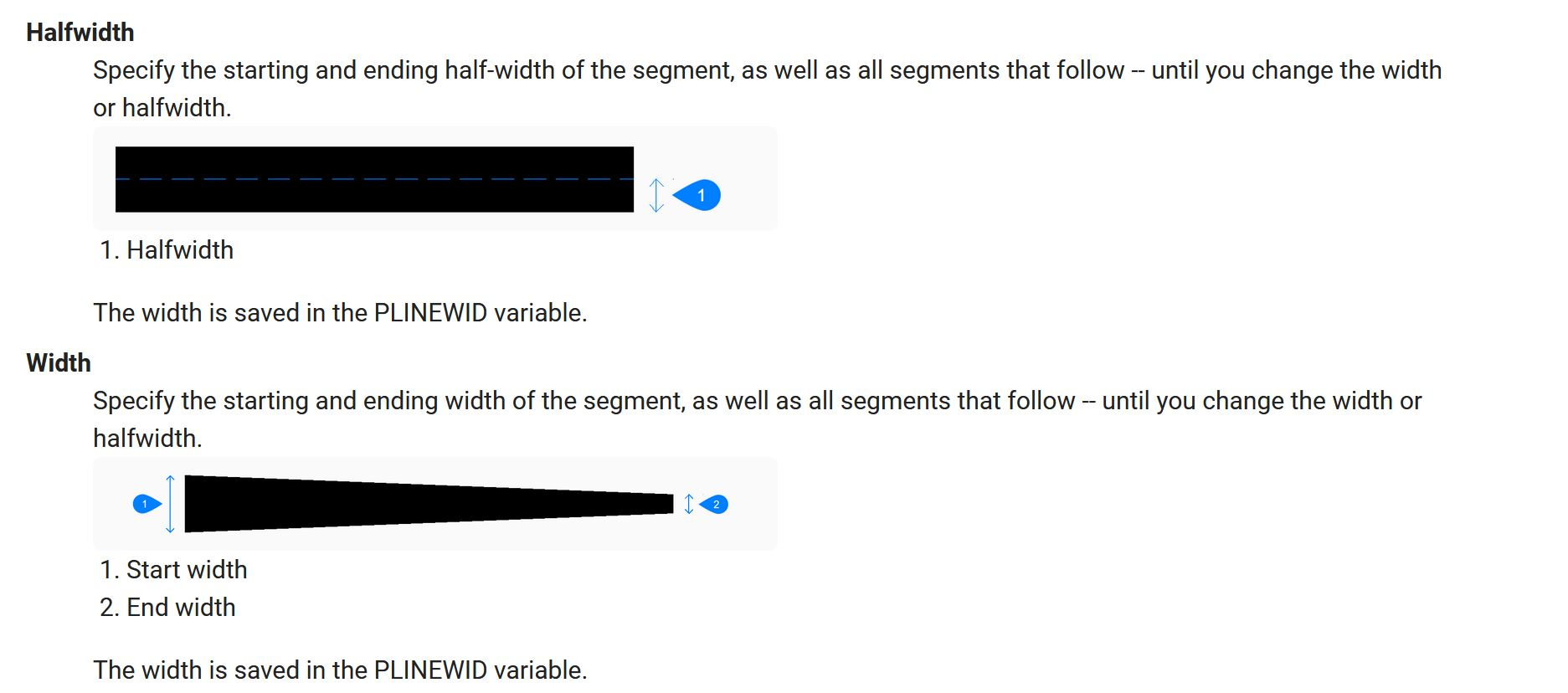
0 -
Do some homework (* (vla-get-length obj) pwid) is area. A simple lisp good time to learn.0
-
Hello, sbcad.
I understood the problem perfectly, unlike the other interlocutors. But unfortunately I don't have a solution.
It should be controlled by a system variable associated with the creation of polylines with thicknesses, which does not exist.
And it would be great if there was one.
Good luck and share if you find a solution.0 -
When I want that, I draw a polyline with zero width on the Defpoints layer, then offset it by half the desired width and assign the desired width to the new polyline. The one on Defpoints gives me the osnap points I need.
If I need to change anything, I edit the one on Defpoints, then offset it again and copy properties from the old offset version to the new. Copying the properties is easy with my system, since my Offset command (like all my entity creation commands) ends with the new entity selected, and I have a reverse MatchProp command that copies properties TO the preselected new entity.0 -
This is a good approach, as long as there are not too many changes;)lgxavier said:Hello, sbcad.
I understood the problem perfectly, unlike the other interlocutors. But unfortunately I don't have a solution.
It should be controlled by a system variable associated with the creation of polylines with thicknesses, which does not exist.
And it would be great if there was one.
Good luck and share if you find a solution.0 -
Ok think I understand now just offset the pline a half width, use pedit (entlast) and set width to 0. Can add a flip option easier than worrying about CW or CCW.
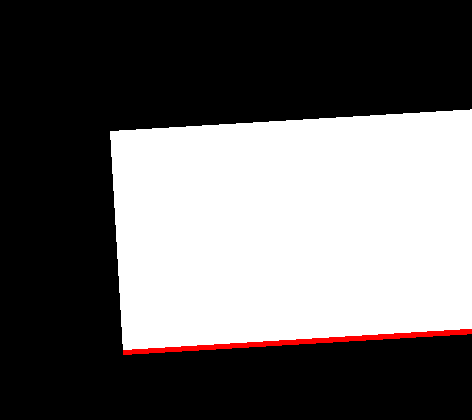
So write down the steps and thats your lisp sequence.
(setq ent (entget (car (entsel "\nPick pline "))))
Hint Look at the dxf code for width (40 . 50.0)
Hint2 vla-offset, + is to right - is to left
Have a go at a lisp, if get stuck post again.0

