Positional view representations
I'm new to BricsCAD, coming from Autodesk Inventor.
A useful feature in Inventor is the ability to show an assembly in two different positional representations on a 2D drawing as shown in the attached image.
Is there a way to achieve this in BricsCAD as well?
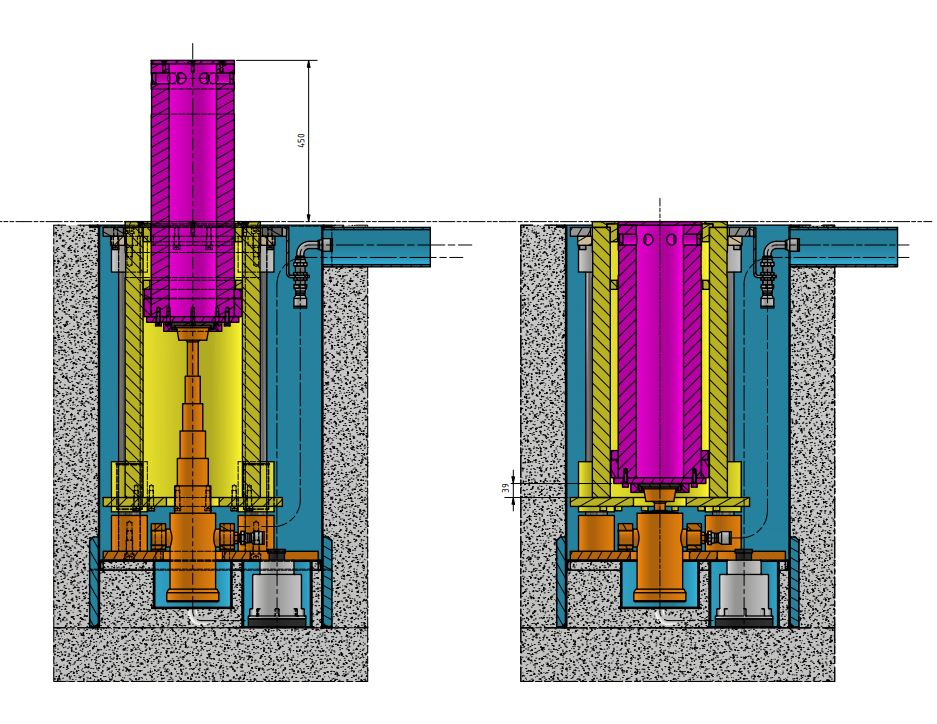
A useful feature in Inventor is the ability to show an assembly in two different positional representations on a 2D drawing as shown in the attached image.
Is there a way to achieve this in BricsCAD as well?
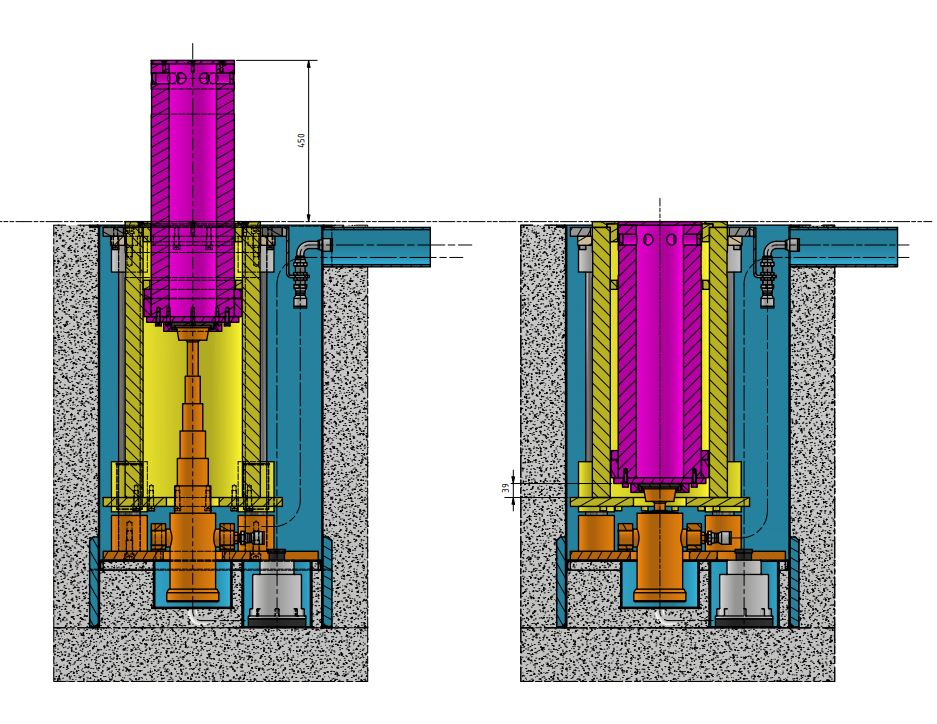
0
Comments
-
OK it's been about a month since my original post and no reply, safe to say it probably cannot be done.
If any BricsCAD product managers are reading this, in my opinion you will never seriously compete with mainstream mechanical software until you make this possible in BC.0 -
Hello Galex,
Sorry bit late to the party, this is doable in BricsCAD (see attached PDF)
It's not as intuitive as the modelstates and views in Inventor, but here is what you do:
1. Make an exploded view of your model and edit the part you wan't to move the desired position. ( I moved the chimney 200mm up)
2. Use the base view option "special views" and then "exploded view" to place the exploded view.
Hope that helps!
Robert.
0 -
Thanks a lot for the tip.Robert said:Hello Galex,
Sorry bit late to the party, this is doable in BricsCAD (see attached PDF)
It's not as intuitive as the modelstates and views in Inventor, but here is what you do:
1. Make an exploded view of your model and edit the part you wan't to move the desired position. ( I moved the chimney 200mm up)
2. Use the base view option "special views" and then "exploded view" to place the exploded view.
Hope that helps!
Robert.
I was starting to experiment with overlaying viewports but your method is better.0
