How to Draw Geodesic Dome in BricsCAD? Any Help would be Great! Thank you.
Attached Image of Geodesic Dome, does anyone already try doing this in BricsCAD?
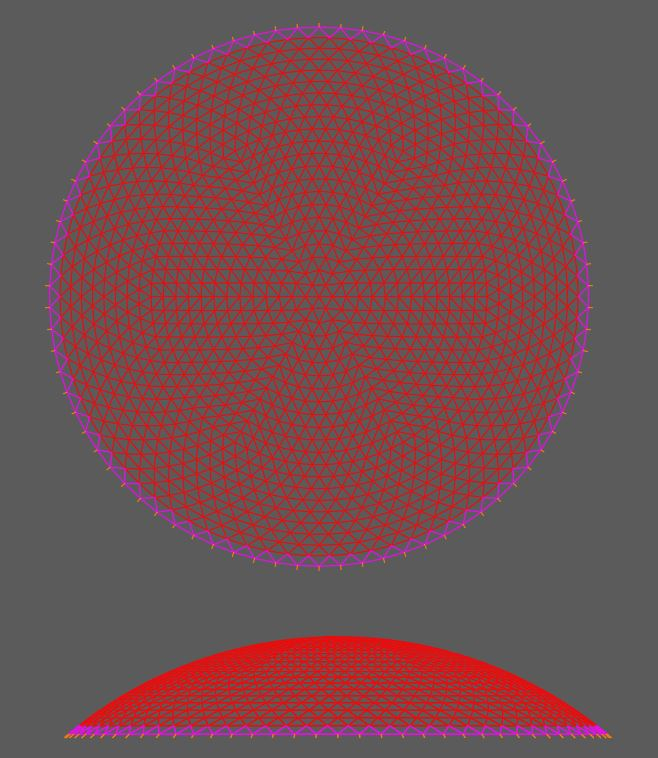
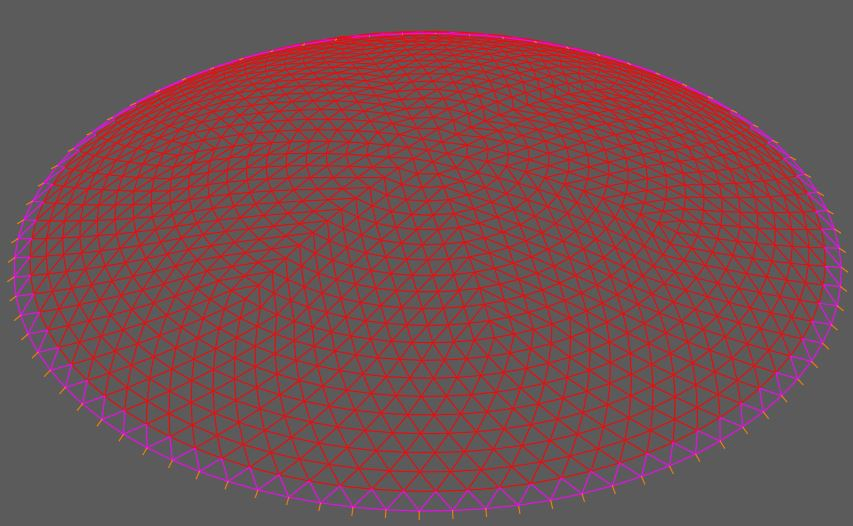
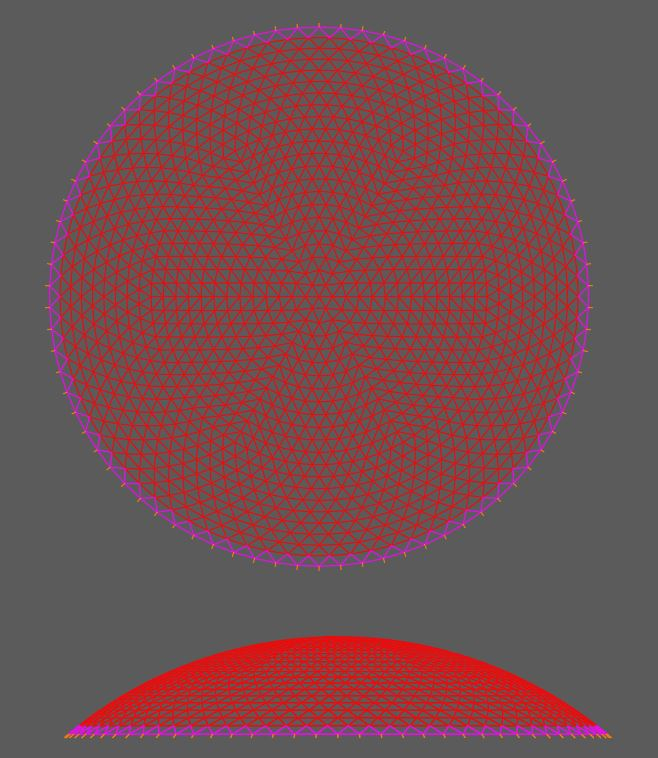
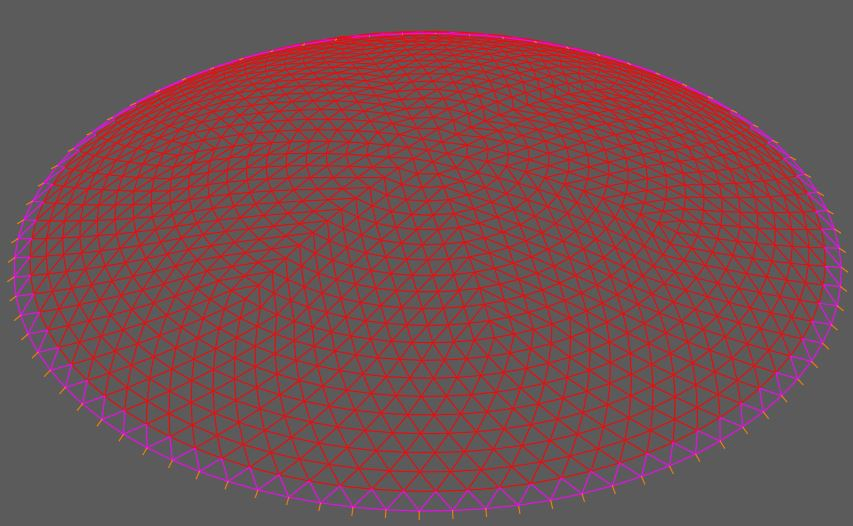
0
Comments
-
How about creating a SPHERE object and a CUBE object (that encloses the lower portion you don't want), then SUBTRACT the cube from the sphere?0
-
Hello Ejidris,
There is no function that will created a fully designed Geodesic Dome in Bricscad Mechanical (maybe in in Bricscad BIM). I'm afraid you will have to model it by hand.
With kind regards,
Robert0 -
Thank you Robert,
If other software can do this in very complicated process, why not in BricsCAD? After all BricsCAD has more options for 3D modeling and others. AI_DOME Command (Creates a 3D polygon mesh in the shape of the upper half of a sphere)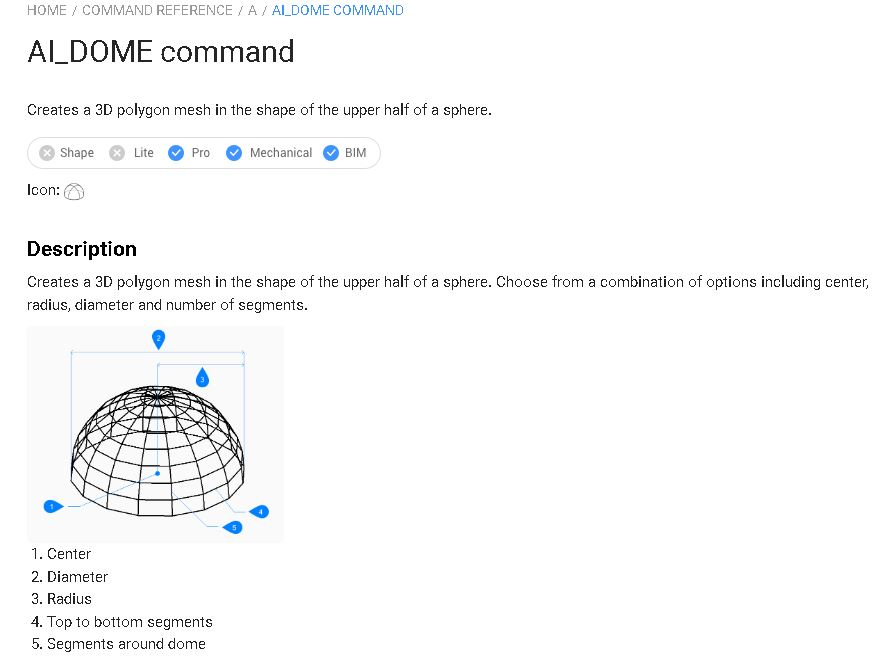
0 -
Hello Ejidris,
All the examples I have seen on the internet are those of manually sketching and modeling.
Bricscad has a lot of options but to be honest Bricscad is "budget" software. Don't get me wrong I like it and it can do a lot of stuff. But its not the best software out there.
What software do you use that can create it with one command?0 -
Hello Robert,
It can be model in Inventor, but no way in one command, BricsCAD already started it with AI_DOME Command, others doesn't have that.0 -
Hello Ejidris.
AI_dome doesnt create 3D solids but a mesh. a mesh can't really be used with the Mechanical functions.
You need to convert it to a 3D solid. But thats not my expertise.
What you could do is draw lines on the created dome and extrude the triangles and rotate them around the center.0 -
hello Robert,
Anyway thank you, needs to explore more on this.0

