Copy from drawing to drawing in V23
Biggest problem that I have between v22 and v23 is that when you try to copy and paste a detail from drawing to drawing in V23 usually half of the detail doesn't come over most of the time. I have to always fall back to V22 to copy details from drawing to drawing (which works perfectly fine) This makes it a pain in the butt to use V23 when working on a drawing where I am copying information from other drawings. (which I have to do quite often.)
Any solutions for V23 copy from one drawing to another?
Any solutions for V23 copy from one drawing to another?
0
Comments
-
Are there any prompts, errors in the command line when you copy a detail in V23? Did you try to use Wblock on it?
Aren't there any addons in V22, missing in V23 (if they create some custom entities, they could be treated as proxy in V23 and are not copied).0 -
I am attaching a sample of the clipped and pasted items
clipped item first and pasted item second. The scale is set the same in both drawings. As I mentioned in my previous post the clip and paste works perfectly in V22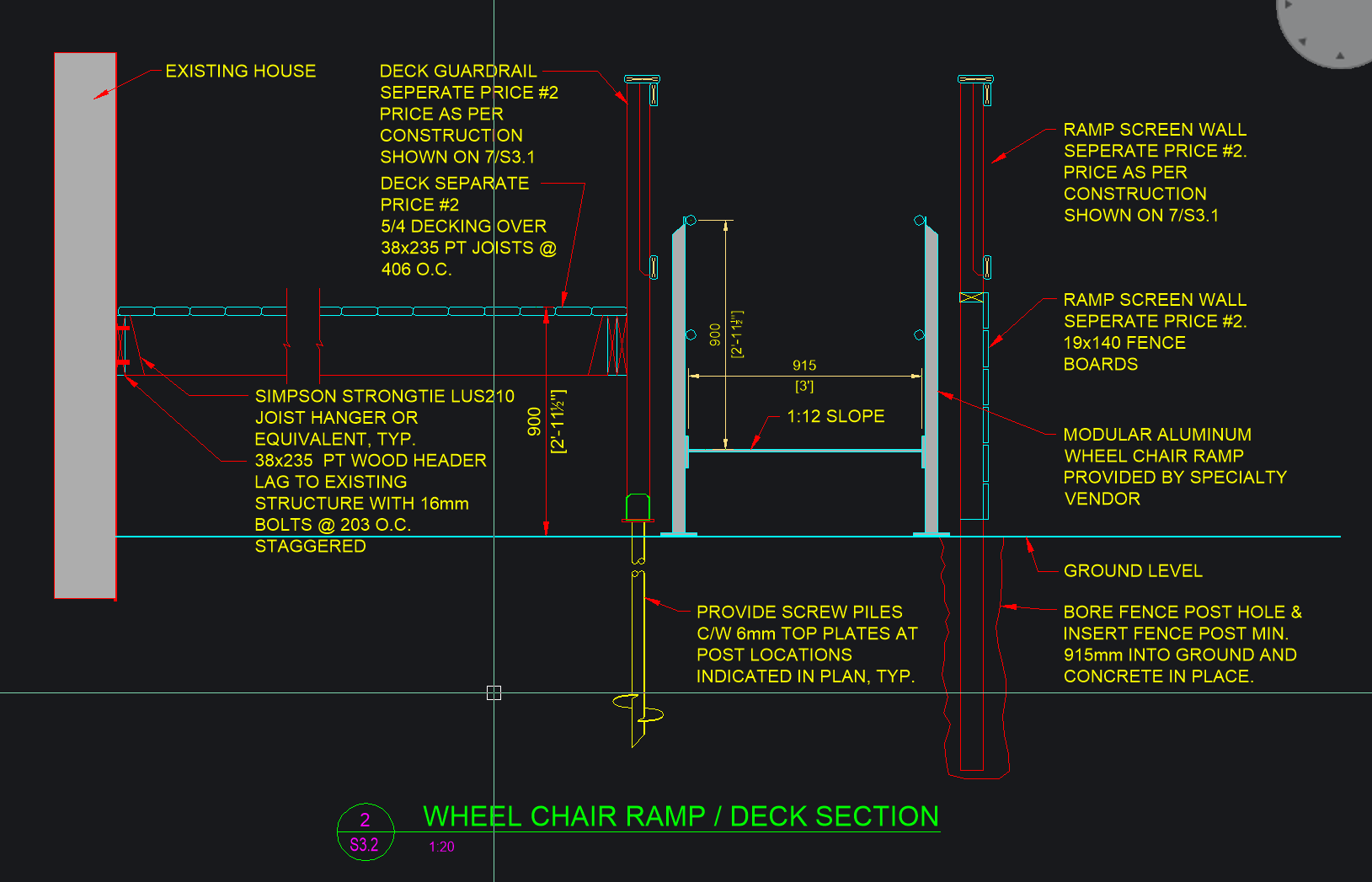
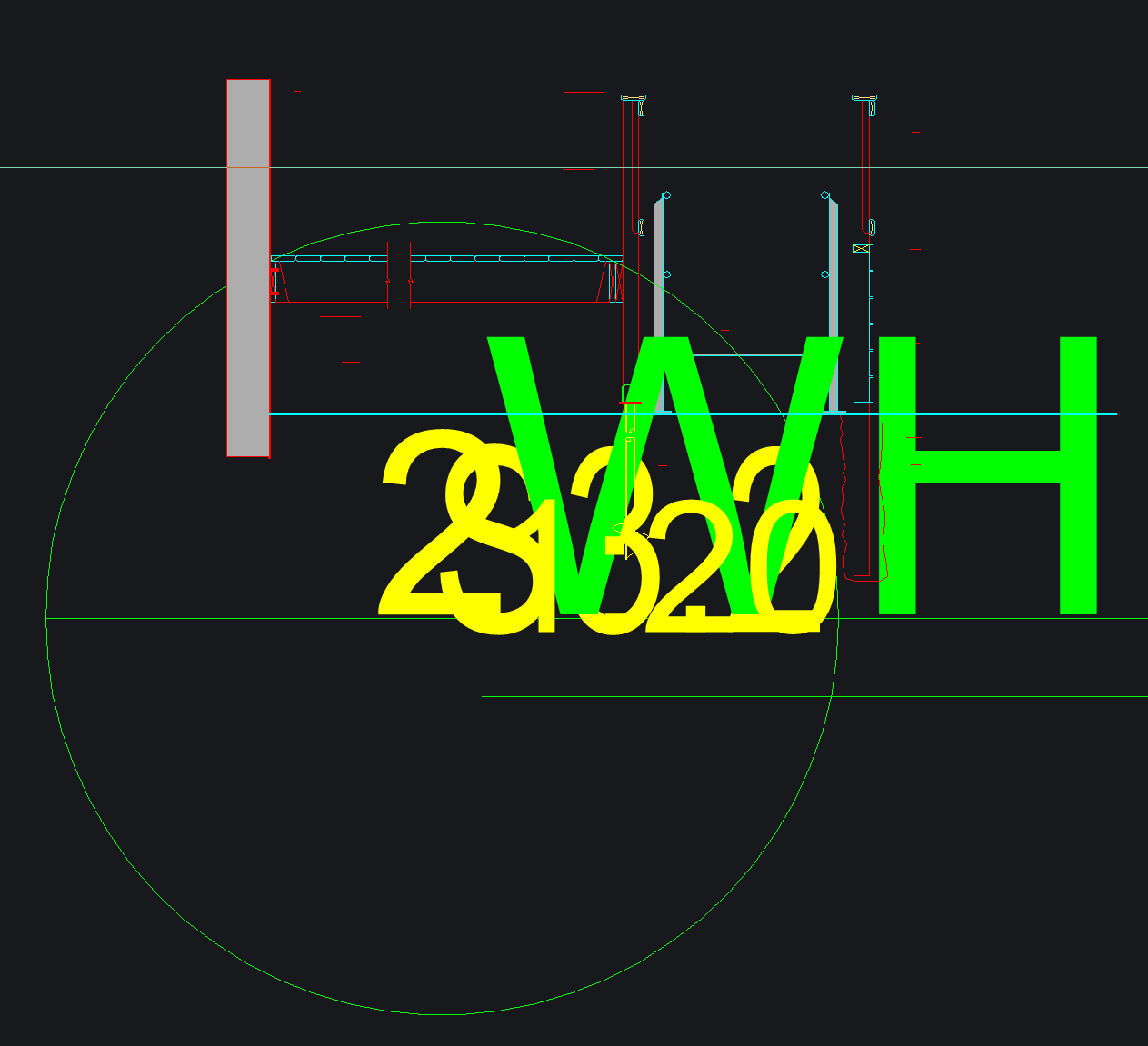
0 -
And no I don't get any error messages0
-
To me it suggests that you don't have the same styles in both drawings. Just a thought.0
-
I would agree but if I go from V22 to V22 it has no problems.0
-
I would then contact Bricsys.0
-
It would be useful indeed to create a support request about the issue: describe the problem and attach the demonstrated dwg file.0
-
Not sure if this will help but check "insunits" is set the same in both DWGs when in V230
-
Suggest checking INSUNITSSCALING and uncheck the option for paper size unit scaling in paper space if checked.
Regards,
Jason Bourhill
BricsCAD V23 Ultimate
CAD Concepts0

