Get Volume of Excavation
in 3D Modeling
Hi,
I've got the upper edge (green in picture) and the botton edge (black in picture) of an excavation. How can I determine the volume of the that has been dug?
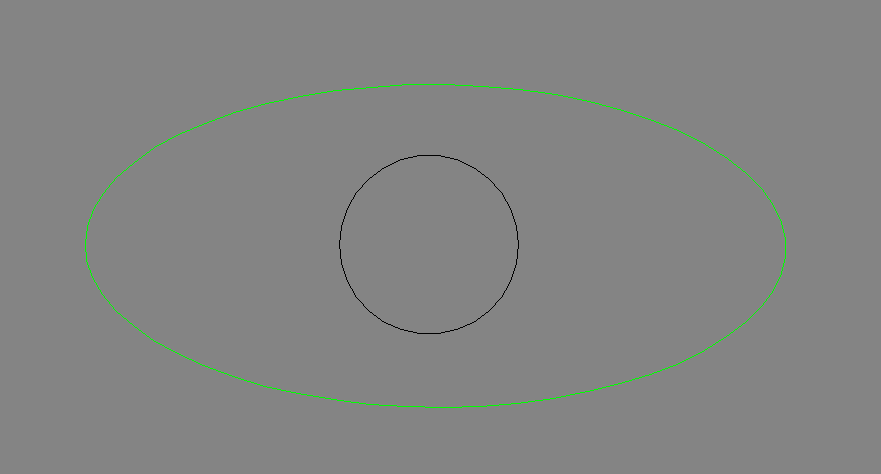
Thank you very much!
I've got the upper edge (green in picture) and the botton edge (black in picture) of an excavation. How can I determine the volume of the that has been dug?
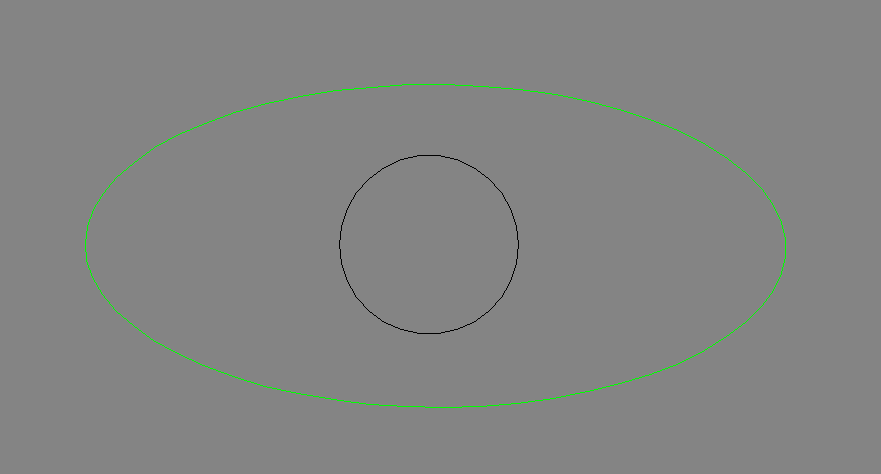
Thank you very much!
0
Comments
-
Hi! I'd try to create a solid by LOFT command using these entities as cross sections and check its volume.0
-
There are several ways to get volumes. Using the TIN Surfaces and TIN Volume surface commands, the procedure is as follows:
- Run the TIN command and create a TIN surface from green and black edges selecting Breaklines when prompted.
- Create a second TIN surface by selecting the upper edge, again selecting Breaklines when prompted.
- To help distinguish between the two TIN surfaces, select on the new TIN surface and in the Properties panel change the color from Bylayer to something different (such as red).
- Run the TINVOLUME command and select red TIN surface for base surface and another surface for comparison surface.
- Select the resulting TIN Volume Surface and in the Properties panel under TIN Volume Statistic, you can find information about volumes.
0 -
Hello, make a loft as Osina suggested:
Move one of the figures in the Z direction at a distance equivalent to the desired depth, apply the Loft command by selecting one figure and then the other, then Massprop command. A list of the geometric properties of the created solid, including the volume will be available (F2).0
