Tessellations on regions in every mode except 2D wireframe
I draw an arc 4m long and offset it 20 mm then cap both ends with lines. I then convert this to a curved thin region (like a curved pipe 4 m long). When I set the visual style to 'conceptual' the pipe is no longer a curve but is tessellated into seven or eight flat chord segments. In fact any visual style but 2D Wireframe results in a tessellated 'curve'
This is an unfortunate look in a presentation drawing!
My graphics card is a recently installed NVIDIA RTX 3050 with 8 GB ram using
Display Port. There are no special settings that I have made - in fact I wouldn't know where to look for them. Here's an example:
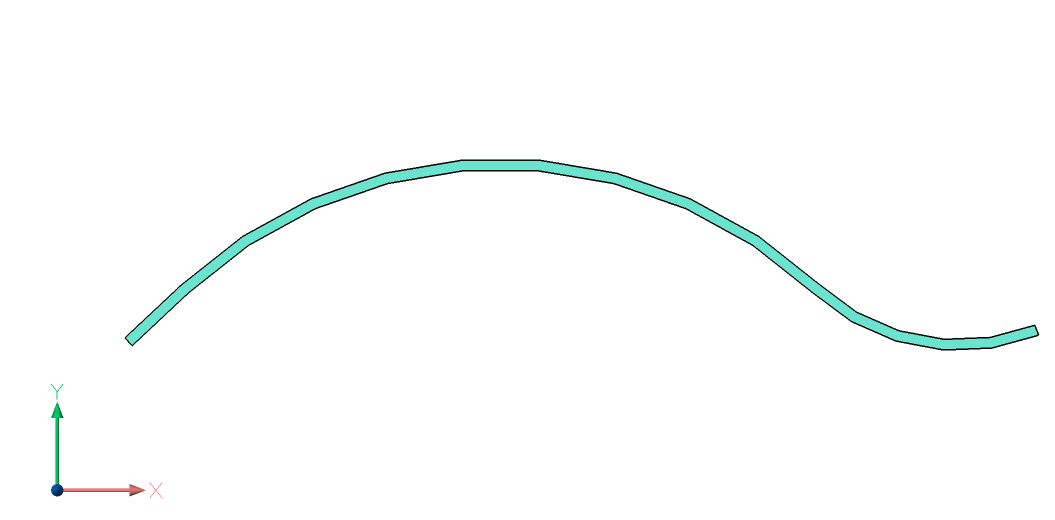
See how the pipe is in 14 straight line segments.
Is there a setting somewhere to fix this behaviour?
This is an unfortunate look in a presentation drawing!
My graphics card is a recently installed NVIDIA RTX 3050 with 8 GB ram using
Display Port. There are no special settings that I have made - in fact I wouldn't know where to look for them. Here's an example:
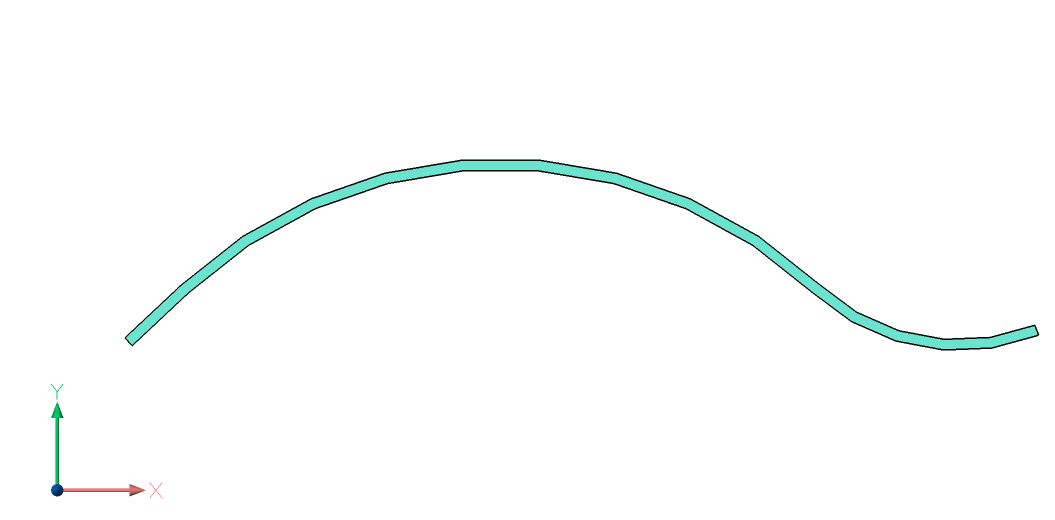
See how the pipe is in 14 straight line segments.
Is there a setting somewhere to fix this behaviour?
0
Comments
-
Do you need it to be a region ? Why not a pline of desired width or use a hatch.0
-
Thanks for your response.
That's true, but I want the option of converting it to a 3D solid later. Also with a polyline of width or hatch there is an issue with object snaps. And I don't think it should be happening at all. You would think ARCTESSELLATION system variable might do something, but it doesn't seem to. Splines also tessellate when made into regions in this visual style (or any visual style except 2 D wireframe). Sweeping a circle along the path also produces a tessellated object just like the initial region.
J
0 -
Does this appear in a printout? It might be just the 'Viewres' setting too low so what you see on screen looks like it's
clunky. Try a higher setting like 10,000. Also the 'Facetres' setting will affect how many facets in a curved region/solid. I think there have been several post on this subject in the 3d modeling section of this forum.0 -
FACETRES is the answer - any value between 0.1 and 10.
0.1 is very clunky, 1 looks OK. Set this in the drawing before adding any objects - The value is stored in the drawing so I set it to 1 in my templates.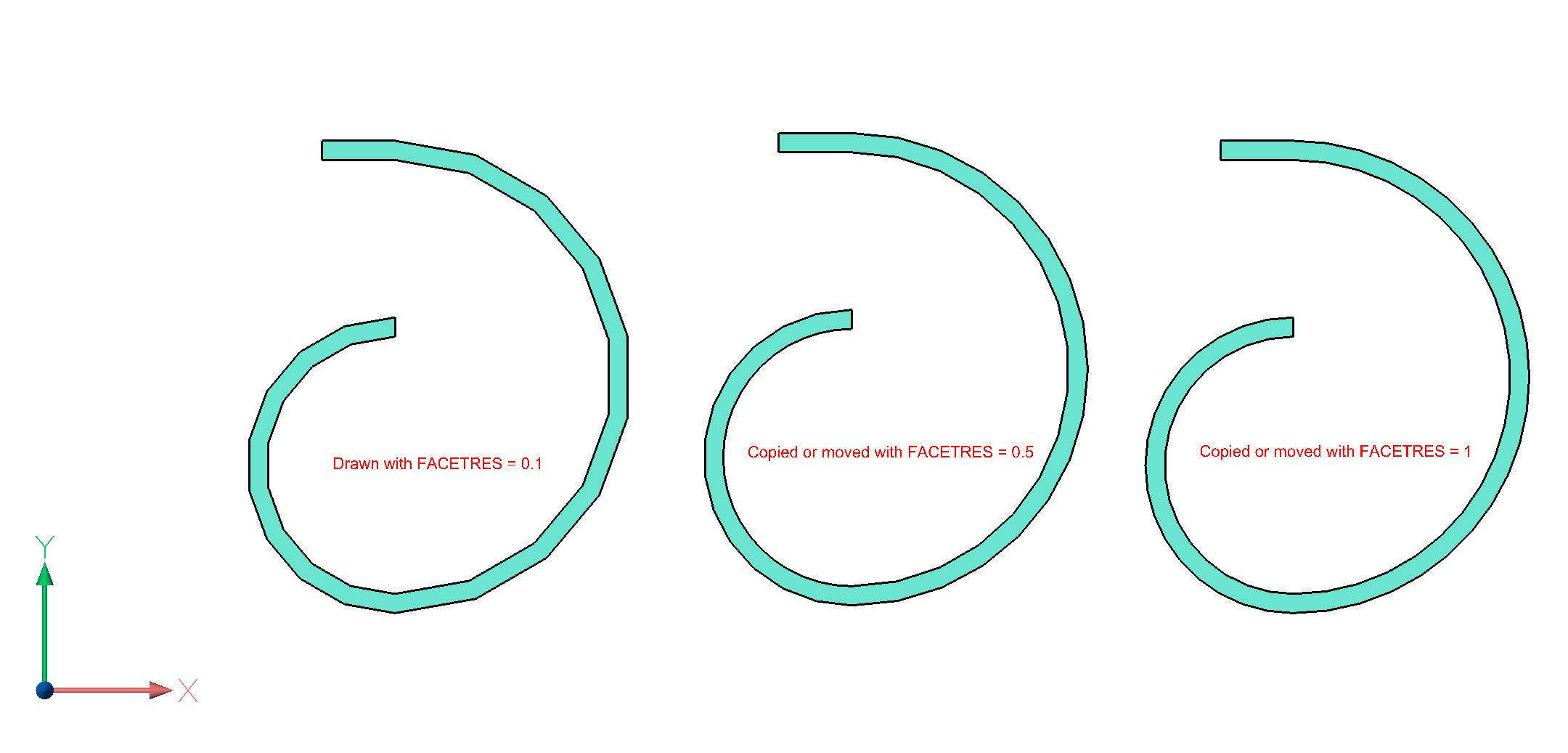
0

