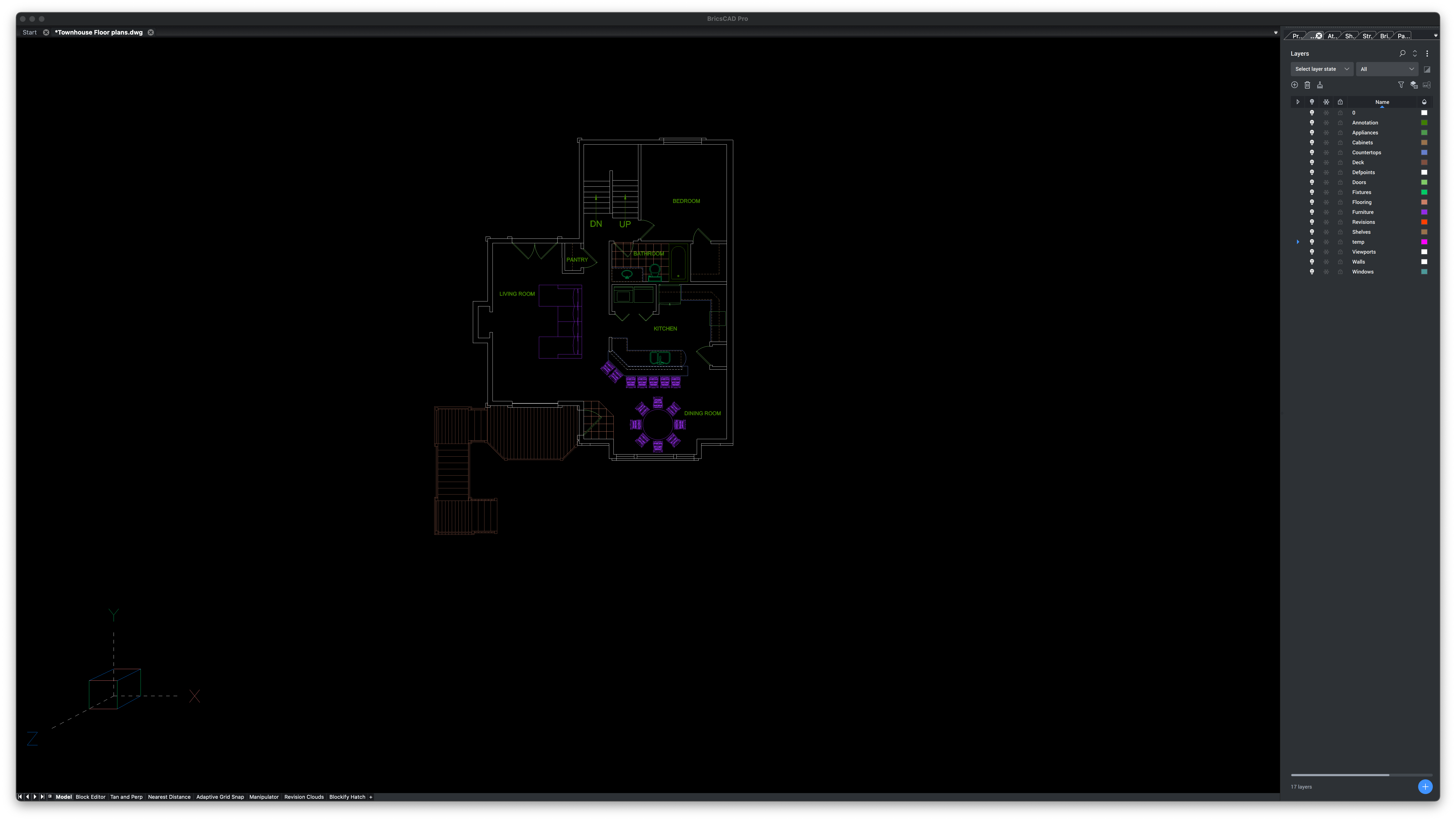Missing Toolbars in 2D Drafting Interface
Comments
-
Have you accidentally activated CLEANSCREEN ?
You can toggle it on/off in Command line
(I do no more find that setting in Menu ...)0 -
This works for me when the toolbars go AWOL which seems to happen typically when loading BricsCAD particularly in the Mac version.
Change the Right hand side panel to "Properties" by left clicking on the Properties tab at the top of the panel
Place your mouse pointer in the right hand Properties panel area and right click to see a dropdown menu
Run your mouse cursor (without clicking) down to "Toolbars" and then to the right to see "BRICSCAD" and then further right to see the list of toolbars.
Select (by right clicking) say "Standard" and the Standard toolbar will appear where it should be according to its settings
Repeat that for all the other toolbars like dimension, draw, modify, view, workspaces, entity snaps etc.
If you go to the Tools dropdown menu and select Customise (at the bottom) you can change what toolbar icons are displayed and where.
Then it might be good to save the Workspace in Tools/Save Workspace
Hope that helps.0 -
@Michael Mayer I did not activate CLEANSCREEN. This was a symptom of a BricsCAD User Test of v24 CUI, where the instructions had me load a custom CUI, and when I tried to revert back after the test (using the instructions provided) it gave me the ribbon interface—which I vehemently despise as being an ugly interface mechanism which completely slows down my workflow. When I tried to restore the classic_toolbars.cui, it went blank like in the OP screenshot.
@Mike Kramer Thank you! I was able to cobble together 80% of my most frequently used toolbars and I'll get the others as needed. The process you defined worked well.0 -
V24 CUI ?
Until I also saw the Bricscad Team - BricsCAD V24 Update – New Ribbon eMail ...
today.
OK, they mean new QT Ribbon.
I have that activated since V23 day one. And I love it.
Was even surprised why it was deactivated in the official release by default ...
OK, no accidental CLEANSCREEN.
But I totally avoid any CUSTOMIZE CUI on Mac !
That has never worked as expected on Mac for me since I started first Bricscad Mac Trials.
Still, the only thing I allow myself to "customize" is to open or close default "Panels".
Even any attempt to open some original Bricscad Tool Boxes is unreliable and they
will sporadically disappear again soon after a few Bricscad restarts.
It is not that long ago that I had to reset my whole Bricscad on Mac Config and Settings
about every two months to stop constant crashing.0