What are these things and how can I get rid of them?
I copied and pasted some DWG linework from a client's file into a new Bricscad file and now I see these little icons on a part of the drawing (but not everywhere in the drawing). They do not appear in the drawing that the client sent me when I open it in Bricscad. What are they?
I can right-click on one and say "hide all" and they disappear, but then they show up when I select lines so they are not really gone. I have never seen this before.
They seem to be constraints perhaps? When I hover over one it says "coincident" or "tangent". I can delete one at a time in a little X at the corner. But I don't seem to be able to select them all and delete all at once.
Thanks for any insight!
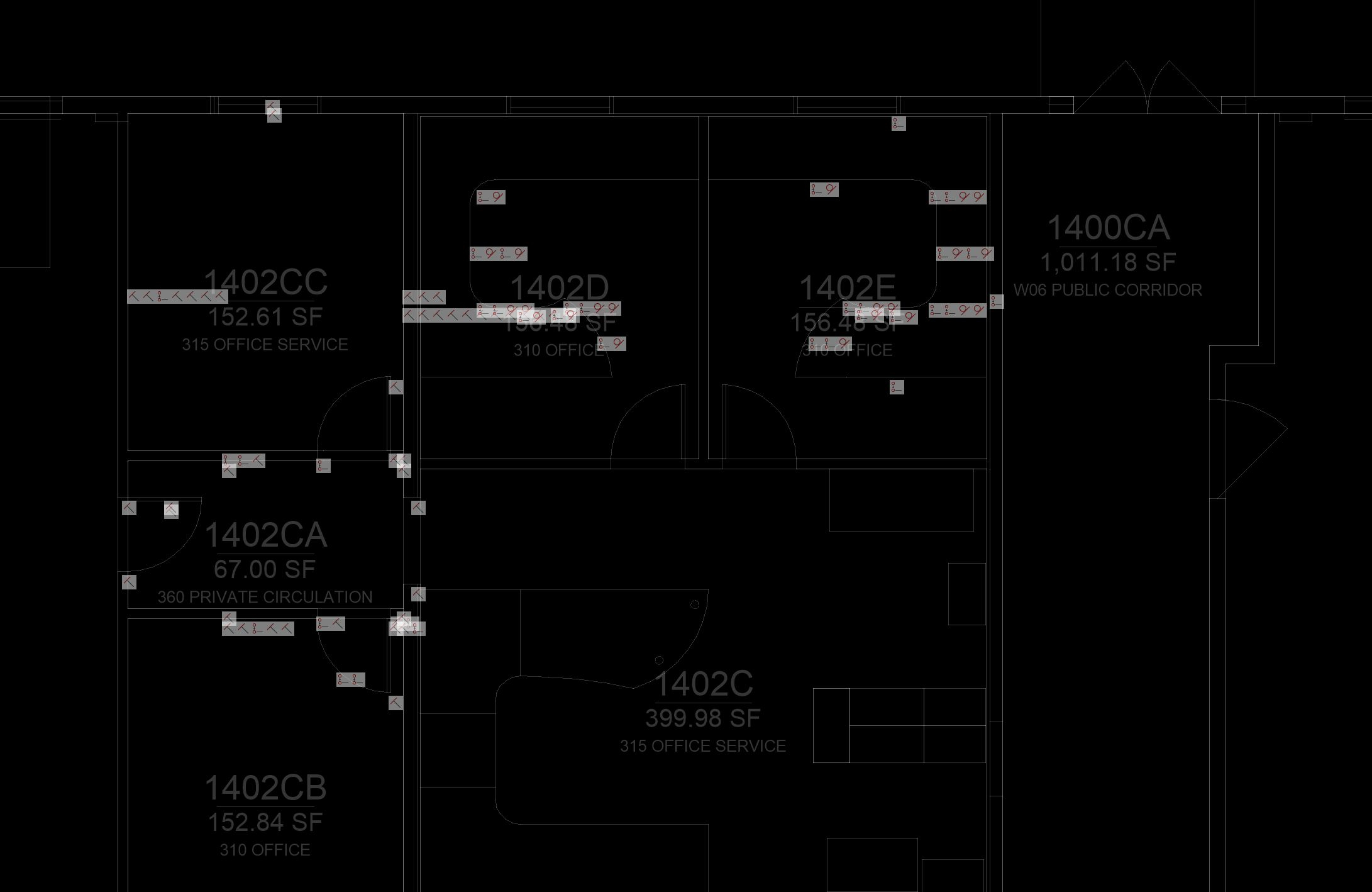
I can right-click on one and say "hide all" and they disappear, but then they show up when I select lines so they are not really gone. I have never seen this before.
They seem to be constraints perhaps? When I hover over one it says "coincident" or "tangent". I can delete one at a time in a little X at the corner. But I don't seem to be able to select them all and delete all at once.
Thanks for any insight!
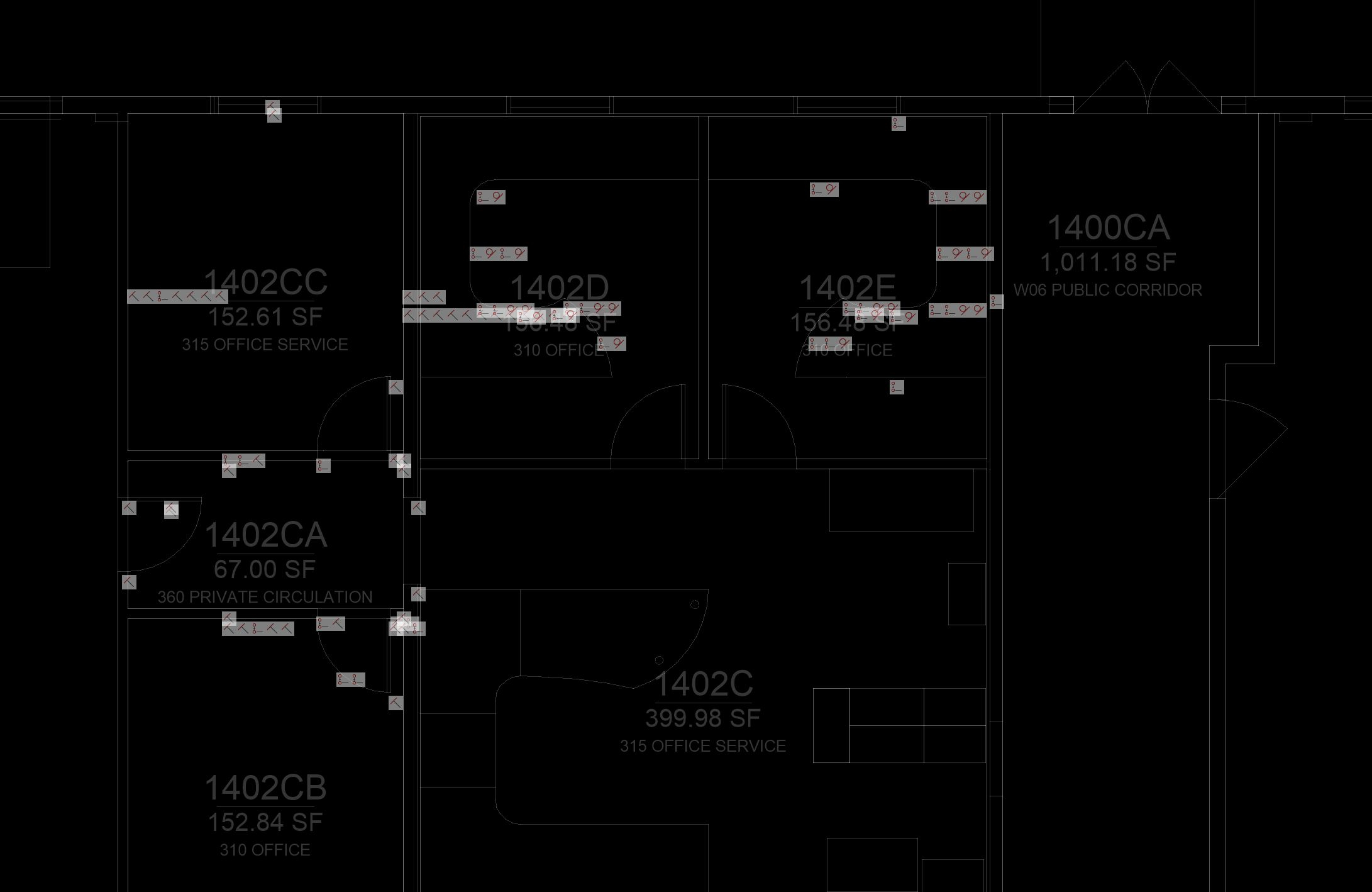
0
Comments
-
If you go to the parametric tab of the ribbon (if you use the Ribbon) and there is a command called Delete 2d Constraints, this will allow you to select all the constraints and delete them.0
-
0
-
You can also hide them, if you delete them you can't edit the drawing using the parameters anymore.0
