MTEXTFIXED: How to avoid the "moving /bucking display"
We have ..
- drawings with "heavy load" (some xrefs, some big images, ..)
- rotated Mtexts
- Mtextfixed set to "2"
- high professional hardware
Selecting a MText for editing ...
a) rotates the entire image to a horizontal view and
b) jumps back when finished.
That's the standard behaviour, but step "a" is like an "animation: it is moving and flickering and bucking and ... - annoying"
Is it possible to process "Step a" also in a "single jump" - no flickering, no moving?
- drawings with "heavy load" (some xrefs, some big images, ..)
- rotated Mtexts
- Mtextfixed set to "2"
- high professional hardware
Selecting a MText for editing ...
a) rotates the entire image to a horizontal view and
b) jumps back when finished.
That's the standard behaviour, but step "a" is like an "animation: it is moving and flickering and bucking and ... - annoying"
Is it possible to process "Step a" also in a "single jump" - no flickering, no moving?
0
Comments
-
Check this
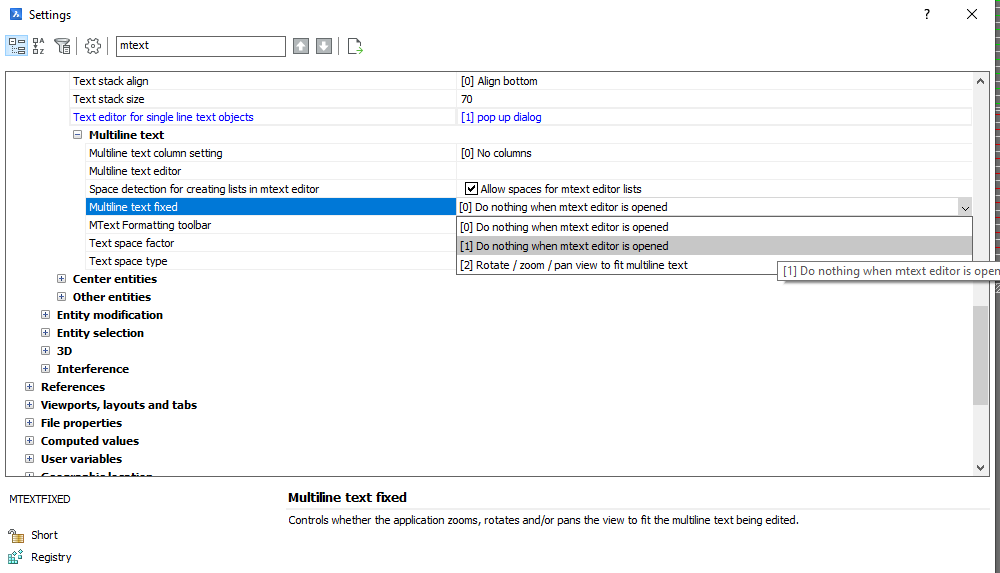
0 -
View transition behavior is controlled via "View transition options" in the Settings dialog. VTENABLE variable allows to switch the transition off for all zoom/rotate operations.
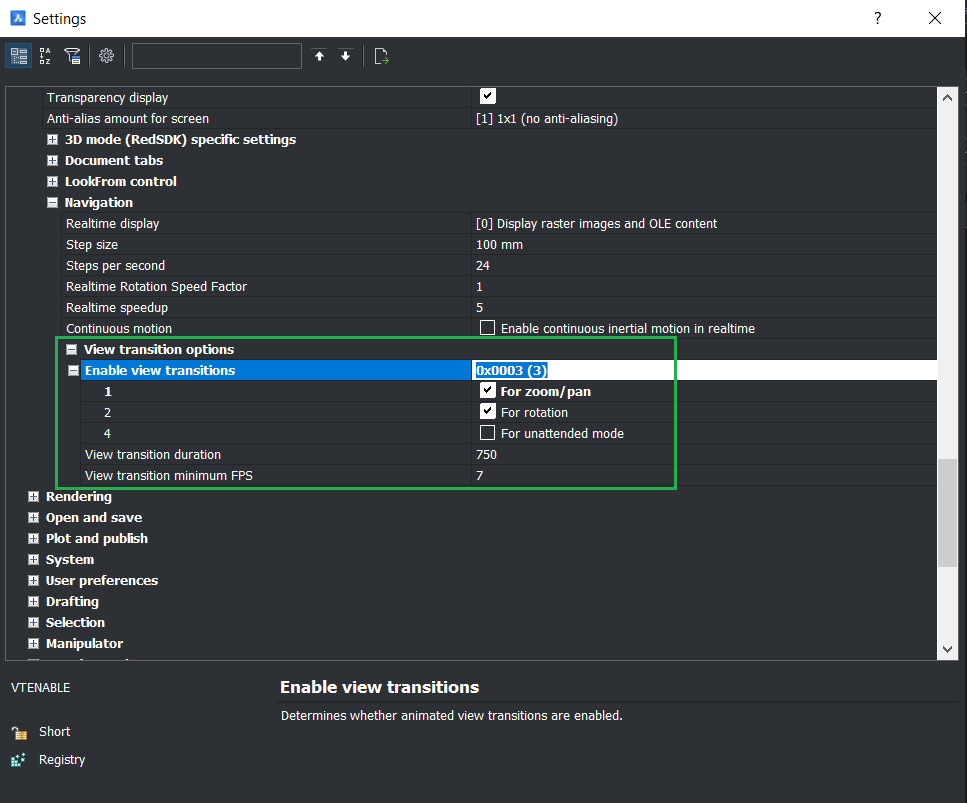
0

