Displaying drawings on two screens?
In Autocad, usually I have the main window on a screen and the drawings on different tabs. But I can also drag a drawing on its tab and move it completely to my second monitor.
Is this also possible in Brics 22 or 23?
Is this also possible in Brics 22 or 23?
0
Comments
-
I just open Bricscad 2 times if i want to display 2 drawings on 2 screens at once.0
-
This is a "Floating Drawing Windows" feature in AutoCAD, it doesn't exist in BricsCAD. You can submit a feature request about it to increase chance that it will be considered by developers.0
-
If you've got multiple screens, you can set it in Windows to allow this.0
-
If you select "Restore Down" instead of "Maximize," for both the Bricscad window and the file window, and then stretch the Bricscad window across the two monitors, you can have two files open side-by-side in a single Bricscad window.
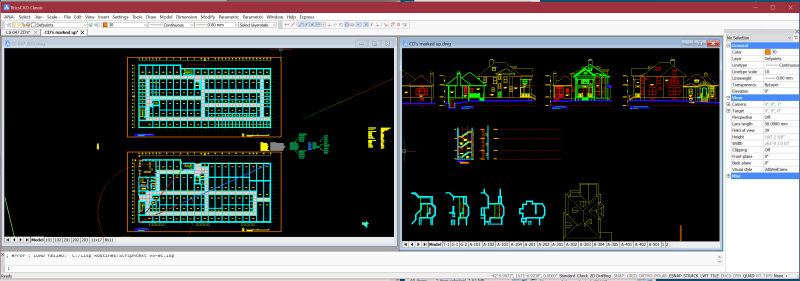
0 -
But if you want two windows of different bits or layouts of the same file, you have open a second instance of Bricscad, with a second instance of the same file - which then opens as Read Only.0
-
Or you can use the VPORTS command to create another viewport in the modelspace of the same file. That can show another part of modelspace at a different zoom factor. You can have up to 4 viewports in modelspace, and edit in any of them.
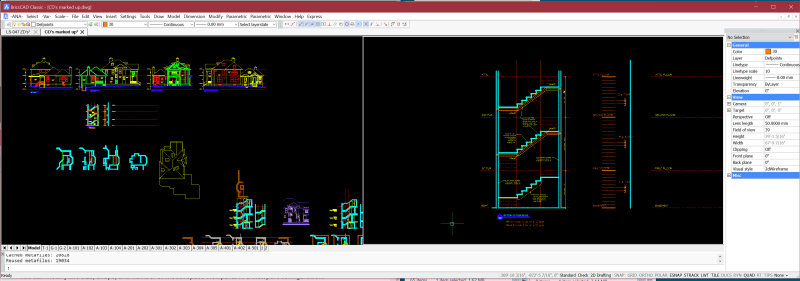
0 -
Thanks for the different answers. I see that exactly the same feature is not available, but the other solutions are a kind of workaround with some issues.
So let's see what Bricsys will develop ..0



