Get Volume of Water in Tin-Surface
in 3D Modeling
Hi,
I need to determine the volume of TinSurface up to a certain level of water (see picture).
Can this be done in Bricscad? And how?
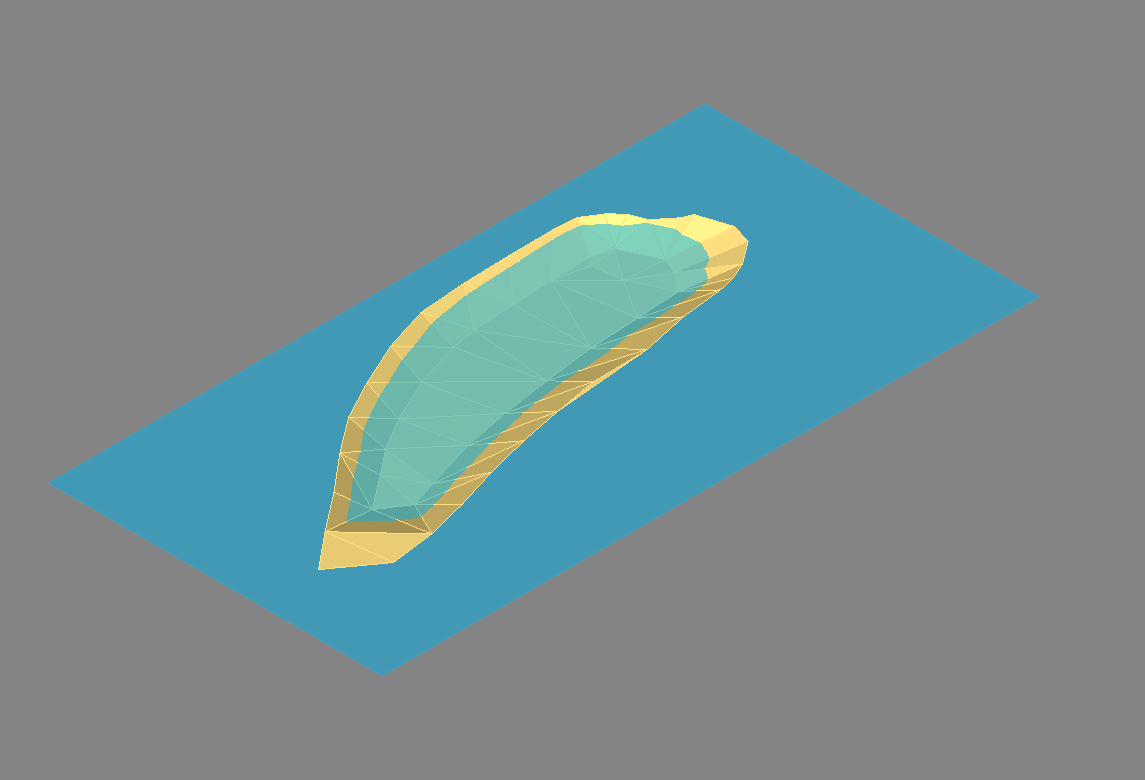
Thanks!
I need to determine the volume of TinSurface up to a certain level of water (see picture).
Can this be done in Bricscad? And how?
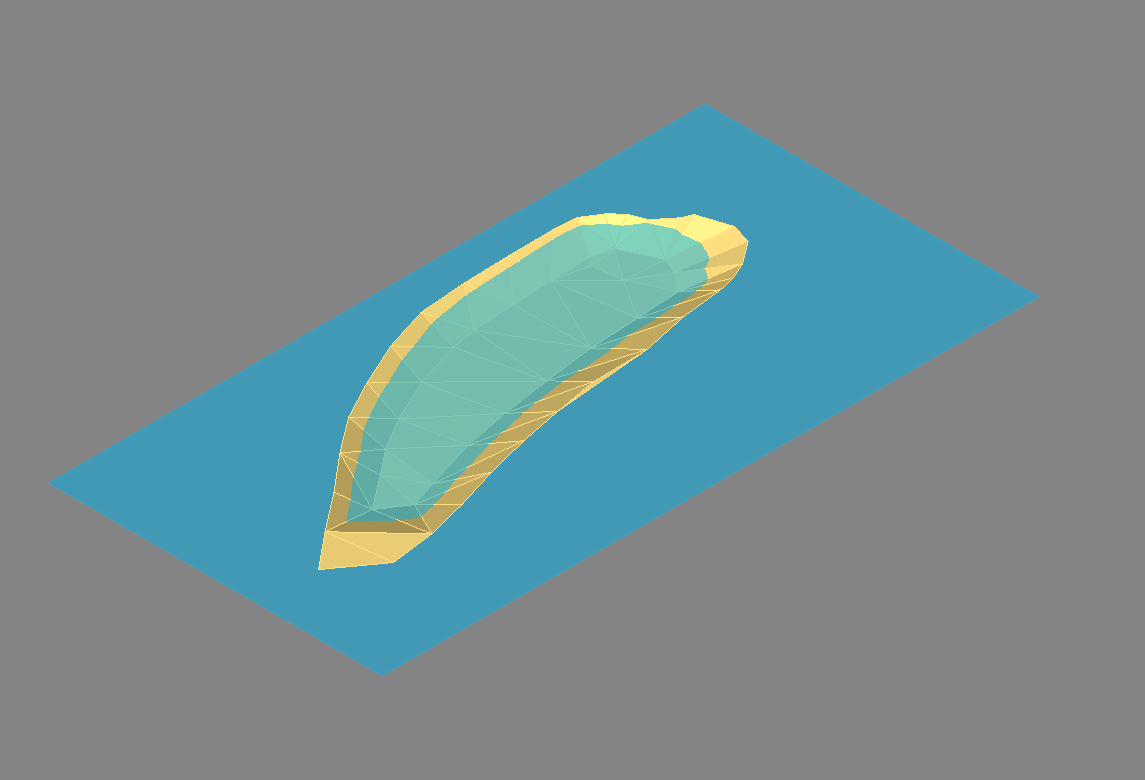
Thanks!
0
Comments
-
Follow the steps:
1. Create a rectangle (red) at the correct elevation representing the boundary area of the water volume
2. Create a flat (blue) TIN surface for the water surface using the TIN command and selecting the rectangle.
3. Use the TINEXTRACT command to produce a Solid between the 2 TIN Surfaces
: TINEXTRACT
Select TIN surface [selection options (?)]:
Extract [Mesh/Solid/Points/Faces/Contours/Border] : S
Enter vertical offset or select [between Surfaces/Elevation] <1.0000>: S
Select second TIN surface [selection options (?)]:
1 entities extracted..........
4. Using the SLICE command slice the solid using 3 non collinear points on the water surface (centers of the 3 red circles)...
The blue solid is the represents the water volume!
You read the water volume in the properties pallete...
You find the dwg file attached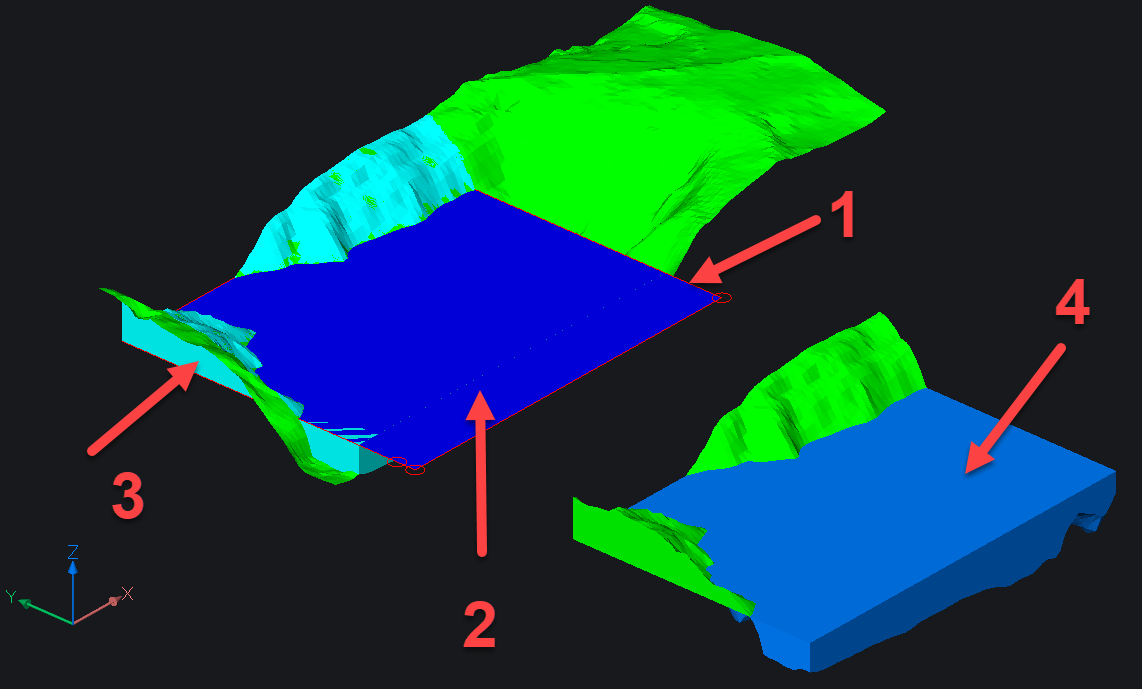
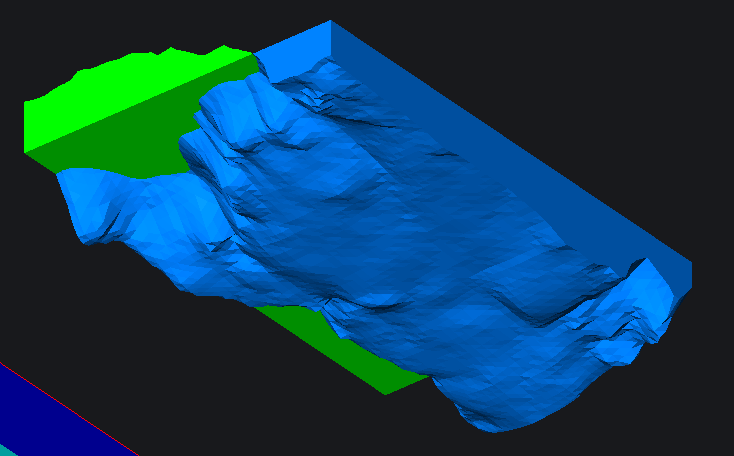
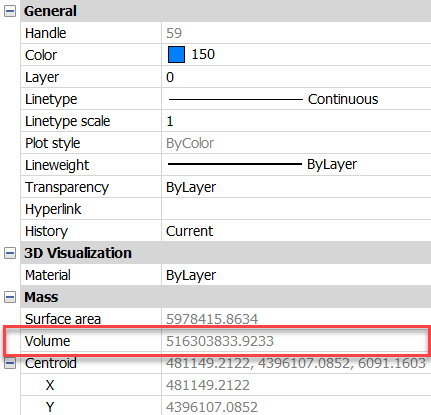
0 -
Thank you very much for this very well explained answer. I appreciate the time you invested.0
