Disappearing Solids in BricsCad
When working on legacy TurboCad generated .dwg files containing ACIS solids, I have had a recurring problem with solids "disappearing" when you close the file. The file size remains large as if the objects are still there. The objects that remain are generally ones that you recently edited. Everything else is gone. Layers remain but the layer manager indicates that they are empty. I can't nail down when this is going to happen. Just when you think the file is fine, next time you open it most of it is gone. I keep backups and this doesn't happen to solids created in Bricscad, so it isn't a crisis, but it can be a real pain.
Has anyone else experienced this problem - and have you found a solution? I've tried the recover command, saving to other formats, inserting as an XREF and exploding, etc. No luck.
I would really appreciate some help.
Thanks,
Joseph Milanese
C.S. Engineering, LLC
Has anyone else experienced this problem - and have you found a solution? I've tried the recover command, saving to other formats, inserting as an XREF and exploding, etc. No luck.
I would really appreciate some help.
Thanks,
Joseph Milanese
C.S. Engineering, LLC
0
Comments
-
Hi,
we had similar problems with blocks. They remain in the drawing when deleted. Or disappear suddenly and come back after a regenall.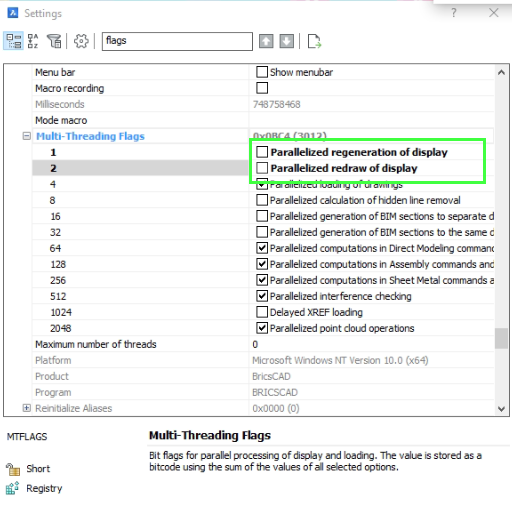
Maybe this solves your problem as well.
Regards
Wolfgang
SYSCAD TEAM GmbH
CAD for windows, doors and curtain wall
0 -
you could upload a dwg with the described problems...in order to reproduce the problem and find the possible reasons and solutions ?0
-
Wolfgang,
Thank you for your reply. I tried changing the settings you suggested buy unfortunately no change.
Sakko and anyone else who might be able to help,
On my system (latest release of BricsCad on Windows 10) the attached sample file opens correctly. Just hitting save results in most of the solids missing when you try to reopen. You can preserve the original file by hitting "save as" and saving to another name. The file with the new name will be missing the solids, but if you close out of the original file without saving, the solids should still be there.
Thanks to all for your interest/suggestions.
Sincerely,
Joseph Milanese0 -
Hi Joseph,
I could reproduce the behavior you described !
I have found a workaround, just open the original dwg and per copy/paste transfer the solids in a new created file and save, the problem of "ghosting" of some solids is now eliminated.
I attach the file...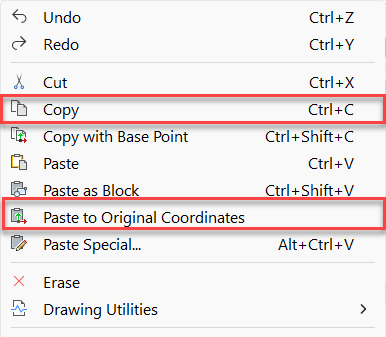
As you mention the file size remains as large as if the objects are still there, they are indeed there but are not displayed...due to probably file compatibility issues between TurboCad generated .dwg files containing ACIS solids
and Bricscad. Just submit a support request to get more information concerning the issue....
You can prove that the solids are in the database and are not displayed by typing in the command line the following lisp code
(setq ssol (ssget "X" '((0 . "3DSOLID"))))
: (sslength ssol)
125
You will get the same number of solids whether displayed or not....
Another workaround would be to export the solids with the command ACISOUT and import them again with the command ACISIN in a new file but you lose the layer structure...0 -
I have used the latest version V23.2.04 for the tests above.
I have now used V22.2.06 and the faulty behavior of "ghost" solids can not be reproduced !
You can save or save-As your original .dwg from TurboCad and everything is OK!, no solids are disappearing!
So the cause could be a bug of the version V23.2.04......0 -
Sakko,
Thanks very much for your help. I will submit this to BricsCad support, but I would not have been able to define the problem as clearly by myself.0

