Export and Import a Page Setup
Does Bricscad support importing a page setup from another drawing?
Autocad: Page Setup Manager Window
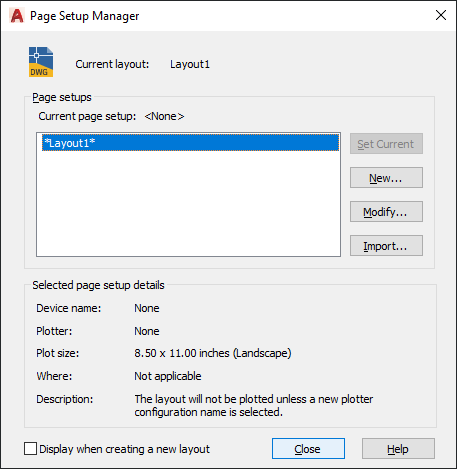
Bricscad: Page Setup Manager Window
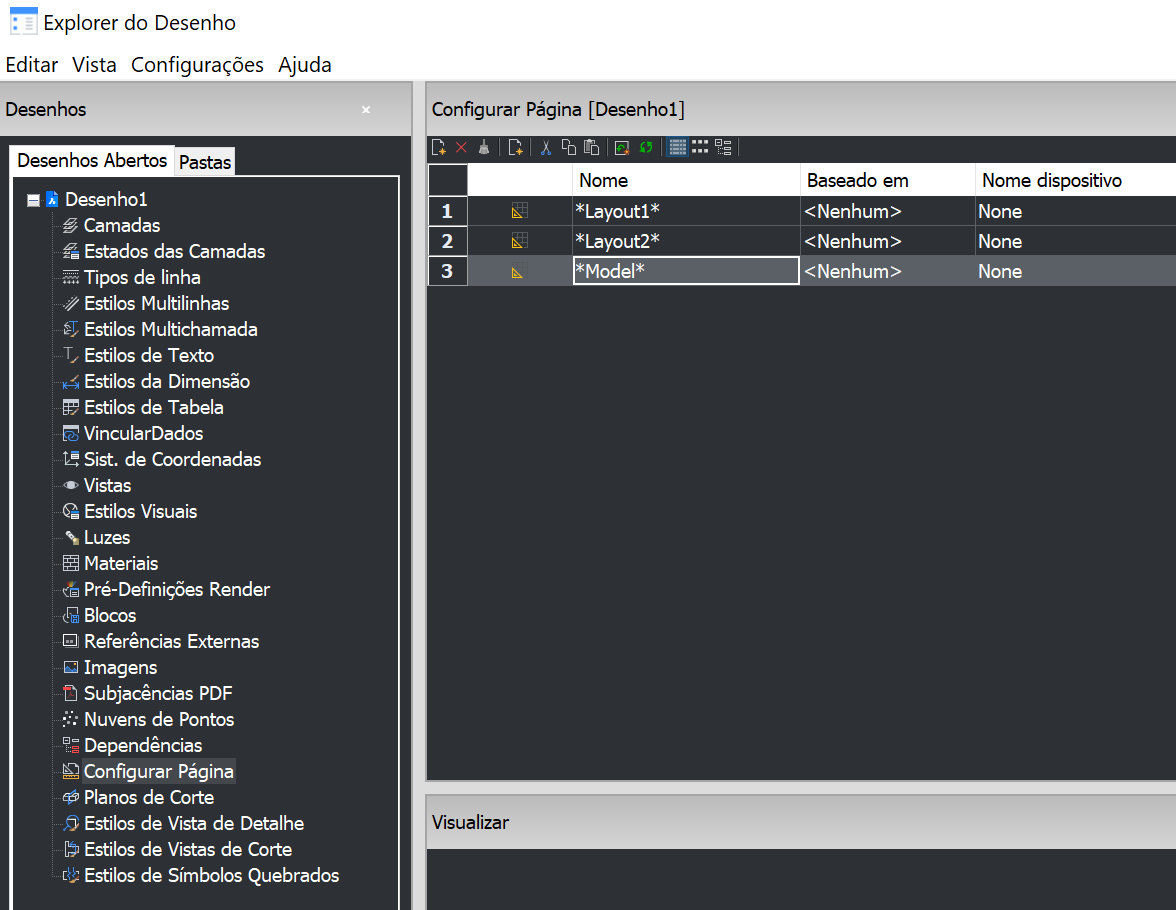
In Bricscad I haven't found the option to export and import it.
I would like to define a page setup in one .dwg file, and then copy these configuration to other many files.
Right now I need to edit the plot config in each file. I can save a Page Setup, but I'm not able to get it to another drawing.
Comments
-
I don't know whether you can import ONLY a Page Setup. But you can definitely import a Layout, and that brings its Page Setup along with it. Then you can use the Page Setup of the imported Layout to clone all the other Layouts, and then delete the imported Layout.
To import a Layout from another file, right-click on a tab and select "From template..." If you want to import it from a .dwg file, you'll have to change the file type in the drop-down box from .dwt to .dwg.0 -
There is a PSETUPIN command to import Page setups in BricsCAD.
https://help.bricsys.com/document/_commandreference--CMD_psetupin/V23/EN_US?id=1650790963280 -
Thanks for the answer. But I think that it wouldn't solve all the problem. I mostly plot from model space.Anthony Apostolaros said:I don't know whether you can import ONLY a Page Setup. But you can definitely import a Layout, and that brings its Page Setup along with it. Then you can use the Page Setup of the imported Layout to clone all the other Layouts, and then delete the imported Layout.
To import a Layout from another file, right-click on a tab and select "From template..." If you want to import it from a .dwg file, you'll have to change the file type in the drop-down box from .dwt to .dwg.0 -
Thanks. This solves the issue.Lyubov_Osina said:There is a PSETUPIN command to import Page setups in BricsCAD.
https://help.bricsys.com/document/_commandreference--CMD_psetupin/V23/EN_US?id=165079096328 0
0 -
0
-
I use PSETUPIN, select the dwg to import from, but the dialog offers no page setups to choose from, though there are many in the dwg selected.
0 -
Are these page setups custom, so called "named Page setup", or default Model, Layout1, etc.? By default, the first time you access a layout, it becomes initialized, and a default page setup is assigned to it. Default page setups are assigned names such as *Model*, *Layout1*, *Layout2*, and so on. But only named page setups can be imported - which were created and named by user.
0

