Font issue while reading a DWG file
We tried all methods suggested by BRICSYS team.
But still the issue remains.
We are seeing same font as DWG not being displayed in BRICSCAD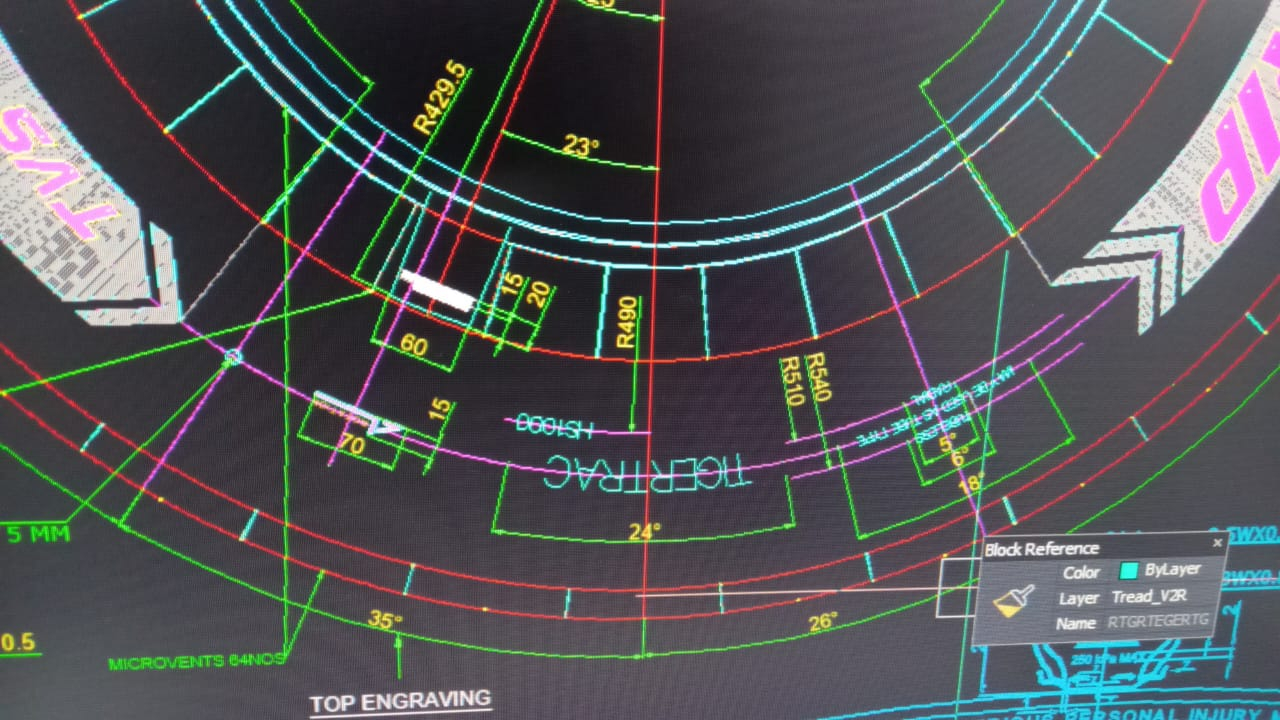
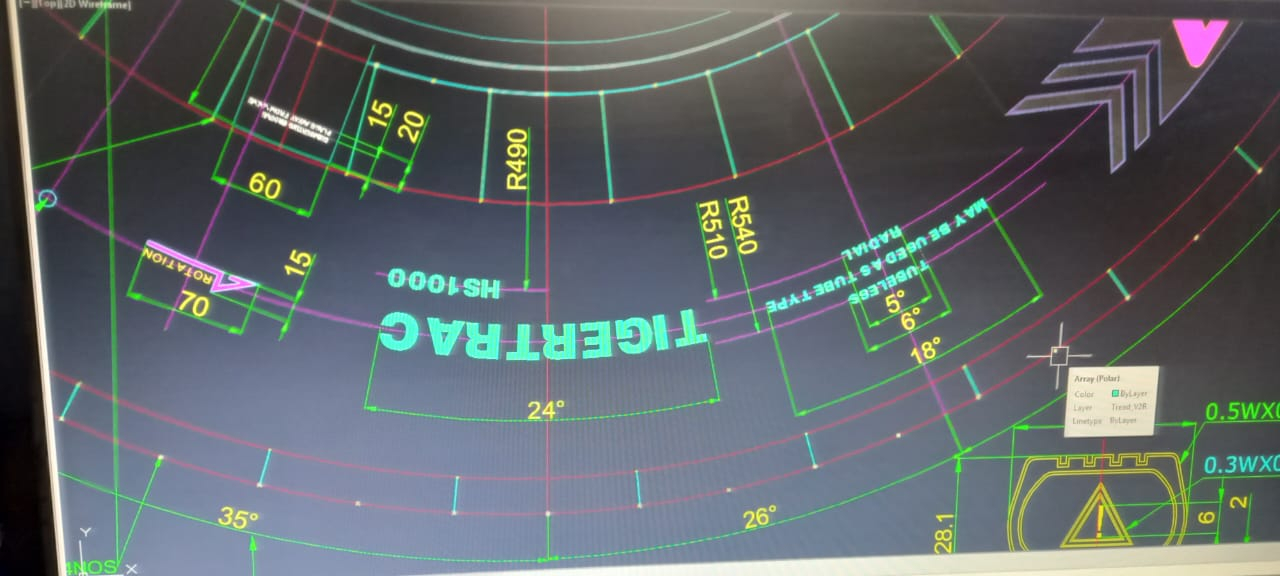
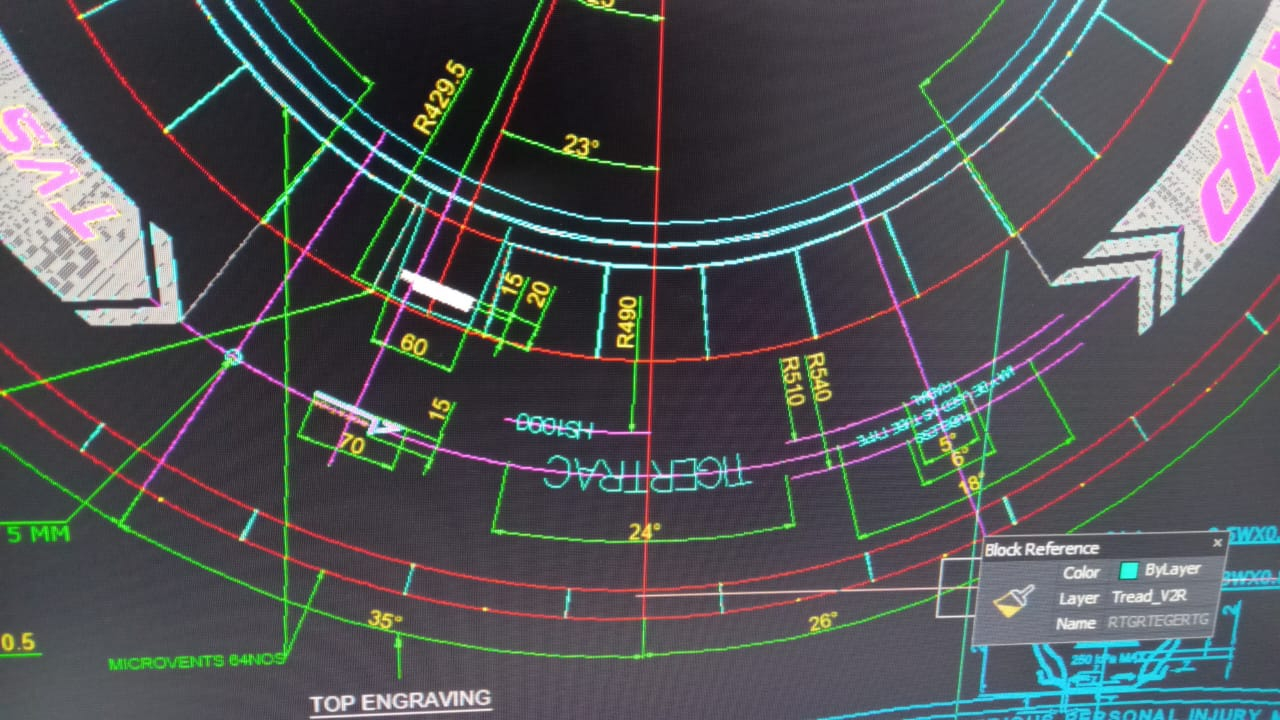
But still the issue remains.
We are seeing same font as DWG not being displayed in BRICSCAD
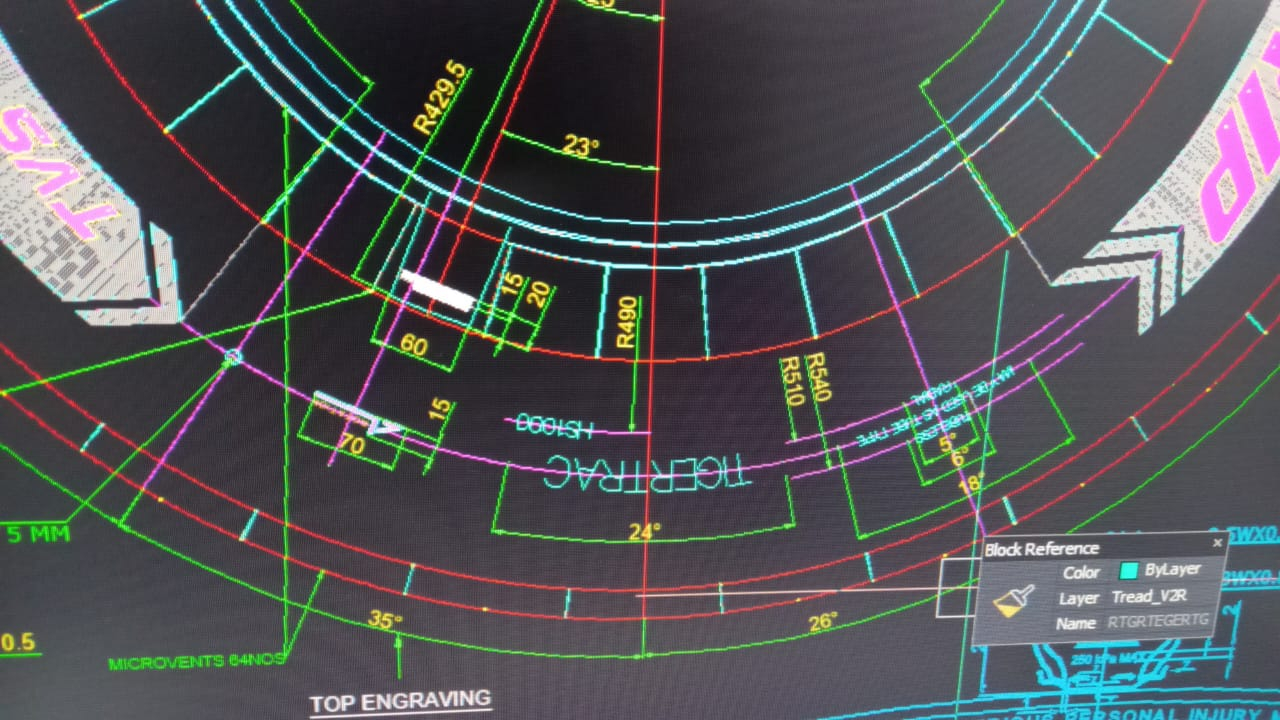
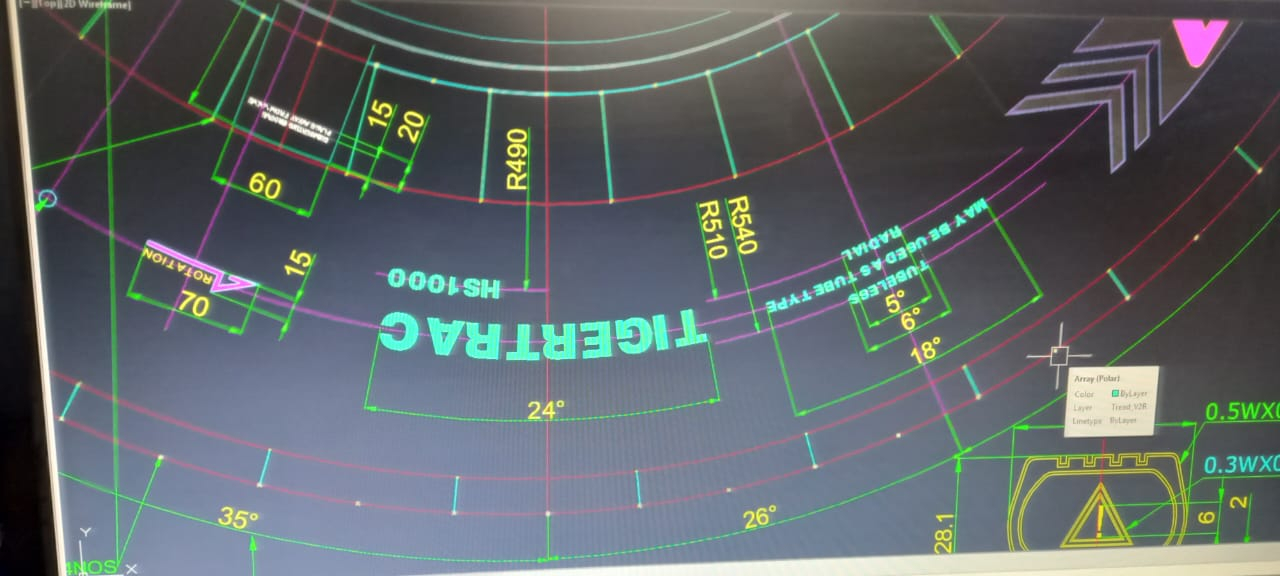
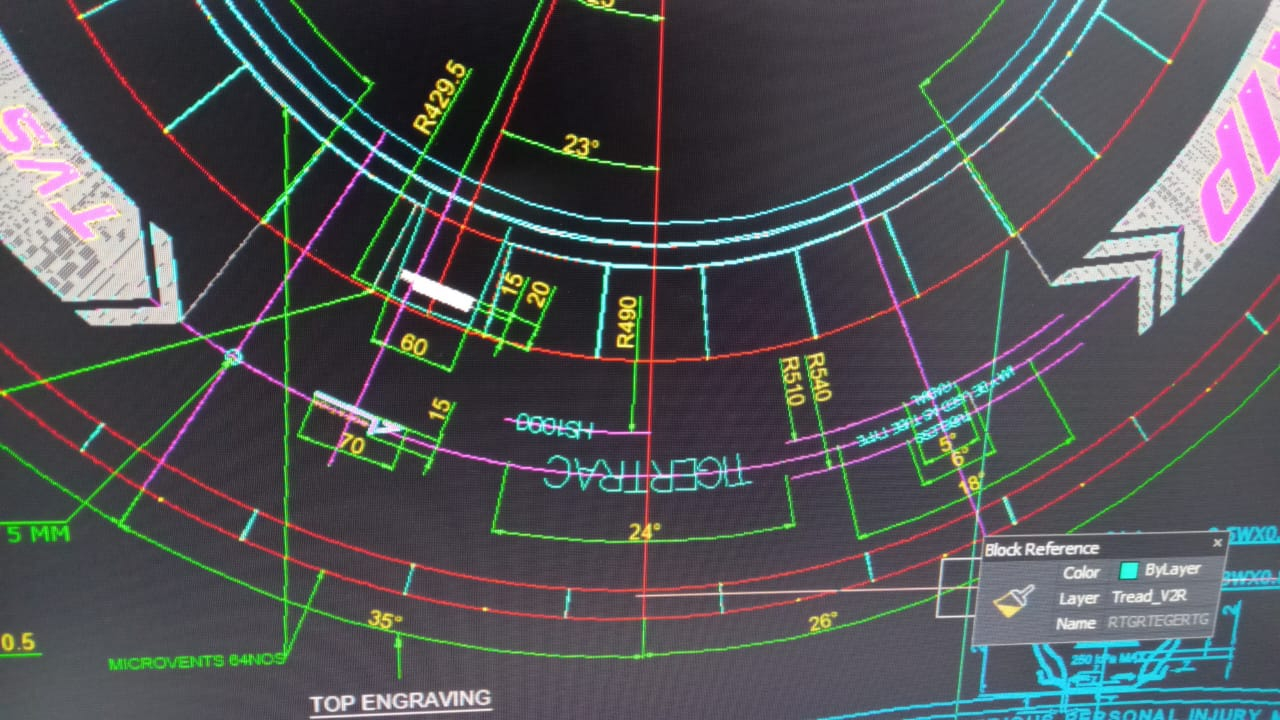
0
Comments
-
I am not a DWG expert ....
But doesn't Autocad usually need or save the font files beside the DWG file,
or at least do so if you export an archive or file with all dependencies ?
On the other hand a CAD Software should use the fonts installed in the
operation system.
For me it looks like Bricscad has, for some reasons no access to that special font
and therefore replaces it with a default font.
Is that special font available on the machines font library or in the project folder ?
0 -
Yes, that must be what's happening. But the missing font must be a system font, perhaps Swiss721BlkBT, so it doesn't need to be in the Fonts sub-folder of the Bricscad Program Files folder. If it's available to any other program on the same computer, it should be available to Bricscad. It's only .SHX fonts that have to be in Bricscad's Fonts folder, and I don't think it would be possible to create an SHX font that looks like that.Michael Mayer said:.... it looks like Bricscad has, for some reasons no access to that special font
and therefore replaces it with a default font. ....
I can't think of anything else without seeing the .DWG file that those screenshots came from.
0 -
Thanks for the reply. Seems to be issue solved, following similar suggestions to the above0
-
