scaling parametric blocks
in 2D Drafting
I think parametric blocks are great and give you plenty of opportunities,
but I am struggling to find an efficient way to to do something very simple.
Say that you have a 2D block and you need to scale the block based on one of its features for instance the nominal diameter of one hole from catalogue
With the "competitor" dynamic blocks I use to have a drop down menu linked to that diameter that then scaled the block as requested.
I have tried to replicate it with BricsCAD parametric block and it works, I create my parametric shape, issuing all the relationships between entities and if everything is related to that particular diameter I want to use to scale then it works fine.
However sometimes it is an overkill as the geometry of the block is very complicated and it may be too difficult to create a parametric entity, plus I need to copy many instances of this block around the drawing and that means that each of them carries around all these parametric definitions.
You may say then why you just scale it? because then there is no indication left of the size of it unless I measure it, instead if I used the parametric definition then when I select the block instance, or a group of block instances then I can simply look at the properties and know which size is my item.
one example is the chain link below, for which I spent a lot of time creating the parametric block to scale it using the bar size, as you can see the parameter highlighted on the right allows me to scale the block, and to understand its size when I select it
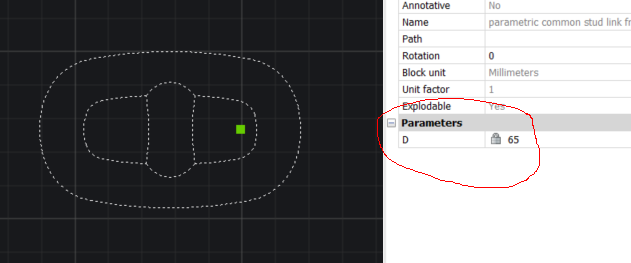
but when I explode it you can appreciate how many constrains are in this block when all I need to do is simple scale it
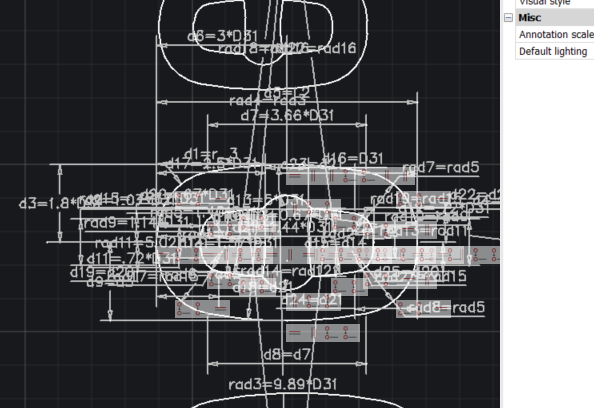
Any suggestions?
Thanks
Fab
but I am struggling to find an efficient way to to do something very simple.
Say that you have a 2D block and you need to scale the block based on one of its features for instance the nominal diameter of one hole from catalogue
With the "competitor" dynamic blocks I use to have a drop down menu linked to that diameter that then scaled the block as requested.
I have tried to replicate it with BricsCAD parametric block and it works, I create my parametric shape, issuing all the relationships between entities and if everything is related to that particular diameter I want to use to scale then it works fine.
However sometimes it is an overkill as the geometry of the block is very complicated and it may be too difficult to create a parametric entity, plus I need to copy many instances of this block around the drawing and that means that each of them carries around all these parametric definitions.
You may say then why you just scale it? because then there is no indication left of the size of it unless I measure it, instead if I used the parametric definition then when I select the block instance, or a group of block instances then I can simply look at the properties and know which size is my item.
one example is the chain link below, for which I spent a lot of time creating the parametric block to scale it using the bar size, as you can see the parameter highlighted on the right allows me to scale the block, and to understand its size when I select it
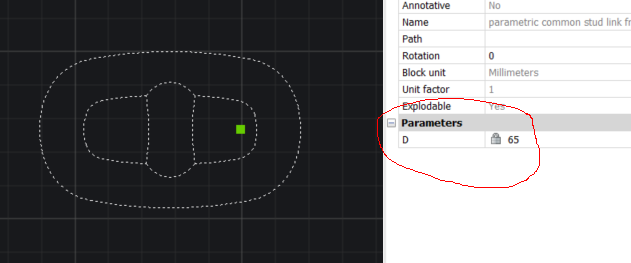
but when I explode it you can appreciate how many constrains are in this block when all I need to do is simple scale it
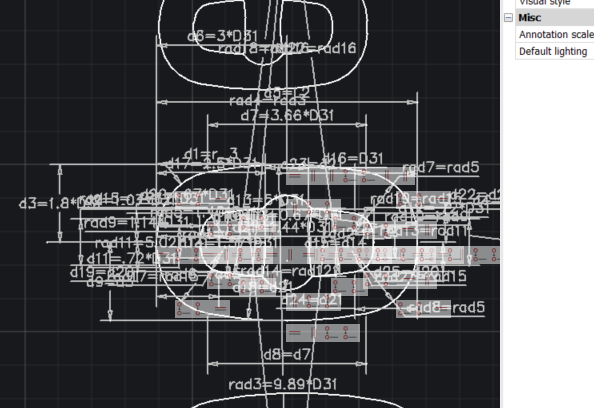
Any suggestions?
Thanks
Fab
0
Comments
-
Following.0
-
Hello.
You could use the DEPARAMETRIZE command with a block reference before exploding it.
This works fine with v24.2.03.
With some older verions, there might be some leftover dimensional constraints.
However, they can be deleted much easier than deleting geometric constraints.
0 -
2D scale operation was added in V24.2 i think. It should be usefull.

1 -
If that is the case looks like it is exactly what was missing, looking forward to check how it works!
thanks @FONISTORM for pointing this out, sometimes you are so busy that you even miss new feature
I have literally been able to install v.24 just yesterday0
