How to stop the new transition that occurs when you edit text that's rotated at an angle?
Since I updated whenever I try to edit text the program plays this rotating transition that feels horrible, and if I've got to modify 100 labels on a drawing it gets annoying really fast. The only way I know to turn off the transition is to set "mtextfixed" to 0 or 1, but this makes it so the screen doesn't orientate itself to the text at all. This means that if I've got text that's rotated 90 degrees it becomes difficult to read.
All I want is it to work how it's always worked before, any help would be appreciated.
All I want is it to work how it's always worked before, any help would be appreciated.
0
Comments
-
Highly interested in this one as well. Hope there is a setting that we both missed that can change this behaviour.0
-
I think it's a bug. I get the same weird behavior.0
-
Unfortunately not a bug, it's an intended feature. in the patch notes it says they added it to make the transition to the text editor "less jaring"DFLY said:I think it's a bug. I get the same weird behavior.
0 -
View transition behavior is controlled via "View transition options" in the Settings dialog. VTENABLE variable allows to switch the transition off for all zoom/rotate operations.
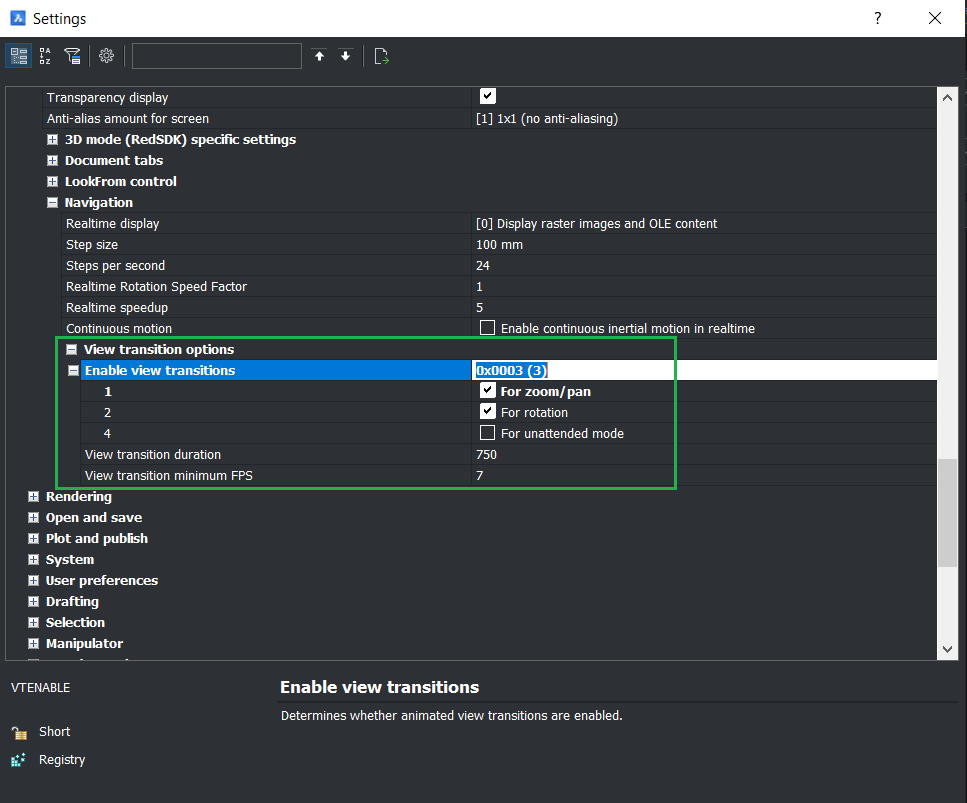
1
