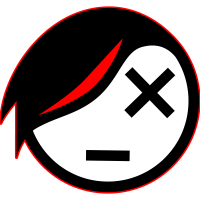Snaps not working correctly
I have tried Flattening all the lines, setting Autosnap to 1, and hard resets. To no avail.
I did have a slight degree of success when I placed a Polyline and typed 'Per' before clicking on the next spot, but this is very long winded and also not super accurate. I just want to close my polylines!
Can anybody offer assistance on this matter?
Many thanks
Comments
-
update:
I have found that ending the task through Task Manager and then reopening the software has fixed the issue.
0 -
As in 'try switching it off an on'!0
-
No mate, hard reset was ineffective.Tom Foster said:As in 'try switching it off an on'!
0 -
That's interesting - so what does a Task Manager ending do that a hard reset doesn't?0
-
Precisely what I was wondering! I've not had the issue since I ended the task though so there must be a difference, as I had tried a reboot a couple of times before TM occurred to me.Tom Foster said:That's interesting - so what does a Task Manager ending do that a hard reset doesn't?
0 -
Hi!
This may be a bug. If you can reproduce it or find a pattern, you could consider submitting a Support Request with Bricsys. To submit a Support request login to your Bricsys account and access this link here: New support request.
Billie
0 -
I'm having a very similar issue with v.26. Was working perfectly, magnetic grips were working, and overnight they don't. Happened with v.25 as well and was resolved when updated to v.26. Guess I'll fill a support request as suggested.
0 -
Hi Margarita, could you please check the AUTOSNAP variable? There was an issue in V26.1.07 - this variable was reset to 0, if UNDO is run after creation or editing of Mtext. If this looks like your case also, and AUTOSNAP=0, please set it to 127.
0 -
Same here snaps appear not to work, thought when clicking close to endpoint it seems to find it. Problem also with pickbox not displaying when close to a desired snap point. v.26.
0 -
Fixed when changing AUTOSNAP=127.
0