Elevation fill order of overlapping entities
Hi everyone,
When trying to add elevation fill, I encounter inconsistent drawing order as shown on the example below: sometimes one entity is "above" the next time the other one is "above". I tried changing draw order by DRAWORDER command and also playing with all available options in the command CDORDER but nothing worked. Some times the draw order of elevation fill changed after recreating the entities (I think this was related to the changed handle) but the result was not consistent. Does anyone know solution or workaround to achieve consistent results. At least the edges of both entities are always correct.
Thanks.
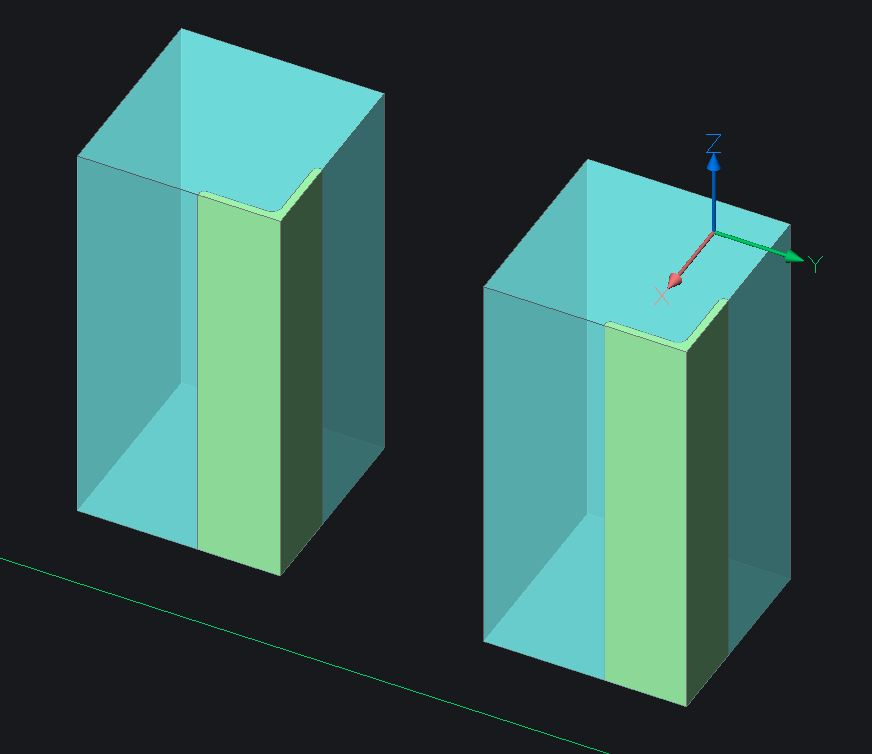
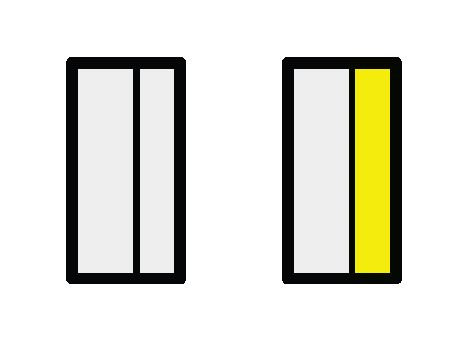
When trying to add elevation fill, I encounter inconsistent drawing order as shown on the example below: sometimes one entity is "above" the next time the other one is "above". I tried changing draw order by DRAWORDER command and also playing with all available options in the command CDORDER but nothing worked. Some times the draw order of elevation fill changed after recreating the entities (I think this was related to the changed handle) but the result was not consistent. Does anyone know solution or workaround to achieve consistent results. At least the edges of both entities are always correct.
Thanks.
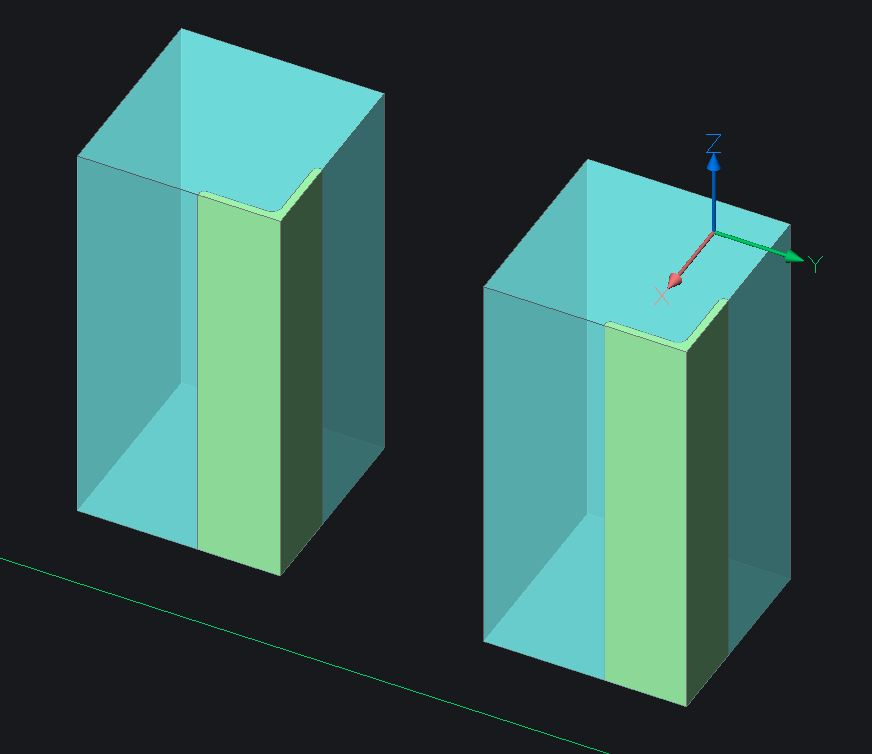
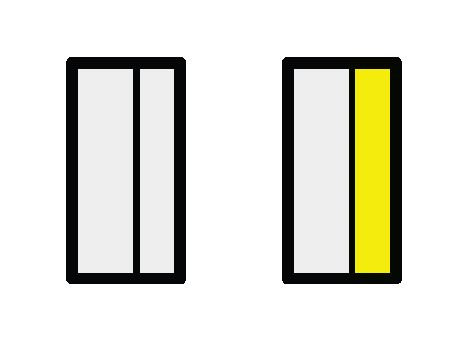
0
Comments
-
I think DRAWORDER and prob CDORDER only work in 2D, where elements are in same nominal plane but deemed to be 'above' one another. In 3D they are definitely at different z-depth in the view, as currently rotated. Do you get the result reversed when you rotate to see the 'back' of the solids?0
-
There is no consistency between different elevations. The same entity that is "above" in one elevation could be "below" in another elevation/section/plan view. It seems that every elevation has its unique draworder.Tom Foster said:Do you get the result reversed when you rotate to see the 'back' of the solids?
0 -
Until you rotate it so you see the 'back' of it? Have you tried that? Not that it helps, just explains what's happening.0
-
Tom, I don't understand what you mean by "rotate to see the 'back'". If I rotate the model to see the back of it, there are no aligned solid faces. The issue is valid for the coplanar faces in the generated 2D drawings (the second image in the first post).0
-
True - try Visualstyle Xray to see what's happening on the inside of the far face of the solid. I'm not saying it's useful, just instructive! Not that I''ve tried it, just an idea.0
