Stability on Mac?
I'm trying out BricsCAD (23.2.05), specifically Mechanical with Sheet Metal right now, and I'm having it crash on my Mac Studio/macOS Ventura machine multiple times per day. Quitting is guaranteed to hang, but freezing with a beachball (ahem, wait cursor) happens randomly (IIRC, using the form tool and editing parameters is where I've seen the most crashes).
The auto-save meant no real lost work, and since I'm only evaluating it anyway (creating a small metal bracket for some open hardware), it's more frustrating than anything.
That said... it's a better experience than AutoCAD on Mac, I can export to IGES for a start, without having to ask a colleague on Windows to export for me. And the licensing terms are better.
Is this how it is? Is it better on Windows (experience says it will be, but my little Mac Studio is a silent but very fast machine and will be a difficult trade).
The auto-save meant no real lost work, and since I'm only evaluating it anyway (creating a small metal bracket for some open hardware), it's more frustrating than anything.
That said... it's a better experience than AutoCAD on Mac, I can export to IGES for a start, without having to ask a colleague on Windows to export for me. And the licensing terms are better.
Is this how it is? Is it better on Windows (experience says it will be, but my little Mac Studio is a silent but very fast machine and will be a difficult trade).
0
Comments
-
Overall stability on my M1 Mini is OK.
But until the latest 13.4 Ventura Public Betas (13.5 now) and the
latest 2 Bricscad V23 versions it often froze or crashed when clicking
on a file in welcome screen to open ....
And when closing Bricscad, also well known.
And activating multi-threading for Direct Modeling regularly crashed
Bricscad when I used new file cleanup manager.
(Did not tried again with newest OS and Bricscad so far)
These and all GUI/customization problems on Mac are something
I never experienced when testing Bricscad on Windows.
So if you find any repeatable crash or freezing, it would be good if you
could file a Support Request.
Other wise Bricsys thinks everything would be fine on Mac.0 -
The drawing health tool just crashed, and I was trying that to avoid the potential garbage in my file due to repeated crashes. Retrying the drawing health just leads to crash after crash.
And now I have a sheet metal project with invalid nodes and need to redo work. That's been a wasted few hours.0 -
It should work when you deactivate MTFLAG for direct modeling.
I also started using drawing health to make Bricscad more stable
Support found that that crash was related to my MTFLAG Settings.
(It also crashed Windows)
0 -
MT direct modelling is disabled (these are the flags without me doing anything):
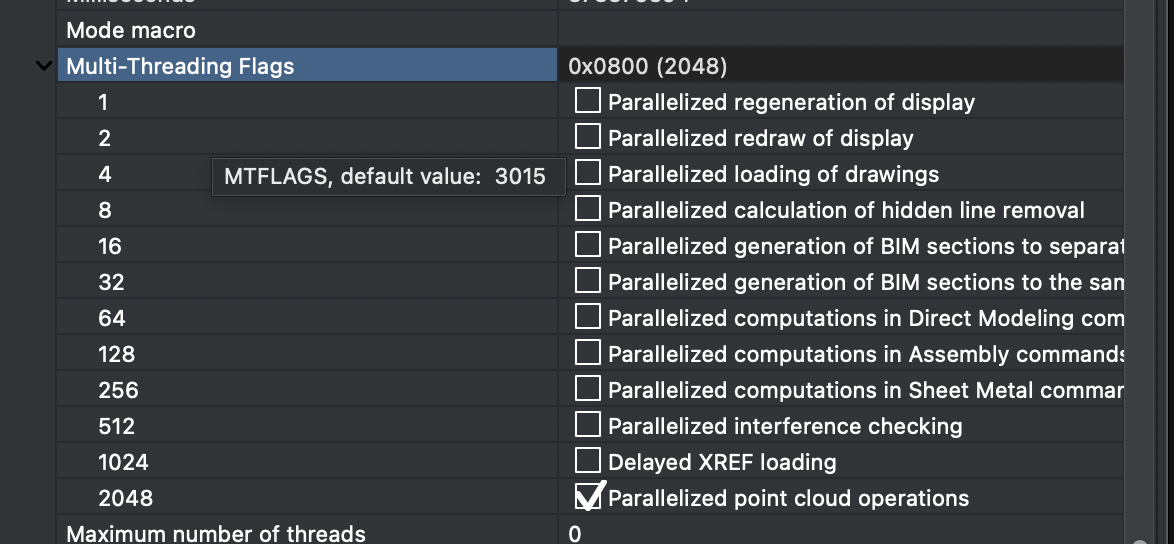
0 -
OK,
could have been easy.
Yes, MTFLAGS are off by default.
So in your case this is something different,
related to another bug in drawing health or your special file.
You should file an SR and attach your file.0 -
Thanks for the help. I'm going to test on Windows first, probably next week now.0
-
Like Michael Mayer said, I am also running BricsCAD-V23.2.05-1-en_US on a M1 Max on Ventura 13.4 and found it a lot better than the earlier versions of Ventura - which quite frequently crashed. Better, but not completely stable.0
-
Woof does Mechanical and Sheet Metal.
I am only doing BIM.
I am curious about Woof's test if Drawing Health with this file will also crash on Windows.0 -
I haven't yet tested on Windows but I did have an idea which besides fixing the drawing health also fixes the crash on exit. Really simple: the docked drawing health panel was always empty, so I dragged it out to its own window, then it suddenly showed all the options and buttons, then I re-docked it. Bam! I haven't had a crash since.
I knew it wasn't the complexity of my drawings, since it crashed on a new document.
So with that, the experience got a whole lot better (and I finished the small Sheet Metal part, did a stringy 3D print to test fit, then sent it off for a few variations fabbing with PCBWay).0 -
Had to check that.
My docked Drawing Health Palette was not empty.
Did also open Purge, Optimize and such. No Problems,
beside the very strange default values and tolerances offered for e.g.
Find Outliers or Optimize - when working in a meter INSUNITS.
And, when closing Bricscad (accept save file) - it froze again ....0 -
Nearly missed a V23.2.06 update ....
Including :
"Rosetta 2
The application sometimes crashed when opening a new or existing drawing if running on Apple Silicon hardware through Rosetta 2 emulation. This was caused by memory allocation assumptions of the underlying OpenLisp implementation which did not hold on this particular architecture. This is now fixed by integrating upstream changes from OpenLisp.
SR136823 SR130594 SR139735 SR143818 SR145972 SR145264 SR146449 SR148600 SR148648 SR148694 SR148866 SR151597 SR151804 SR152265 SR156661 SR156754 SR158943"0 -
Thanks for that Michael - good find for us on Apple Silicon.
Downloaded and installed on my MBP Max.
Also downloaded the Linux version for installation later0 -
BricsCad on Windows is an awesome experience on the Mac not so much.0


