Scale 1:100 to 1:1
Hi,
i am a newbie in bricscad and i have a problem with scaling.
I have received a drawing that is scale 1:100, I actually want to set it to 1:1, for example, if I measure a door that I see 800mm.
I am unable to convert it.
i am a newbie in bricscad and i have a problem with scaling.
I have received a drawing that is scale 1:100, I actually want to set it to 1:1, for example, if I measure a door that I see 800mm.
I am unable to convert it.
0
Comments
-
"Scale" is your friend just use 100.0
-
Is the geometry in that file scaled down in the model tab? Usually we draw everything actual size in the model tab.johan@secumatic.be said:....I have received a drawing that is scale 1:100 ....
Scale for print-out is usually set in the layout tab. A layout is a virtual sheet of paper, with viewports that show parts of modelspace. You scale the print-out by setting the "Standard Scale" property of the viewport that it's seen through, or by zooming in and out inside the viewport. But you can't change the scale of a viewport unless its "Display Locked" property is set to "No."
If the geometry is scaled down in modelspace, you can change that with the SCALE command. You can also use the SCALE command on an unlocked viewport. If the viewport is locked, that only changes the size of the viewport, but doesn't alter the viewport's scale.0 -
Ok you need to look into a tutorial about using layouts and viewport scale.
A couple of quick starting points
Draw a title block in a layout can be as simple as a rectang at 1:1 size ie for say A3 sheet 400x 280 this is inside the hard clip limits. Do Mview picking inside the rectang/title, dbl click and go into Mspace do Z E this is zoom extents at some silly scale, zoom into the bit you want. ok for metric 1:100 with units set to metres type z 10XP this is 1:100. 1000/100=10
If you turn on properties and type pspace 1st, click on viewport the scale should reflect 1:100 else you can change it.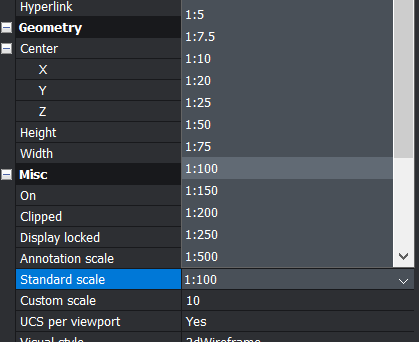
When happy lock the viewport.
Plot the layout at 1:1 not 1:100. Your vieport scale the model view for you.0
