Is there any way to alter the dynamic input box size?
Have searched extensively but no luck so far....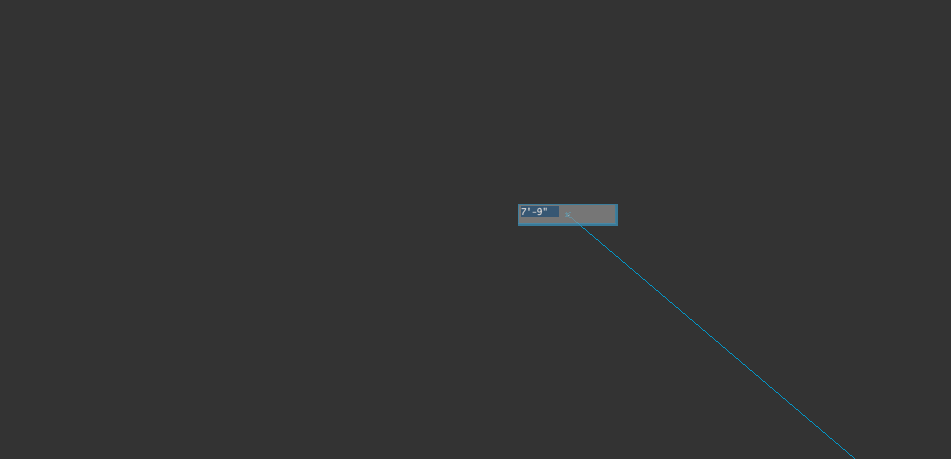
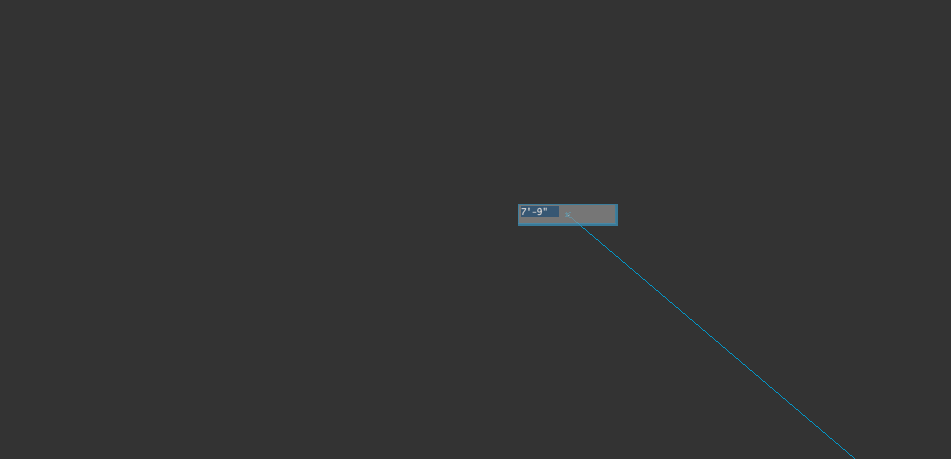
0
Comments
-
Forgot to add, this is on a Mac. My Windows machine does not have this issue.0
-
Which Bricscad version are you using.
V23 looks mostly reasonable now.
But before I had many Text Sizes or number input fields everywhere on Mac
that were not legible. Scale or just contrast of Text color vs background color.
Not legible in either dark or bright mode.
I even do use a monitor with standard resolution, without OS wide
screen scaling. Tried a scaled 24" 4k screen in the past and it was a nightmare
in Bricscad, as some GUI elements reacted to scaling while others ignored seemed
to be hard coded and stayed 4k native on that tiny 24".
Did not test that with V23 again so far.
I think the only still off scale Text in V23.2 is the bubble info bottom right
that shows warnings about previous crashes or such info.
I did not find any Settings to control all GUI text sizes to my needs.
If you found a special problem, please file a Support request.0 -
Hello Michael, yes the most current V23-2-05.0
-
Me too.
Checked again.
My DynDims are legible.
Do you use a scaled 4k screen or so ?
(2560x1440 Wacom Cintiq 27" native here, M1 Min 16 GB, Ventura 13.5 Beta (22G5038d))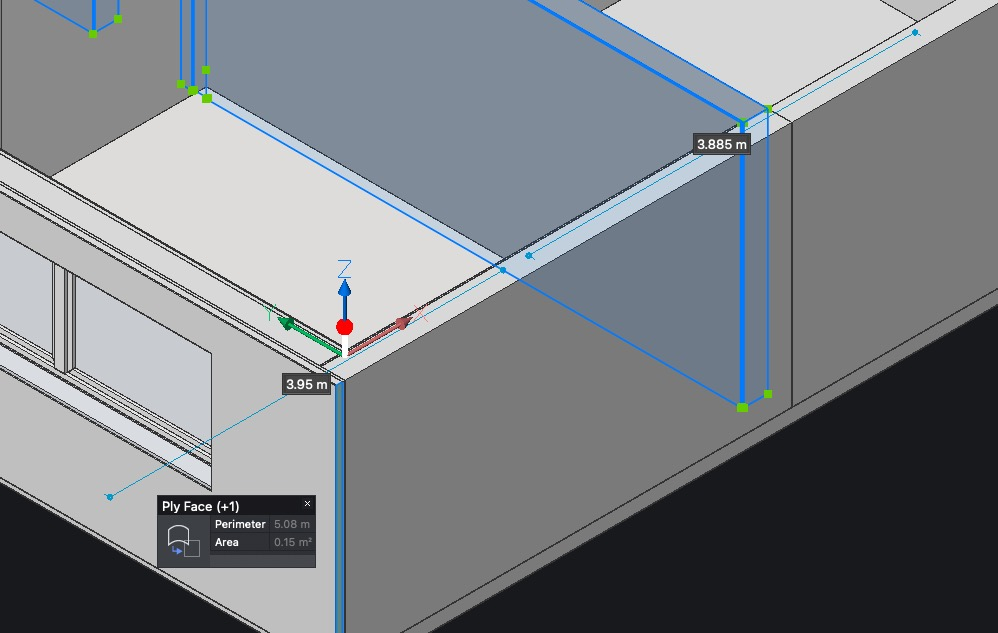
0 -
Can you try one of the other Workspaces ?0
-
I have a M1 16gb current on all updates. Will try a different workspace tomorrow. Monitor is 1080P0

