Table issue
I have just received 15 or so drawing files that were prepared in AutoCAD which I need to edited. Each drawing contains a table showing coordinates of setout points shown to two decimal places. When I open the drawings in BricsCAD the coordinates are shown in three decimal places.
My problem is that we rarely need to use Tables, so I have limited knowledge of how I can get BricsCAD to show and plot the coordinates to two decimal places. In the past we've edited and plotted these drawings in AutoCAD, which I don't like using. My aim is to move away from AutoCAD to BricsCAD.
I would appreciate any help.
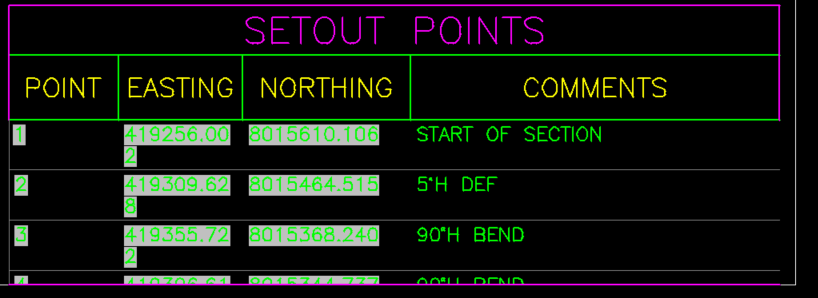
BricsCAD
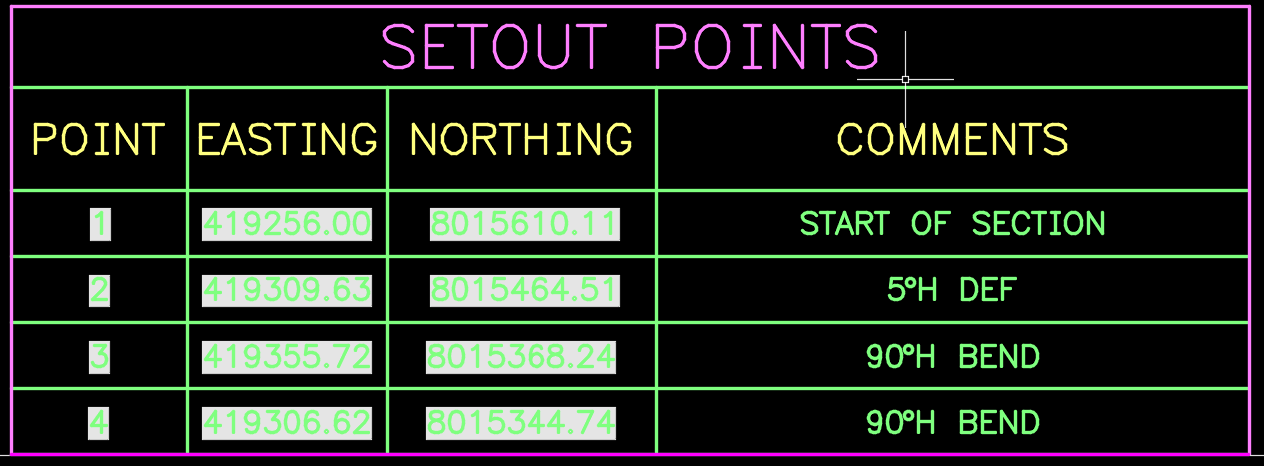
AutoCAD
My problem is that we rarely need to use Tables, so I have limited knowledge of how I can get BricsCAD to show and plot the coordinates to two decimal places. In the past we've edited and plotted these drawings in AutoCAD, which I don't like using. My aim is to move away from AutoCAD to BricsCAD.
I would appreciate any help.
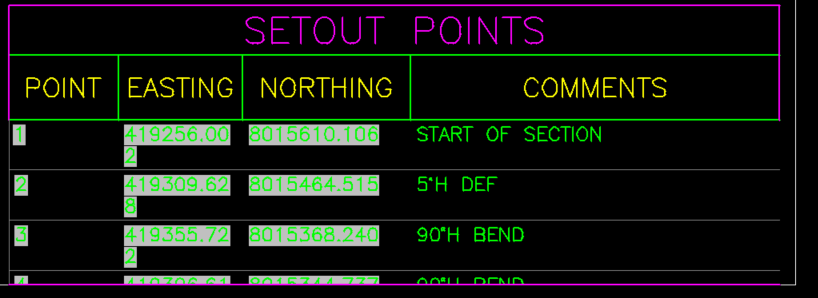
BricsCAD
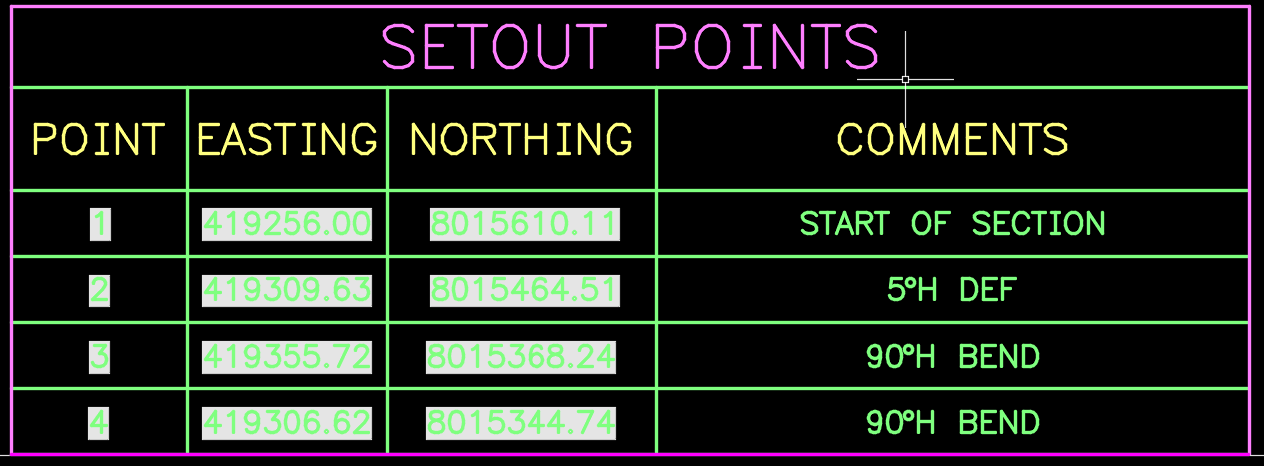
AutoCAD
0
Comments
-
That is odd must be a variable somewhere in Acad set to 2 in bricscad set to 3.
Trying to remember one of the dim variables or try Luprec. They look like fields so the number of decimals is normally set in the field.
0 -
You can select the cells for which you want to adjust the number of decimals. Once you do that you should see a table toolbar pop up at/near the top of the table. At the end of the 3rd group of icons there is a button with a %... sign which is for formatting the cells.
Click on that button and you should get a dialog where you can set the data type. Select Decimal number and then you should get more options right of that column. Select any type other than none or current units, e.g. Decimal or Engineering and to the right you should have several options for formatting the number. The topmost option is "Precision" and you can there select the number of decimals you want. Setting it to two should get what you are looking for in this case. (Assuming the number are actually numbers and not text looking like numbers)
Another option you can try is to create a table style in which the formatting of cells has the number of decimals set to two. Then you can try applying that table style to see if it works out the way you want.0 -
Thanks AlanH and RSW for your comments.
I've tried luprec and this did not have any impact on the precision, so I guess that I'm stuck with either editing each set of coordinates individually or seeing if I can create a table that mirrors the one provided, with the formatting of the coordinates set to 2dp.
0 -
can you post a sample dwg?0
-
Based on your screen grab it looks like the data in your table are FIELDs? If so, you would need to go to each of these in turn to update their rounding.
A workaround would be to export the table out to a file using TABLEEXPORT, then re-import using TABLE. This will bring the data in as plain text, which you can then format as you wish.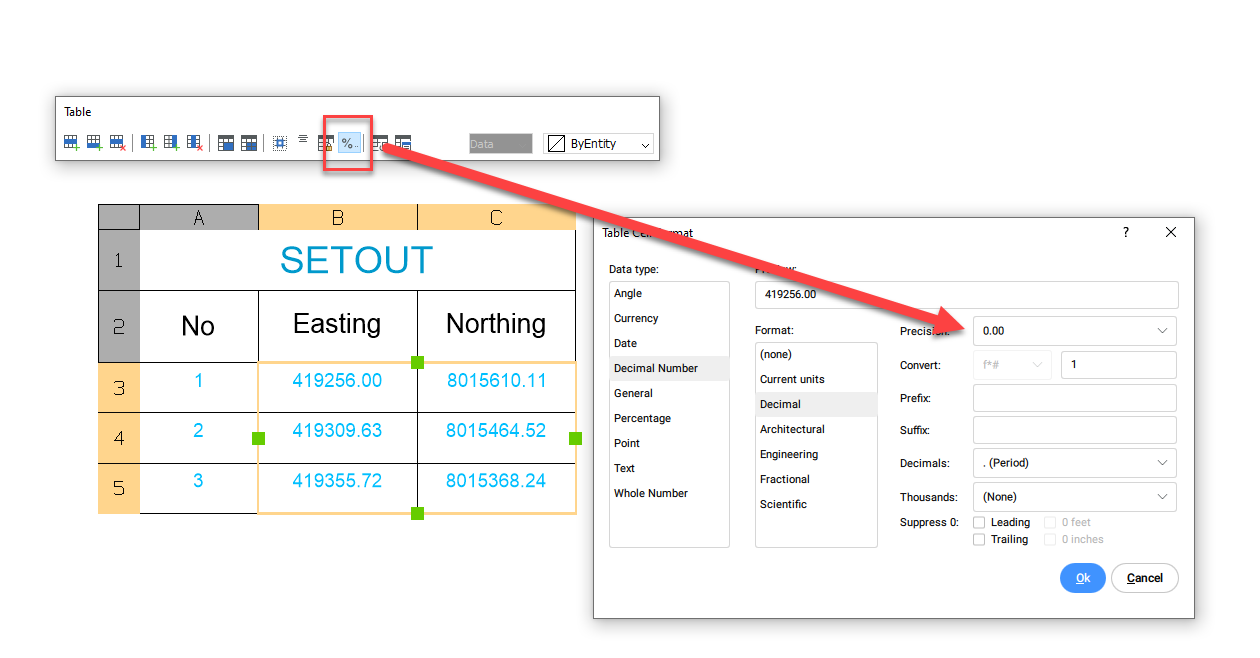
Regards,
Jason Bourhill
BricsCAD V23 Ultimate
CAD Concepts
0 -
Right! Fields can have their own precision in the field code, kind of why I wanted to see the file. there could be a mismatch from the table cell’s precision, verses the Field’s.Jason Bourhill said:Based on your screen grab it looks like the data in your table are FIELDs? If so, you would need to go to each of these in turn to update their rounding.
..0 -
Thanks to all those that have commented on my field/table issue.
In the end I decided to write a routine that would enable me to set the accuracy of the coordinate value. Took a while, but ultimately will be able to use it in the future.0


