Doubts in Printing and Publishing
1. print & publish - they are bit confuse with the printing
2 . file saving to older version (from 2023 to 2004)
3. pop up layer property on/off and setting
4. Layer palette adding to Ribbon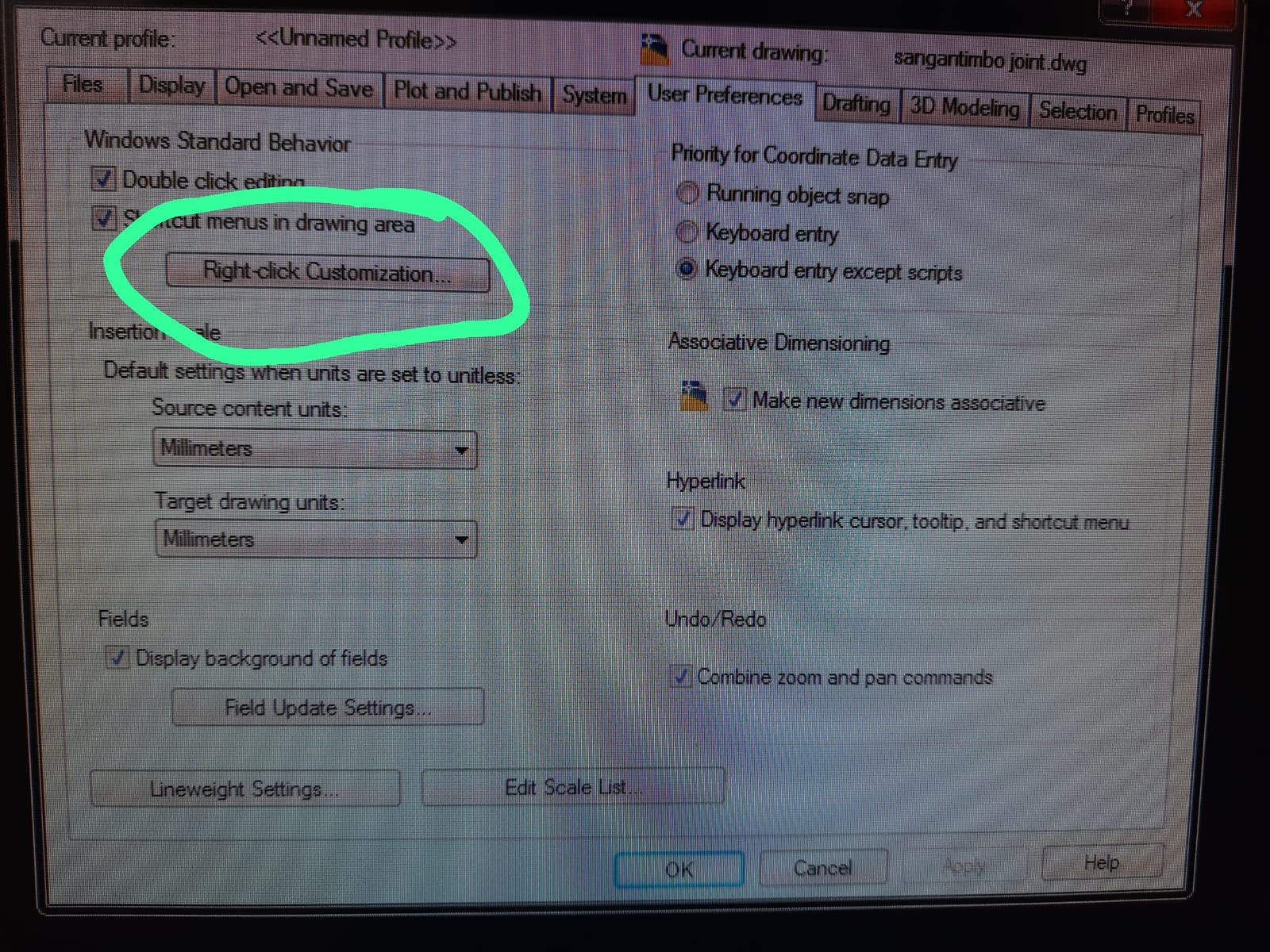
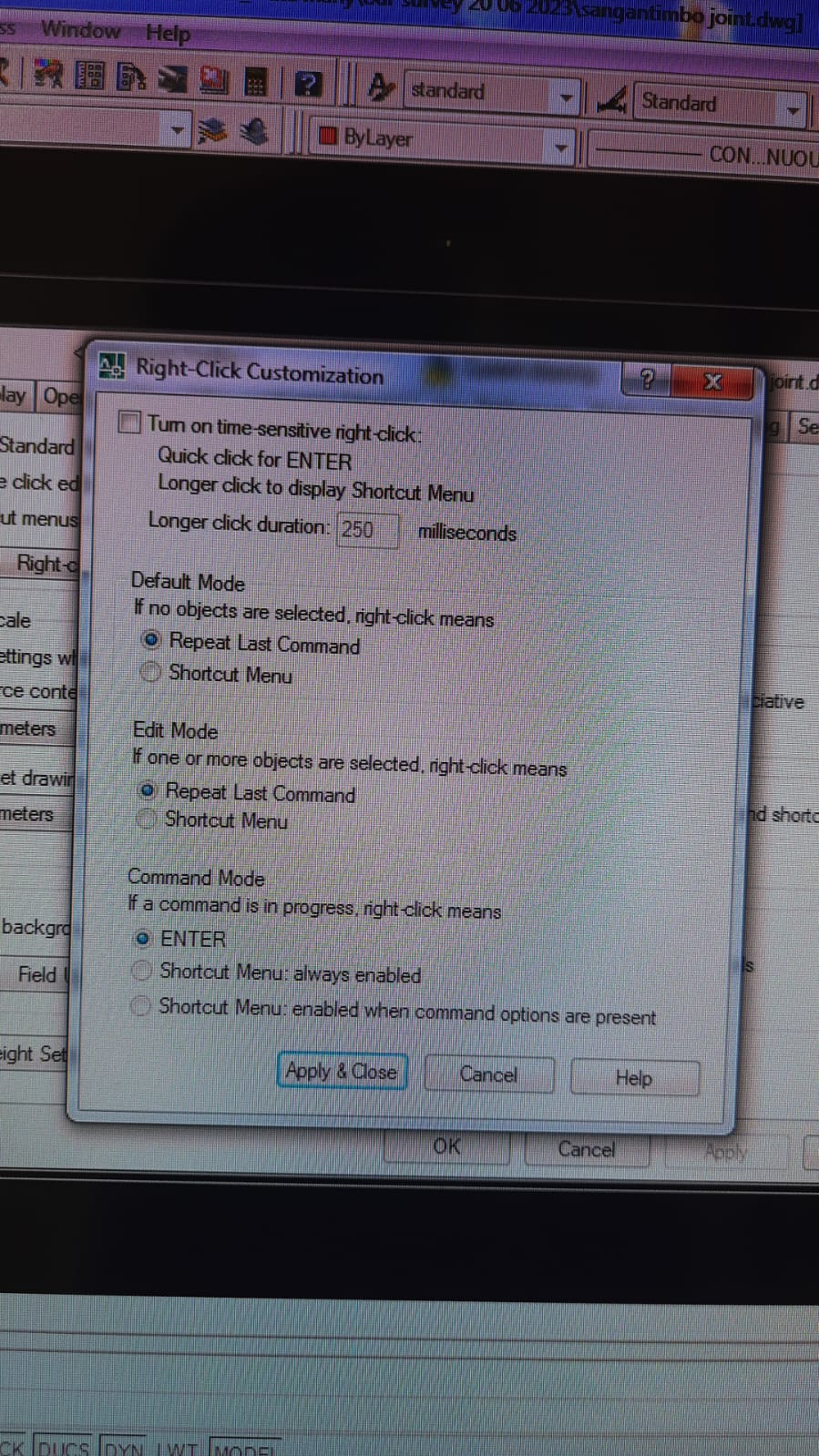
2 . file saving to older version (from 2023 to 2004)
3. pop up layer property on/off and setting
4. Layer palette adding to Ribbon
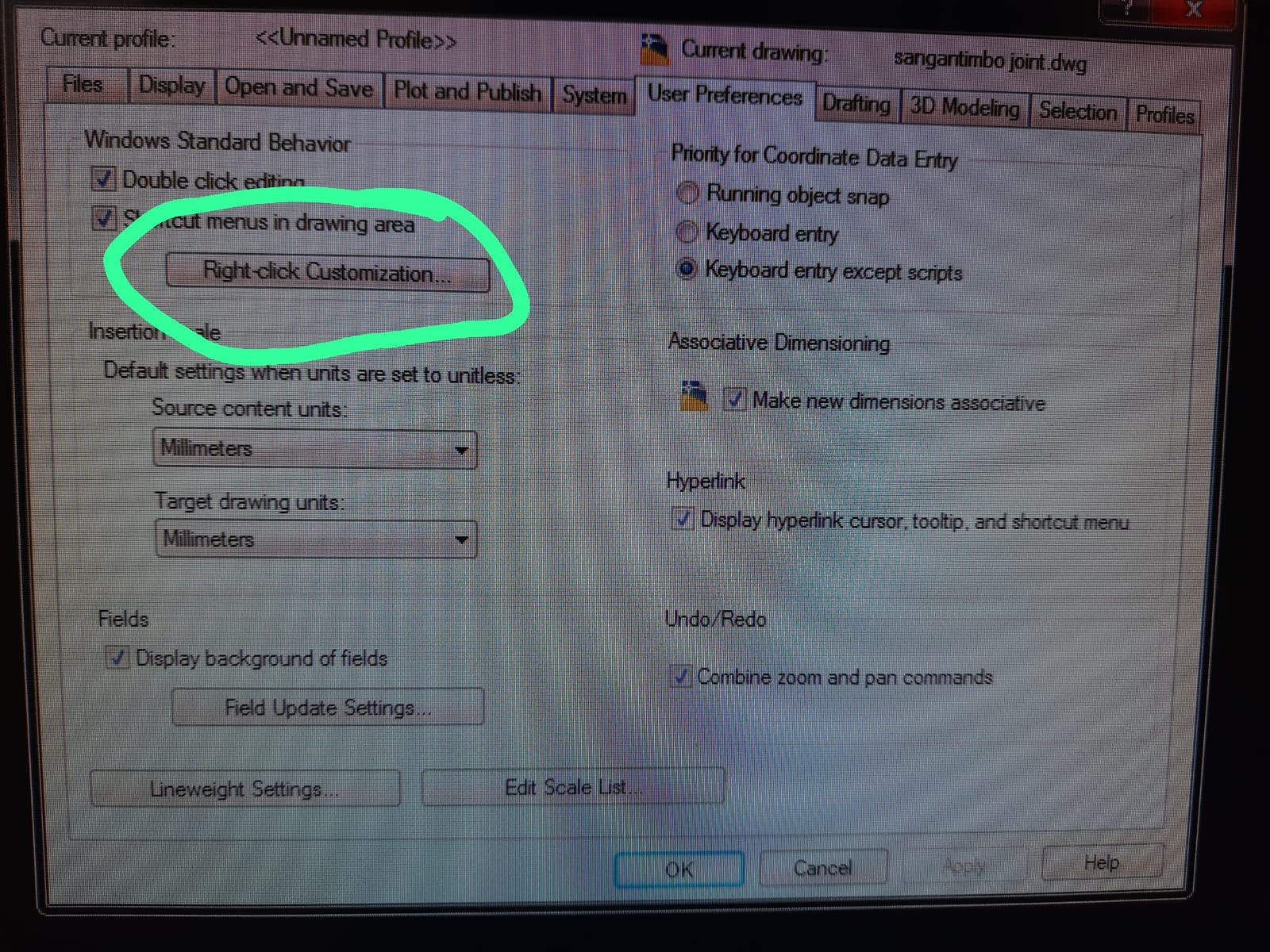
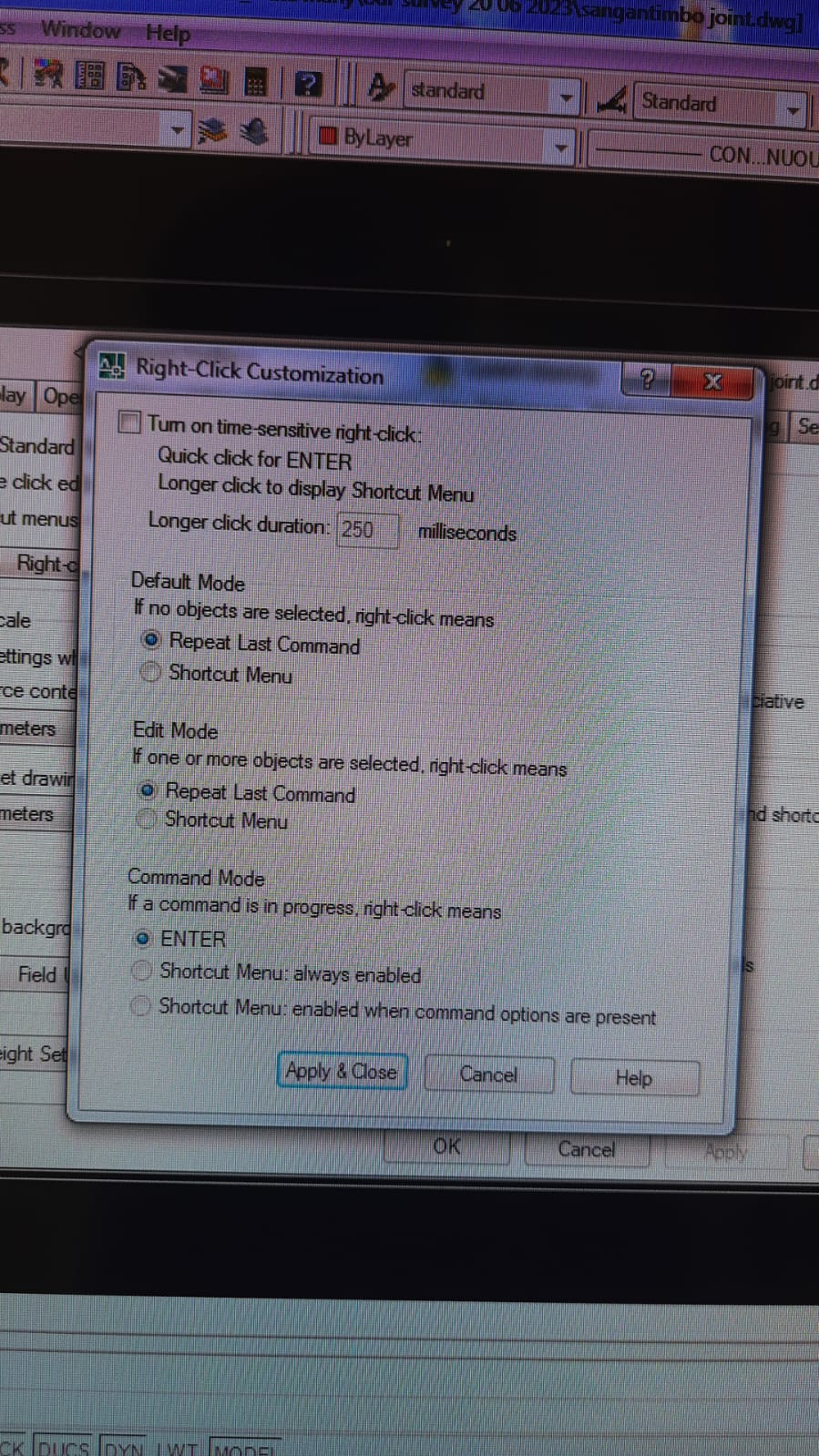
0
Comments
-
when we want to do the printing directly with printer name instead of "print as pdf" custom page size is disabled .. they wamt to customize the size at that time only. this is the issue .0
-
Attachment of the issue -
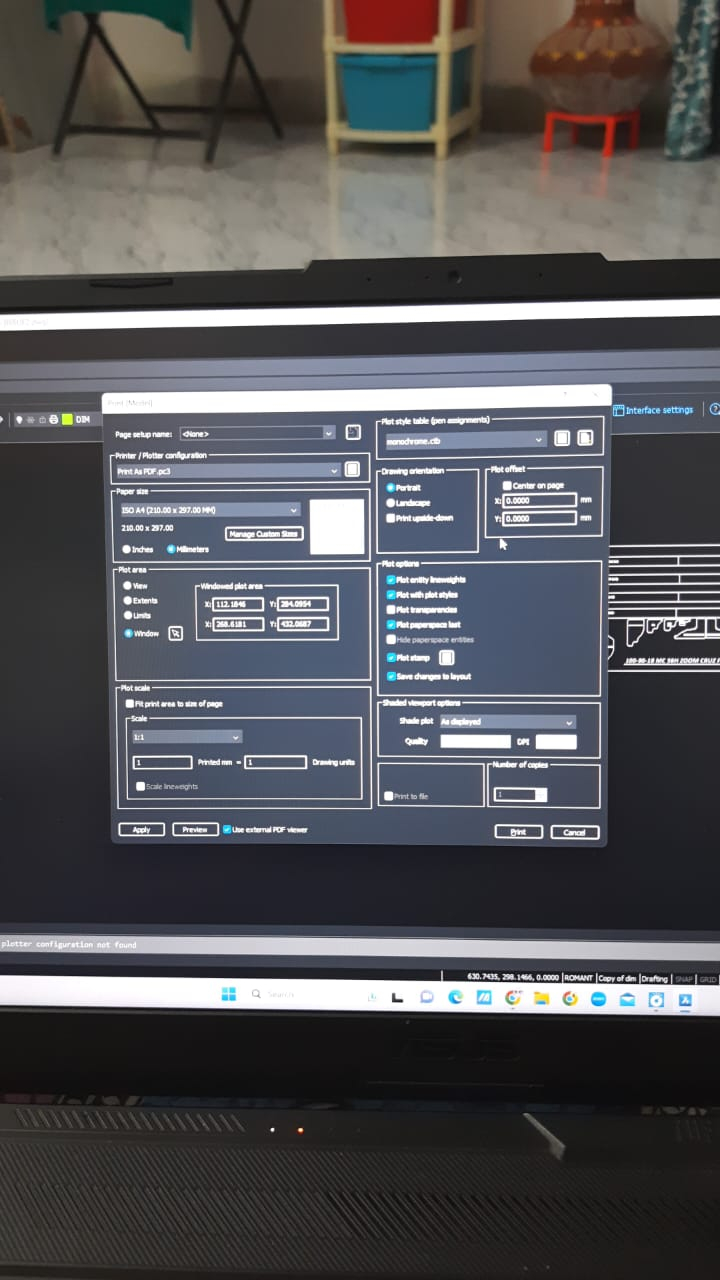
0 -
Hello. If you want to print to a physical printer and not to PDF, typically you must add the custom paper sizes directly to that printer's driver or software. Afterward the new paper size will be added to the paper sizes drop-down in the print dialog.0
-
Below is the PLOTTERs seen in AUTOCAD...
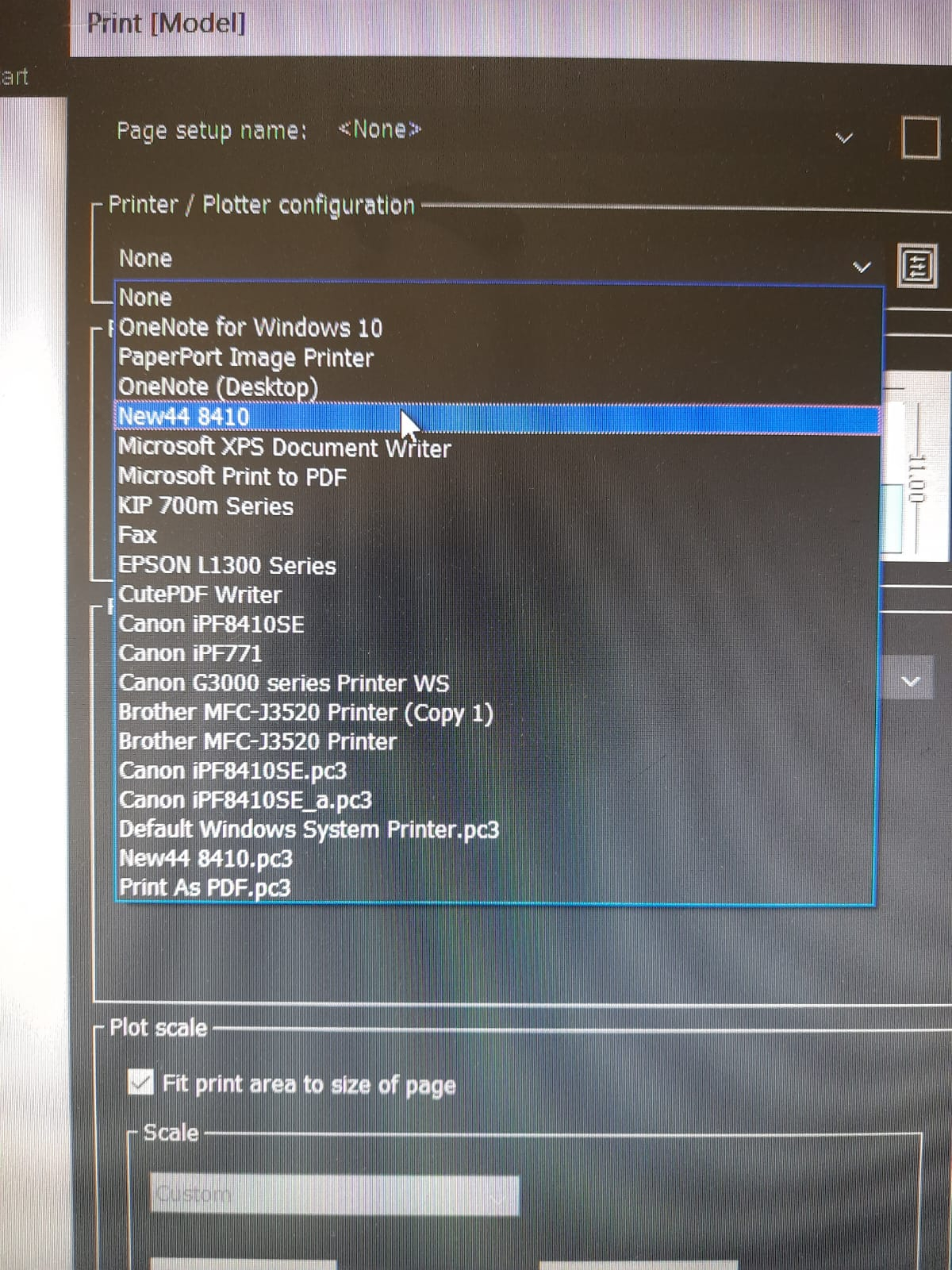
0 -
one more image - with access to direct plotters
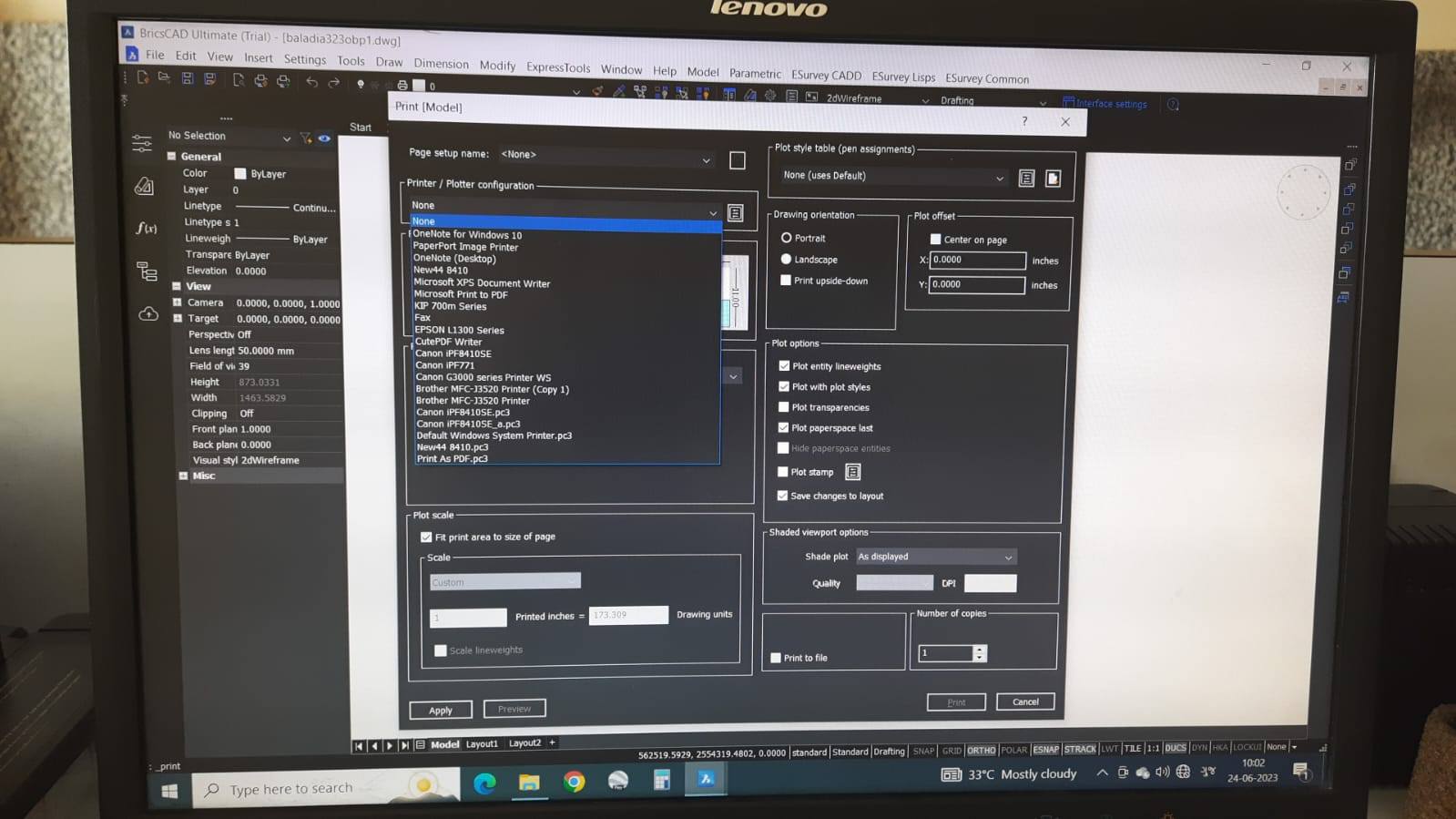
0 -
Hello,
Thanks for the reply.
We have configured one plotter, and able to take plot on a to a HP plotter.
Now customer is asking to use the same custom size, for different paper sizes plotting,
similar to AUTOCAD.
In AUTOCAD, same custom size can be used, to take plot on different sizes
How to do the same in BRICSCAD?0 -
Images from AUTOCAD :
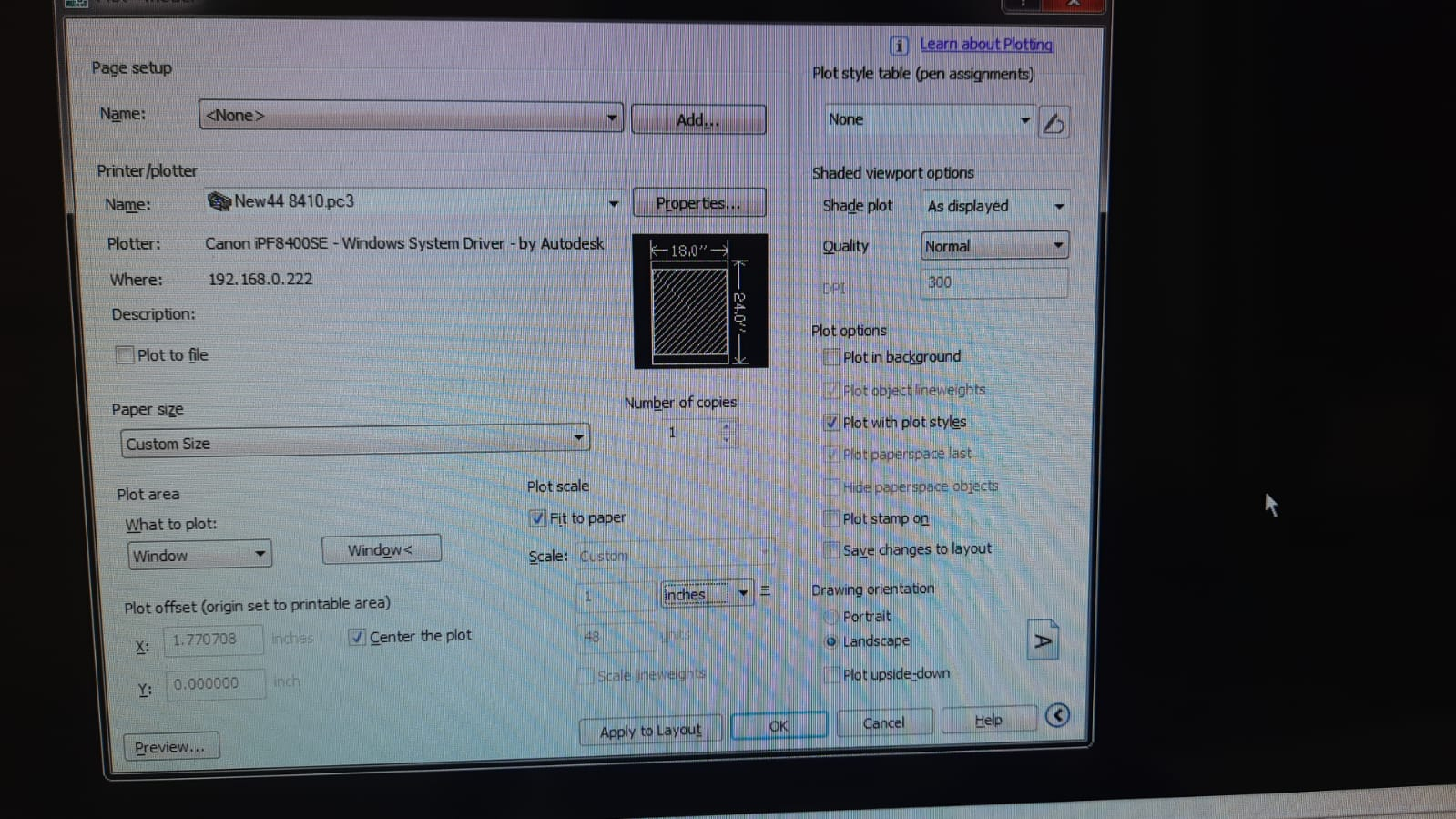
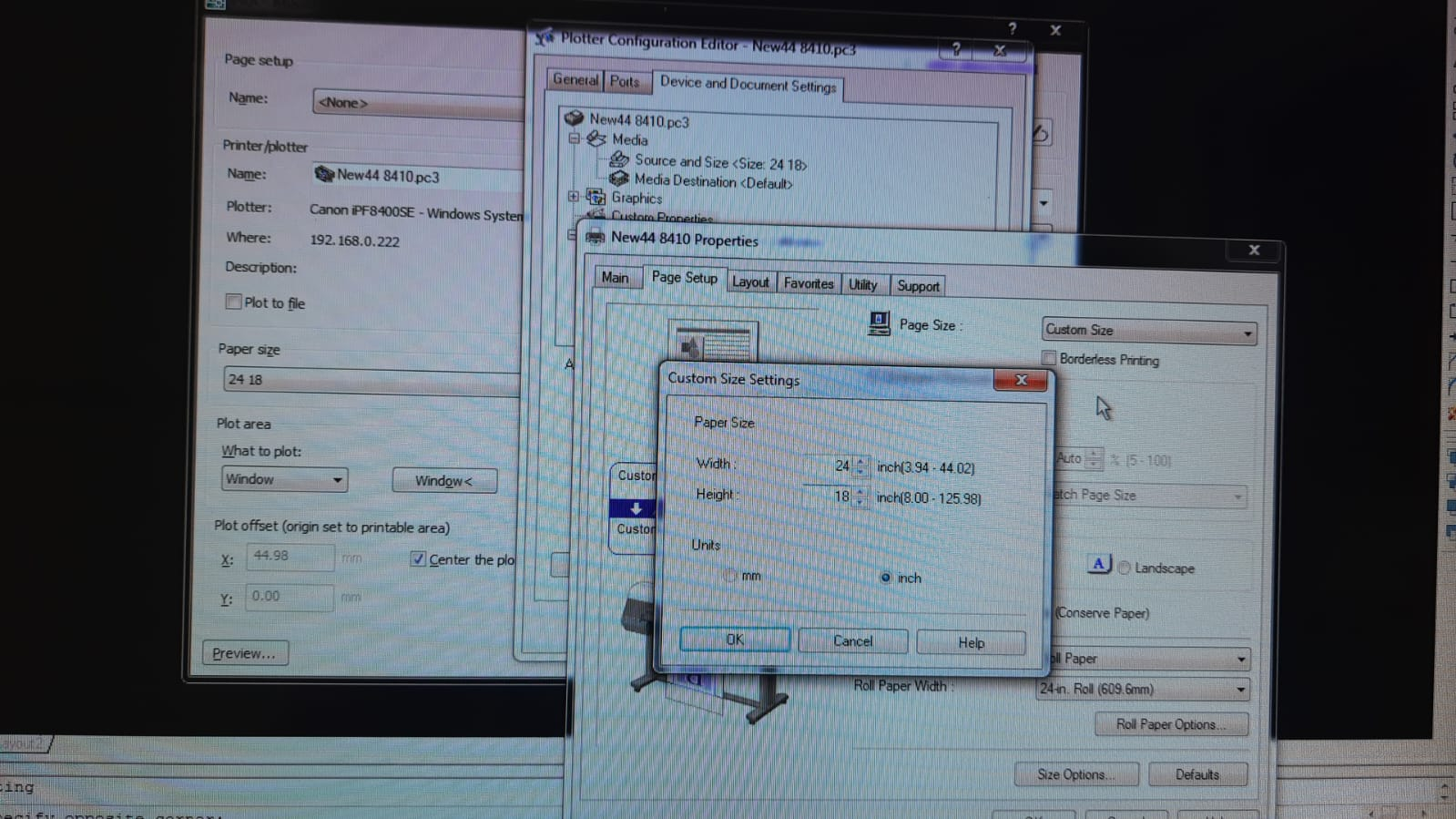
0
