Custom linetype
Hi,
Can somebody who knows lisp and how to code custom linetypes with the one below. Text centered to the dashed lines. Dashed lines in two different lenghts.
____ _ ____ EI60 ____ _ ____ EI60 ____ _ ____ EI60 ____ _ ____
Thanks,
Lennart
Can somebody who knows lisp and how to code custom linetypes with the one below. Text centered to the dashed lines. Dashed lines in two different lenghts.
____ _ ____ EI60 ____ _ ____ EI60 ____ _ ____ EI60 ____ _ ____
Thanks,
Lennart
1
Comments
-
Draw the line exactly as you want it to appear when a line's Linetype Scale property = 1.
Use a text entity and enough line entities to represent the pattern you want.
Then use DIST or dimension entities to measure the X and Y values of the text.
The S and R values are the Height and Rotation properties of the text entity.
Then measure the lengths of all the positive (line) and negative (space) sections of the dashed line.
An example is attached, for linetype WWM2; you can modify it to suit your purpose.
Replace all the x's with EI60's, and then edit the line segments and dashes accordingly.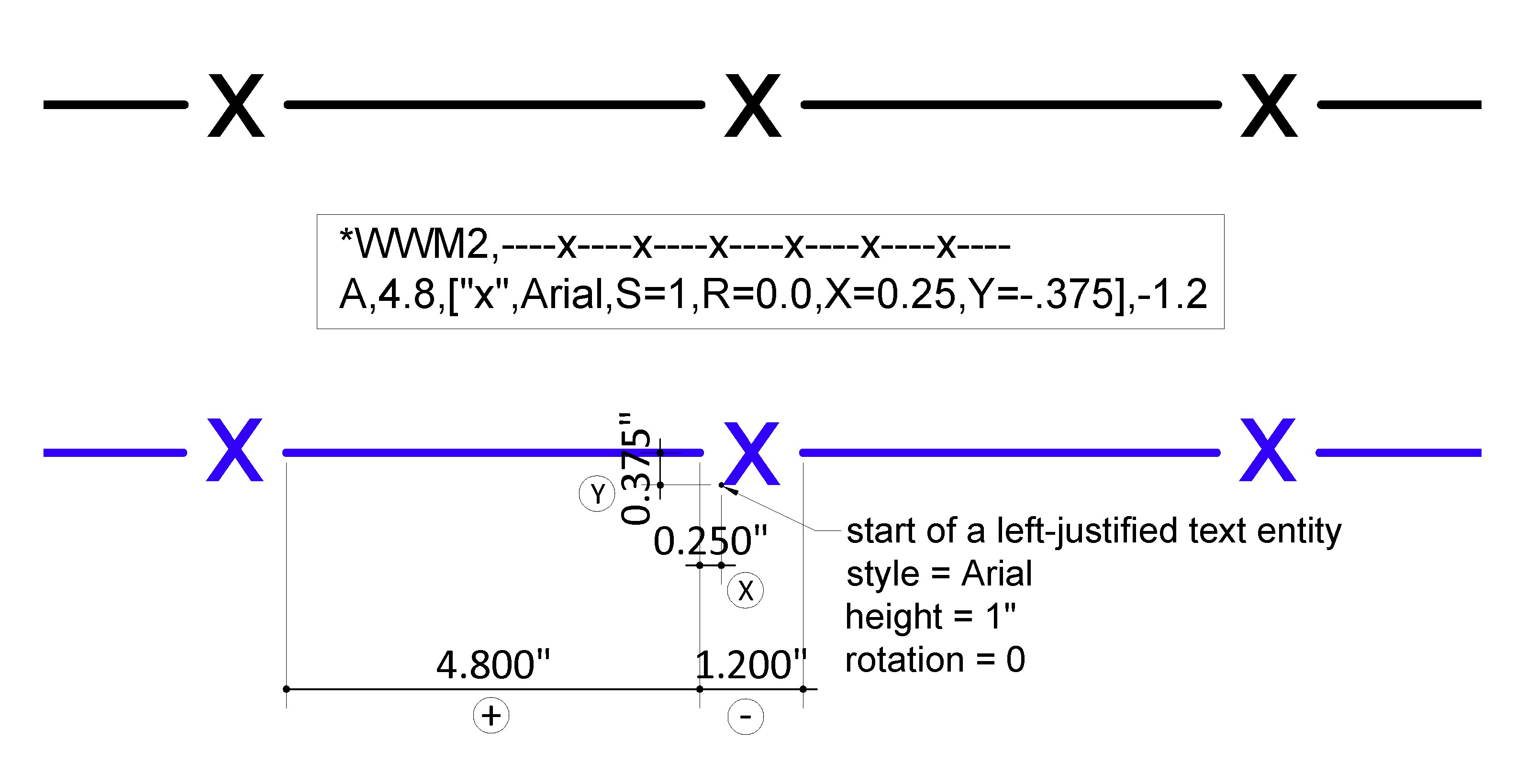
1 -
Thank you very much!0
-
If the text is longer and if there are tight curves you can improve the alignment by using two gaps:
A,10,-9,["TestTestTest",STANDARD,S=2,R=0,X=-8,Y=-1],-90 -
A great idea!Roy Klein Gebbinck said:If the text is longer and if there are tight curves you can improve the alignment by using two gaps:
A,10,-9,["TestTestTest",STANDARD,S=2,R=0,X=-8,Y=-1],-9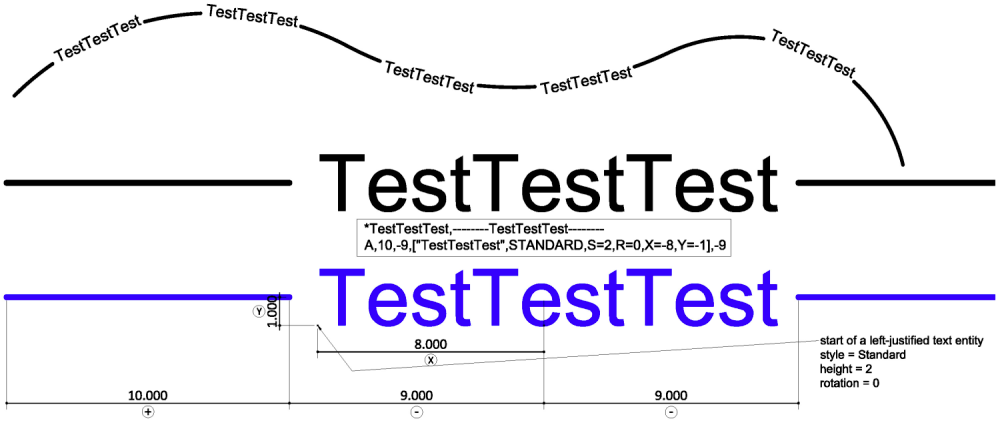 0
0 -
With that technique, you can even wrap the text around curves.
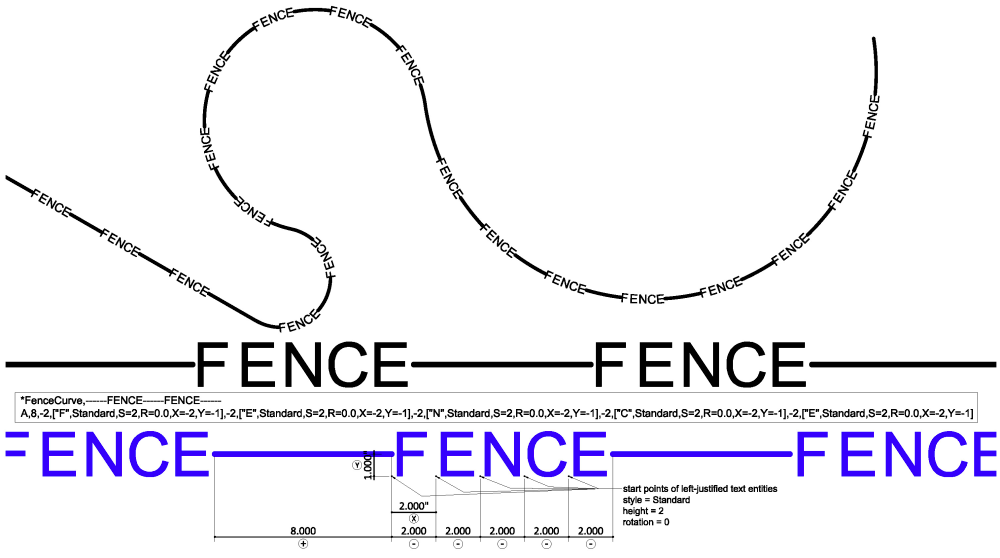
0 -
I'm trying to create a fenceline by modifying the existing and understand your pedagogical explanation above but Brics can't recognize my new isotweak.lin file!? It just doesn't show up in the load dialogue....only iso.lin and default.lin !?
It works if I save the custom .lin file in another location than the default one. Maybe it is how it works!? I'd prefer to have my custom linetype definitions in the same folder as the default ones...
0 -
I've never used a custom linetype definition file, and don't know how. I keep all my custom linetype definitions in "default.lin" in the user Support folder. Each time I add a new definition, I make a backup copy of the file so that I won't lose my custom definitions if a Bricscad upgrade overwrites the file.0
-
Easy that is what DWT are for your drawing template file set it up with all your default layers, linetypes including custom, blocks layouts etc. Then its ready every time. We had this for years.
Ok do Options Templates, path and set your template name as the default, so each time you start it loads your default dwg. You can have more than 1, the second line says where to start looking for more.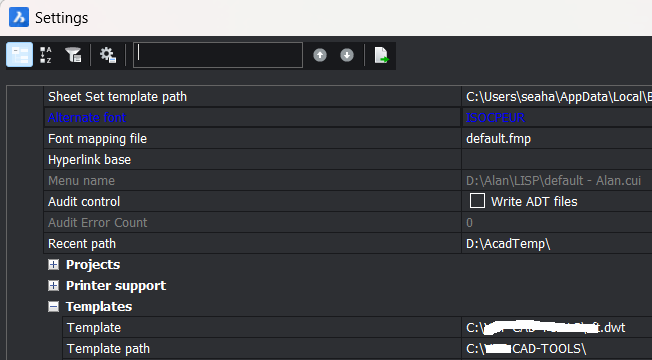
0
