Library, how to place 2D preview image?
Is there a way to put a 2D preview image, for 2D blocks in Library, instead of a perspective one, like the attached image?
Thanks
Thanks
0
Comments
-
It was asked a while ago, but probably still could be useful. As I see, when block is added via 'Add block to library' dialog, thumbnails for 2D blocks are created in isometric view, like on your image. A possible solution for this is the next: open C:\ProgramData\Bricsys\Components\.resources\YourFolder and delete wrong thumbnails. Then run "Generate thumbnails" from Library menu (three dots button in the right panel corner) - new thumbnails are generated in plan view.0
-
Hi.
Thanks for your answer. It worked, but far from perfect. Now it shows in plan view, but just a middle part, not all block. Definitively this must be improved.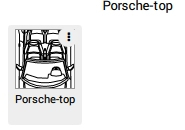
0 -
Would you be so kind to sent a Support request about it? If this happens with several blocks, please attach some of them to the request, so it could be reproduced by developers.
https://boa.bricsys.com/protected/support/NewSupportRequest.do0

