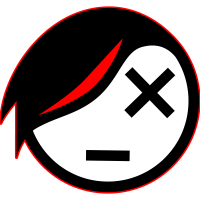How to quickly select and remove identical shapes, imported from a PDF.
Good afternoon,
I spend a lot of time removing these GASMAPS small arrows (comprised of x2 polylines at approx 3m each) as well as the bigger arrows (I think comprised of x3 joined PLs and x1PL perpendicular to it). Please see attached gif of me fighting the offending articles.
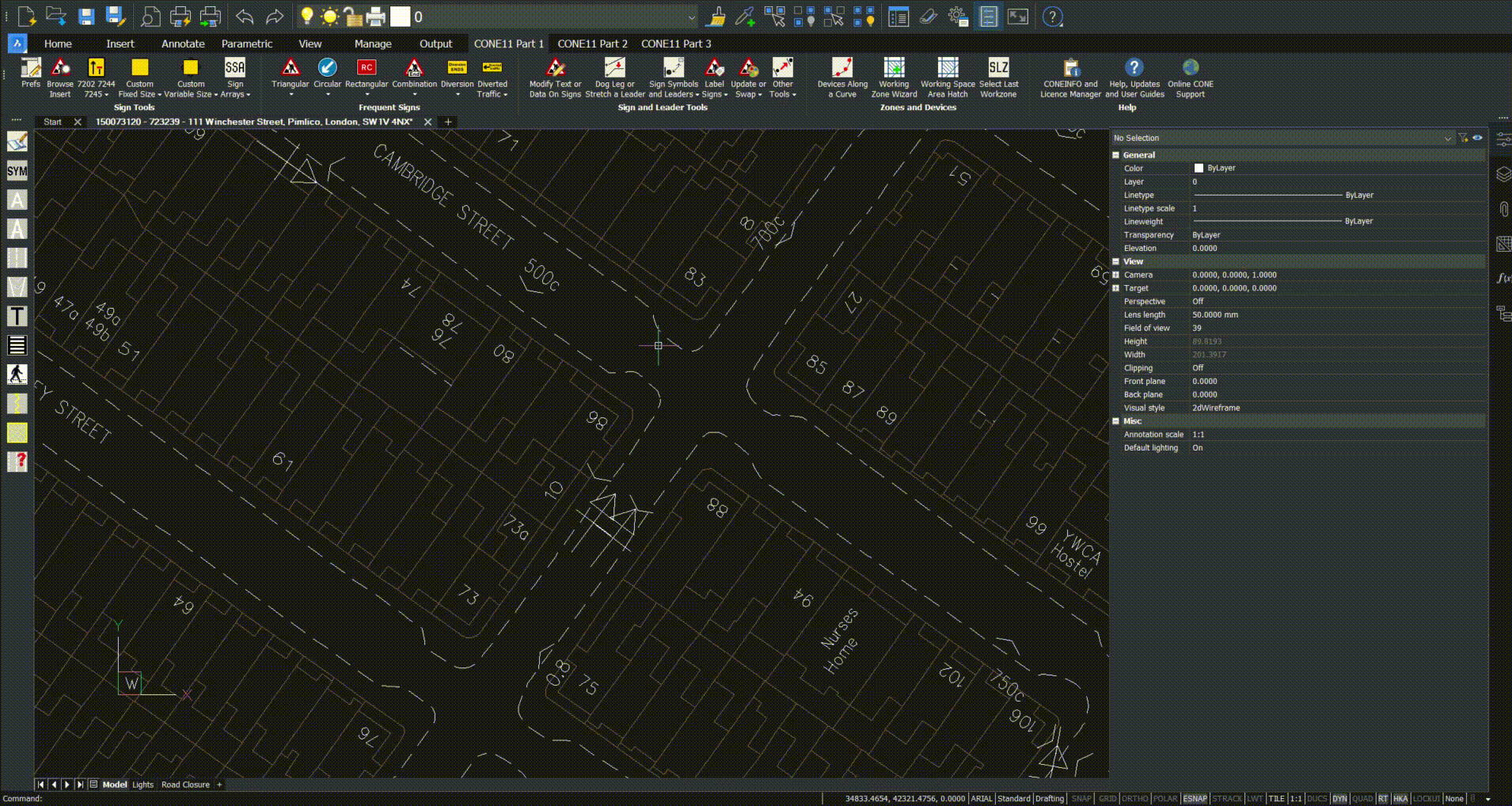
My question is, is there a way to quickly select these shapes from every drawing I open and erase? It would save me a lot of time selecting and deleting them all individually.
Using 'Select Similar' ultimately selects the entire drawing as, from the PDF import, it cannot differentiate between the road markings, buildings, and gasmaps arrows.
Is there a way to save an object, and select all entities that fit the properties of that saved object, for a nice quite deletion?
Many thanks,
Chris
I spend a lot of time removing these GASMAPS small arrows (comprised of x2 polylines at approx 3m each) as well as the bigger arrows (I think comprised of x3 joined PLs and x1PL perpendicular to it). Please see attached gif of me fighting the offending articles.
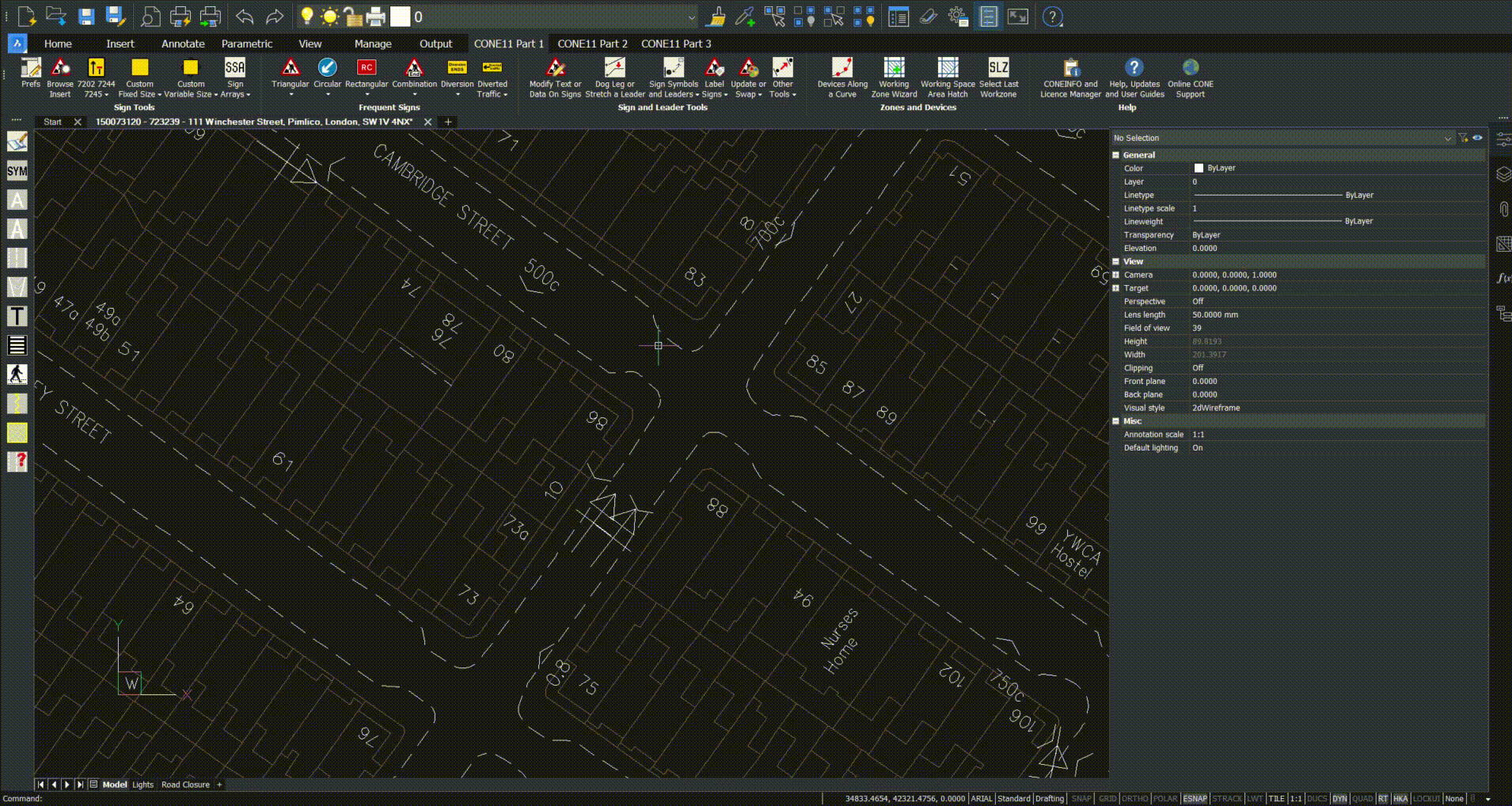
My question is, is there a way to quickly select these shapes from every drawing I open and erase? It would save me a lot of time selecting and deleting them all individually.
Using 'Select Similar' ultimately selects the entire drawing as, from the PDF import, it cannot differentiate between the road markings, buildings, and gasmaps arrows.
Is there a way to save an object, and select all entities that fit the properties of that saved object, for a nice quite deletion?
Many thanks,
Chris
0
Comments
-
You even should !David Waight said:You could try the Blockify command.
You can select the specific line's combination,
let Blockify find automatically all of their appearances in file,
create and replace all with a single Block.
So you can finally select all Block Instances and delete them.
Also it is often worth to just run Blockify over any foreign or imported
drawing in complete automatic mode to reduce file size and increase
snappiness.
It may also help to better understand and reorganize such files for your
purposes, if you need to later work with them.
0 -
So I had a play with blockify but was unable to get it to select the arrows? I feel like I may be missing something here, so far my process has been:
- Blockfiy
- Selected Source Entities (clicked on like 10 of these little arrows)
- Selected Block insertion point (I need to remove blocks, not add them?)
- Search Entire Drawing for blocks
- Nothing happens, no blocks are moved, grouped or deleted.
Not sure what I'm missing0 -
I would have thought you hav to select only a single of these arrows,
to make Blockify detect the others.
If you select more than one arrow,
Blockify may think it needs search for instances of that same
"multi arrow" figure, which may not exist in the same form.
Usually Blockify has an option to also create nested Blocks.
E.g. for an arrow of 2 same lines, it would make an overall arrow Block
and inside 2 instances of the child line Block.
But I think Blockify stops before that in your case as it can't find same
instances of your multi arrow selection figure.0 -
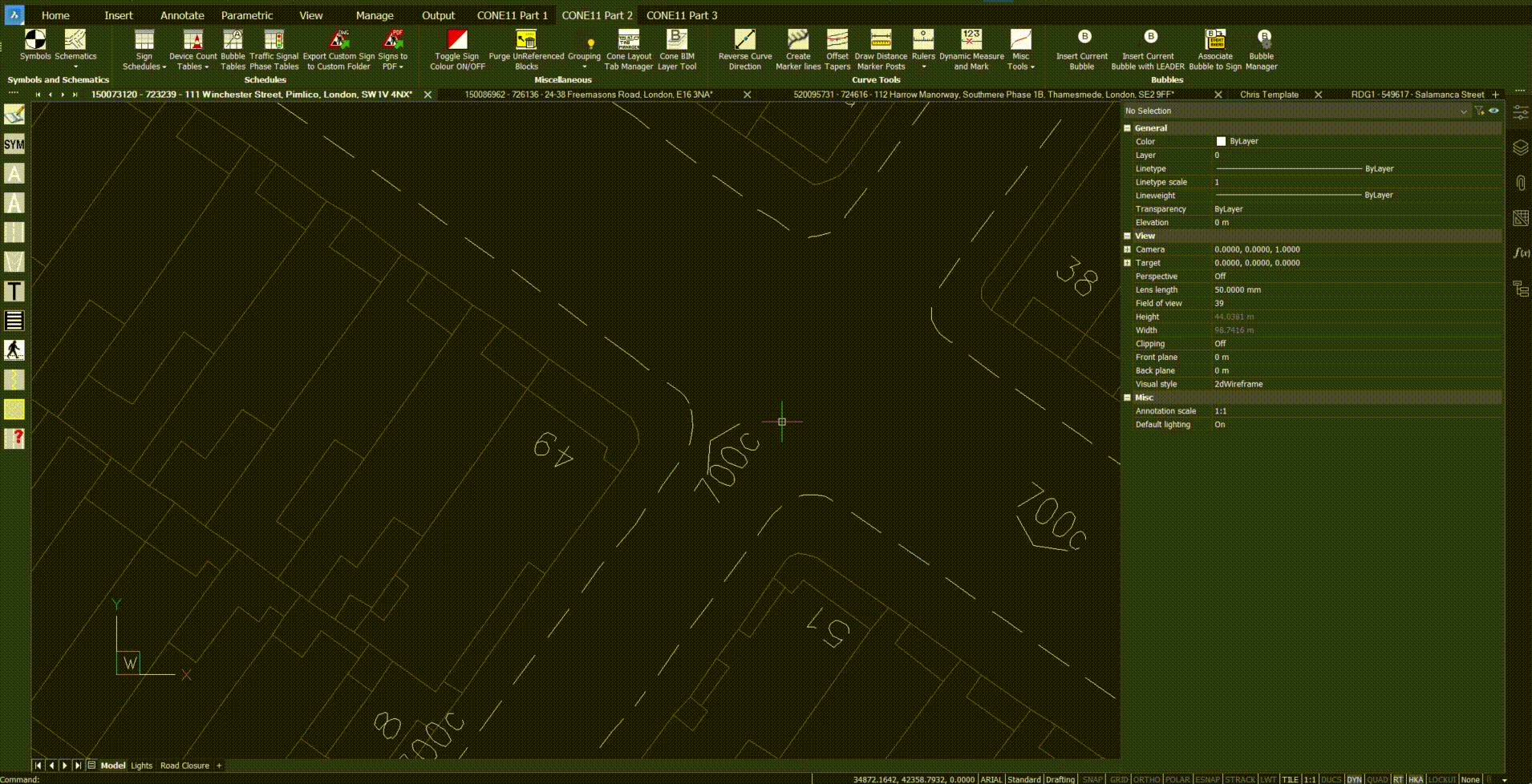
I have just realised that each of these little arrows are NOT identical in length, and despite varying on a micrometer level, bricscad won't recognise them as being the same entities.
Any other thoughts? Is there a way a threshold could be set so brics sets out to find objects that sit with parameters that are likely to be these annoying arrows? I don't really know how to describe the sort of fix I'm after but I think you get the idea.0 -
Not sure if there was any adjustable tolerance for Blockify or just internal
AI probabilities.
I also had strange RVT imports where Blockify was not able to find any instances.
I could not find any different dimensions or other data that could cause this.
If only micrometer differences here would be the Optimize Suite to use before Blockify.
Where you could use the length tolerance only, to unify those lines.
But it could be a bit dangerous for the rest of the data.0 -
I will look into Optimize Suite and have a play Michael. Thank you for your support nonetheless!!0
-
Filters may be another approach. You might filter the polylines by length. Though, it may take two steps. I.e. select all plines longer than 2.9 meters, and then add to new selection. Then filter again, and remove any plines shorter than 3.1 meters. You may also find other criteria, such as color setting, or pline width to help filter. Though, in the end, you may accidentally erase some things you want to keep. But, it may be worth it.0
-
(equal len 12.0 0.001) this checks is len 11.999 to 12.001 etc. Maybe then make a selection set, then the hard part look for another line touching and is the angle diff = ang. If so put on another layer that is frozen, delete after checking.0