Civil Points (BsysCvDbPoint) ... how do you something as simple as resize them?
in 2D Drafting
When I try to use the point resize functions under properties, it only seems to resize the actual point node symbol itself ... the text stays the same size? Is that right? Most point blocks resize the text relative to the symbol when you rescale them. I just want to scale the whole block up or down, but something as simple as "scale" doesn't even work. The text just seems to be locked at the same size. Even tried editing the text sizes under style ... nothing.
Other than that, I like the points. They got a lot of things right, like how osnap "node" will snap to the node if you hover over the number/elev/desc text, and other snaps will ignore the point block. LDD and BricsCad are the only two that I've ever seen get that right.
Hopefully I'm missing something, because I'd like for these point to be useful.
Other than that, I like the points. They got a lot of things right, like how osnap "node" will snap to the node if you hover over the number/elev/desc text, and other snaps will ignore the point block. LDD and BricsCad are the only two that I've ever seen get that right.
Hopefully I'm missing something, because I'd like for these point to be useful.
0
Comments
-
ALANH,
I read that before posting. If I use their method to resize the point, it looks like this. Only the symbol changes. There is nothing in there about resizing the text to scale with the point symbol.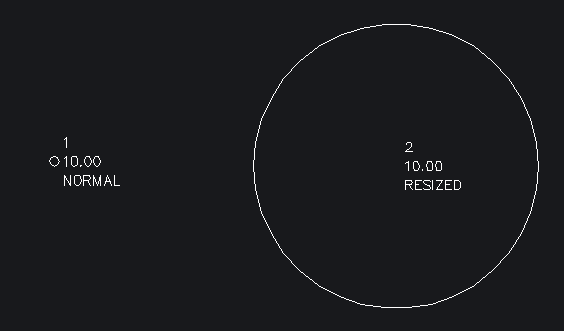
0 -
Hi GregS,
I believe that at the moment, you can only edit the size of the Texts from the Civil Point Labels by running BEDIT on the Bsys_civilpoint_label block and changing the height of the Texts there. Then you can update the Text Style, change the font, and all the other Text settings.
All the best,
Billie0

