Which Break character in toolbar-macros - its different than in Acad
In Acad I had stored macros in my toolboxes such as:
^C^C_ucs;z;\\-schraff;e;ansi31;0.5;45;\;_ucs;world;
to create a vertical hatch (perpendicular to the longer side) in a closed object (building).
It doesn't work that way in BricsCAD because the command flow doesn't stop and wait for user input for the user UCS, it just keeps running.
What do I have to enter instead of "\\"?
Thank you for an answer!
Best regards
V. Wenzel
Comments
-
You can use spaces in response to enter etc, not sure about UCS Z. You can do lisp in this situtaion so use (command "UCS" "Z" ..... and so on)0
-
The backslash character should mean "pause for user input" in Bricscad as well. I don't know why your macro doesn't work, but I find, for example, that
^c^c_line;\\;circle;pauses for the user to pick two points, then ends the Line command and starts the Circle command.0 -
If nothing else will help I will try this (Its so long ago, that I've wrote lisp-Routines)ALANH said:You can use spaces in response to enter etc, not sure about UCS Z. You can do lisp in this situtaion so use (command "UCS" "Z" ..... and so on)
 Thanx so far 0
Thanx so far 0 -
That's right, I also tried it and stored the command sequence " ^c^c_line;\\;_circle; " (german Version of BricsCAD so the Underline-command) in a new button - works as you wrote. It seemed strange to me, since the differences are usually not that serious.Anthony Apostolaros said:The backslash character should mean "pause for user input" in Bricscad as well. I don't know why your macro doesn't work, but I find, for example, that
^c^c_line;\\;circle;pauses for the user to pick two points, then ends the Line command and starts the Circle command.
I'll try to rewrite the entire command sequence instead of copy'n pasting it from Acad, who knows, maybe it will help? I'll let you know later how it went...0 -
OK. I did some fiddling and found that in BricsCAD I only need one backslash instead of a second one. I have no idea whether it had to be like this in Acad or whether the double character was just interpreted as one character.
Oddly enough, I couldn't change the imported tool, tried several times, so I had to create a new one. (Could be due to the tool ID?) Anyway, problem solved, thanks for the hints and tips
Volker0 -
I believe it's one backslash for each user input. When I changed my macro to
^c^c_line;\;circle;, it only accepted one point before ending the Line command, and so it didn't draw a line.
I think the syntax is the same in Autocad. But sometimes a macro or a lisp function has to be altered because in a newer release the command used in it expects a different sequence of input.0 -
This case looks like an actual bug that occurs when two points are picked at an angle prompt. I recommend submitting a bug report to make sure it gets fixed: Customization Support0
-
OK. I did some fiddling and found that in BricsCAD I only need one backslash instead of a second one. I have no idea whether it had to be like this in Acad or whether the double character was just interpreted as one character.
Oddly enough, I couldn't change the imported tool, tried several times, so I had to create a new one. (Could be due to the tool ID?) Anyway, problem solved, thanks for the hints and tips
Volker
I can confirm that. In Acad, the "_ucs;z" command takes two backslashes (so expects two user inputs, I've tried it) and in BricsCAD only one, since "_ucs;z" correctly assumes that an angle must be entered via two points.Anthony Apostolaros said:I believe it's one backslash for each user input. When I changed my macro to
^c^c_line;\;circle;, it only accepted one point before ending the Line command, and so it didn't draw a line.
I think the syntax is the same in Autocad. But sometimes a macro or a lisp function has to be altered because in a newer release the command used in it expects a different sequence of input.
@ Owen Wengerd:
So I don't think it's an error, but rather "lean programming"
In the end, the question that remains for me is why I can't change commands from an imported CUI, but have to create new tools that are almost exactly the same as the imported ones?0 -
I have seen what you're talking about, but only sometimes, not always. For example, when I changed my Line+Circle macro to one backslash instead of two, it allowed me to do that. But it gave me this pop-up message:V_Wenzel_666 said:.... In the end, the question that remains for me is why I can't change commands from an imported CUI, but have to create new tools that are almost exactly the same as the imported ones?
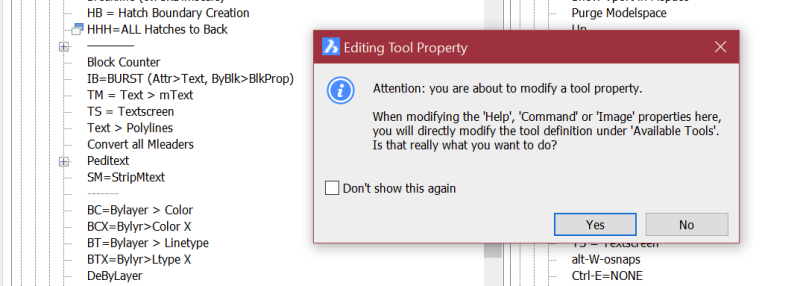
When I create a new tool it doesn't just put that tool in one of my menus in the left pane. It also creates a new "available tool" in the right pane. Maybe that's why it sometimes doesn't want to allow editing of a tool? Or maybe on a previous occasion someone selected "Don't show this again" and "No" in response to that pop-up message?
0 -
Are you saying that in Bricscad v23 the Z option of the UCS command accepts only one point? If so, that may be a change. In my v17 it accepts two points. That surprised me. I would have thought that one point would be enough. The first point could be assumed to be 0,0.V_Wenzel_666 said:.... In Acad, the "_ucs;z" command takes two backslashes (so expects two user inputs, I've tried it) and in BricsCAD only one, since "_ucs;z" correctly assumes that an angle must be entered via two points. ....
0 -
I can definitely rule this out because he asked me exactly that and I confirmed the change. However, after clicking on "OK" and close the adjust-dialog it was not accepted, but remained unchanged, since the macro clearly did not work. When I went back into the adjust dialog it was back to the previous state...Anthony Apostolaros said:
Maybe on a previous occasion someone selected "Don't show this again" and "No" in response to that pop-up message.
However, the case is a bit different: I imported a partial cui from Acad with my toolboxes set up there and wanted to insert it into BC23. To work cleanly I created a new empty partial-cui and copied (by clicking, holding and sliding) the toolbars and buttons from the partial Acad-cui (left side) into the new partial-cui (left side).
The macros had to be changed than there as described. But that just didn't work. Only when I created these as new commands could they be changed.
In addition, I noticed that even the buttons that I was able to use without making any changes, because corresponding commands are also available in BC23, no longer worked as soon as I unloaded the "old" partial cui from Acad again. The copied commands then pointed to the no longer existent Acad-cui file. I guess I have a misconception there. Maybe I have to copy the buttons from the partial cui on the left to the full list of available commands on the right? Or something like that. I'll test that again tomorrow...
Good evening
0 -
No, that's not what I meant to say. Of course, you have to specify two points for a rotation angle. But in BC23 one backslash is enough for the macro and in Acad I need two. There could be a different definition of user input running in the background...?Anthony Apostolaros said:
Are you saying that in Bricscad v23 the Z option of the UCS command accepts only one point?
0 -
So a macro with only one backslash accepts two points after the Z option? That's odd. It would have to know how much input to accept before going on to the next character in the macro. But then what would it do with the Line command, for example, which can accept any number of points? Does it know how much to pause for each option of each command? If it's so intelligent, why can't it see that your two backslashes are intended to accept the two points?0
