Copy layer from a drawing to another drawing
I have tried both the drag and drop described in the Working in the Drawing Explorer Dialog Box and using the cut and paste in drawing explorer, but unsuccessful. The layer is listed in drawing explorer of the destination drawing but does not show in the preview when selecting the layer or appears in the drawing. I am using the latest BricsCAD version. Anyone?
0
Comments
-
Isolate the layer 1st, then select all objects then CTRL+C got to other dwg and you should be able to paste. You can do it via say a lisp using a ssget selecting objects on the required layer and passing to the Clipboard.
Another is try Lee-mac Steal.lsp.0 -
That makes it sound like the attempt to copy the layer from another file was successful. I don't understand why you think it wasn't.Christopher Kravits said:.... The layer is listed in drawing explorer of the destination drawing ....
.... does not show in the preview when selecting the layer or appears in the drawing. ....
I don't understand what you're saying here. Can you elaborate?
Alan's method of using Ctrl-C on selected objects in the source file and then pasting them into the destination file is the way I would do it. Layer is an object property, and so it pastes in with the object. If that layer doesn't already exist in the destination file, then its layer properties are taken from the source file. If you don't want those objects in the destination file, you can delete them after pasting. That won't delete the layer.
0 -
You can use the drawing explorer with both drawings open.
I've tested and you can select one or multiple layers then use the copy/paste buttons as shown below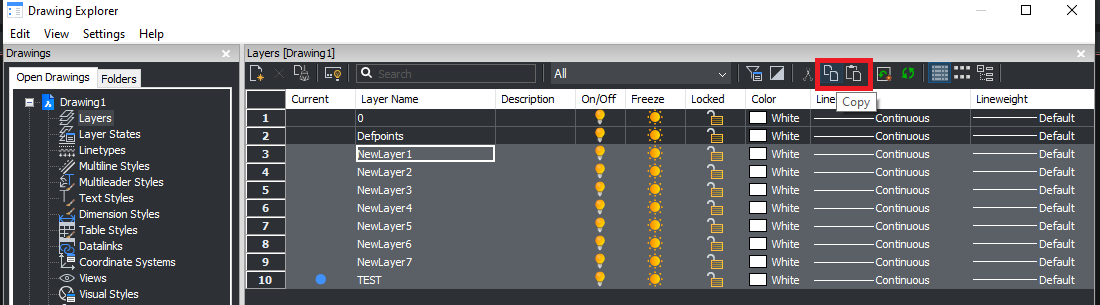
0 -
You can also use the drawing explorer for copying text, dimension and table styles as well as coordinate systems (UCS etc) , blocks etc. from one drawing to another0
