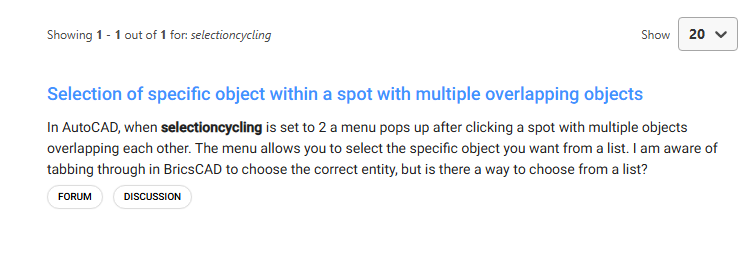Selection of specific object within a spot with multiple overlapping objects
In AutoCAD, when selectioncycling is set to 2 a menu pops up after clicking a spot with multiple objects overlapping each other. The menu allows you to select the specific object you want from a list. I am aware of tabbing through in BricsCAD to choose the correct entity, but is there a way to choose from a list?
0
Comments
-
Hello,
There is no such a list of overlapped entities in BricsCAD yet. For selection cycling you can press TAB key when hover over overlapping entities till the desired entity is highlighted.
Besides, you can use the drop-down list in the Properties palette to narrow down the selection to only objects of a particular type. Properties panel > Quick Select: https://help.bricsys.com/en-us/document/bricscad/modifying-entities/quick-select?version=V24&id=165079154921
0 -
We've created a tool called Select Under Cursor that mimics the functionality of selection cycling.
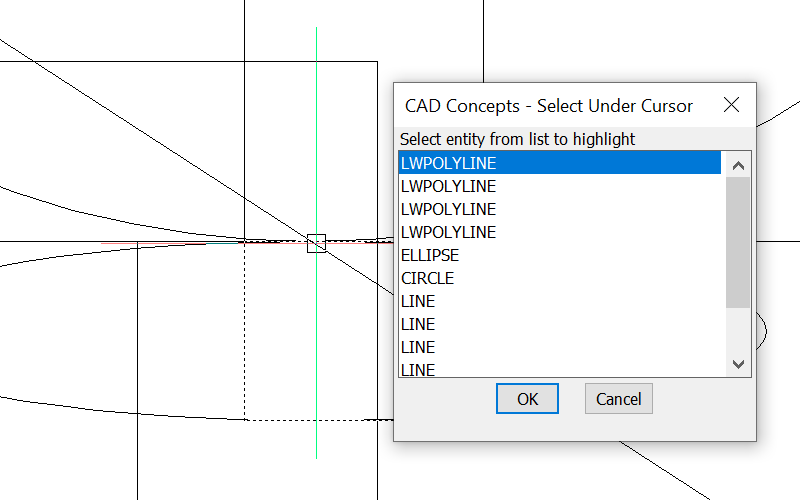
We've added it to our enhanced right click context menu for easy access. It even includes an option to access via the QUAD.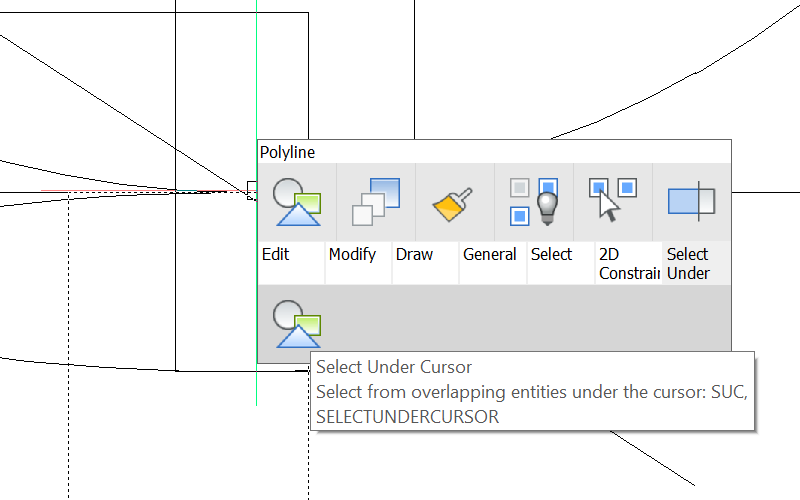
For more info and to download, see: https://www.cadconcepts.co.nz/resources/context-menus
Regards,
Jason Bourhill
BricsCAD V24 Ultimate
CAD Concepts0 -
@Jason Bourhill
Cool!!0 -
This has been added. Not sure if it was 24 or 25
0