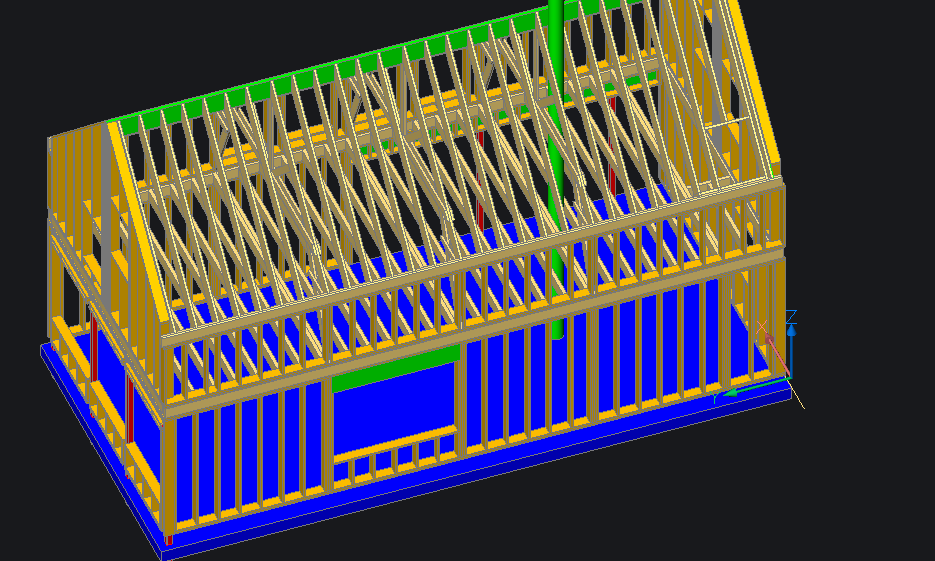How do you measure your 3D objects and assemblies?
Hello fine people,
I have been using Bricscad for 6 years now.
And i'm wondering how do you measure objects in 3D?
Lets say you have a cube and you wan't to measure the size, what tool do you use?
In the beginning I tried to use the "Distance" tool in under Tools in the ribbonbar.
But this tool does not allow me to select to faces to measure. So at a certain point I started to use the contraint tools to meaure "DMdistance3d". And this works, but it feels off using it to measure. Ive made a few feature requests for a decent "measure" funcition but so far it has not been implemented.
But then I thought maybe i'm just dumb and maybe I have just missed a tool or i'm using the tools wrong.
So what do you use?
I have been using Bricscad for 6 years now.
And i'm wondering how do you measure objects in 3D?
Lets say you have a cube and you wan't to measure the size, what tool do you use?
In the beginning I tried to use the "Distance" tool in under Tools in the ribbonbar.
But this tool does not allow me to select to faces to measure. So at a certain point I started to use the contraint tools to meaure "DMdistance3d". And this works, but it feels off using it to measure. Ive made a few feature requests for a decent "measure" funcition but so far it has not been implemented.
But then I thought maybe i'm just dumb and maybe I have just missed a tool or i'm using the tools wrong.
So what do you use?
0
Comments
-
I made a rather complex algorithm for measuring solids, regardless of their rotation in space. You can start the measurement and view the metric in the AVC Properties Palette plugin.0
-
I use most of te time the "Distance" tool. I mostly type the command in "DIST" to activate. It give's me the quickest way the 4 most used dimension in the command bar (x, y, z, and total length). With the use of the correct snappoints, it mostly gives me the good results. Should Bricscad have a tool to measure the diameter in a same way, that should really help me.0
-
0
-
Thanks for the replies, good to know i'm not missing some hidden function.0
-
Also just pick areas
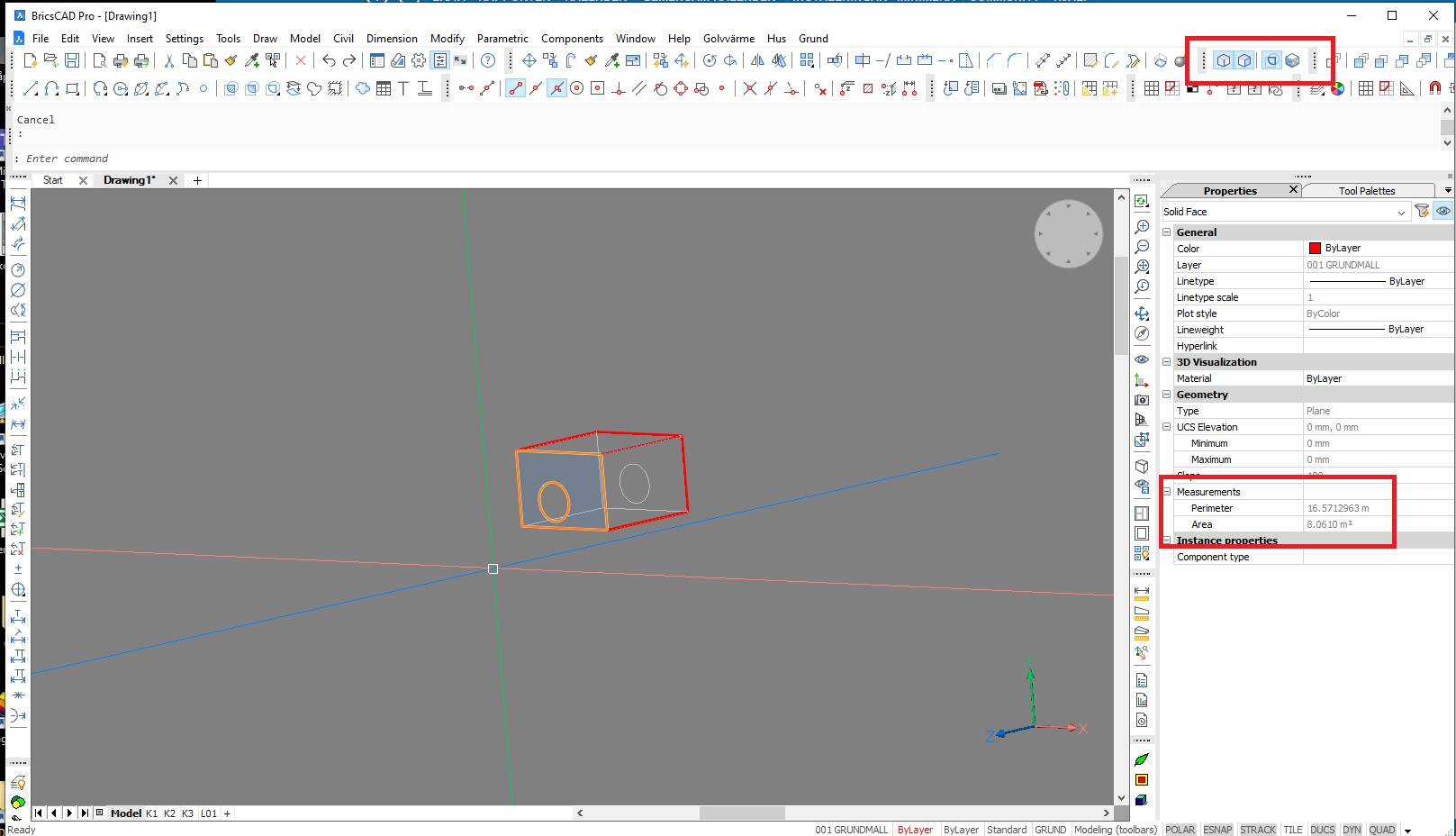
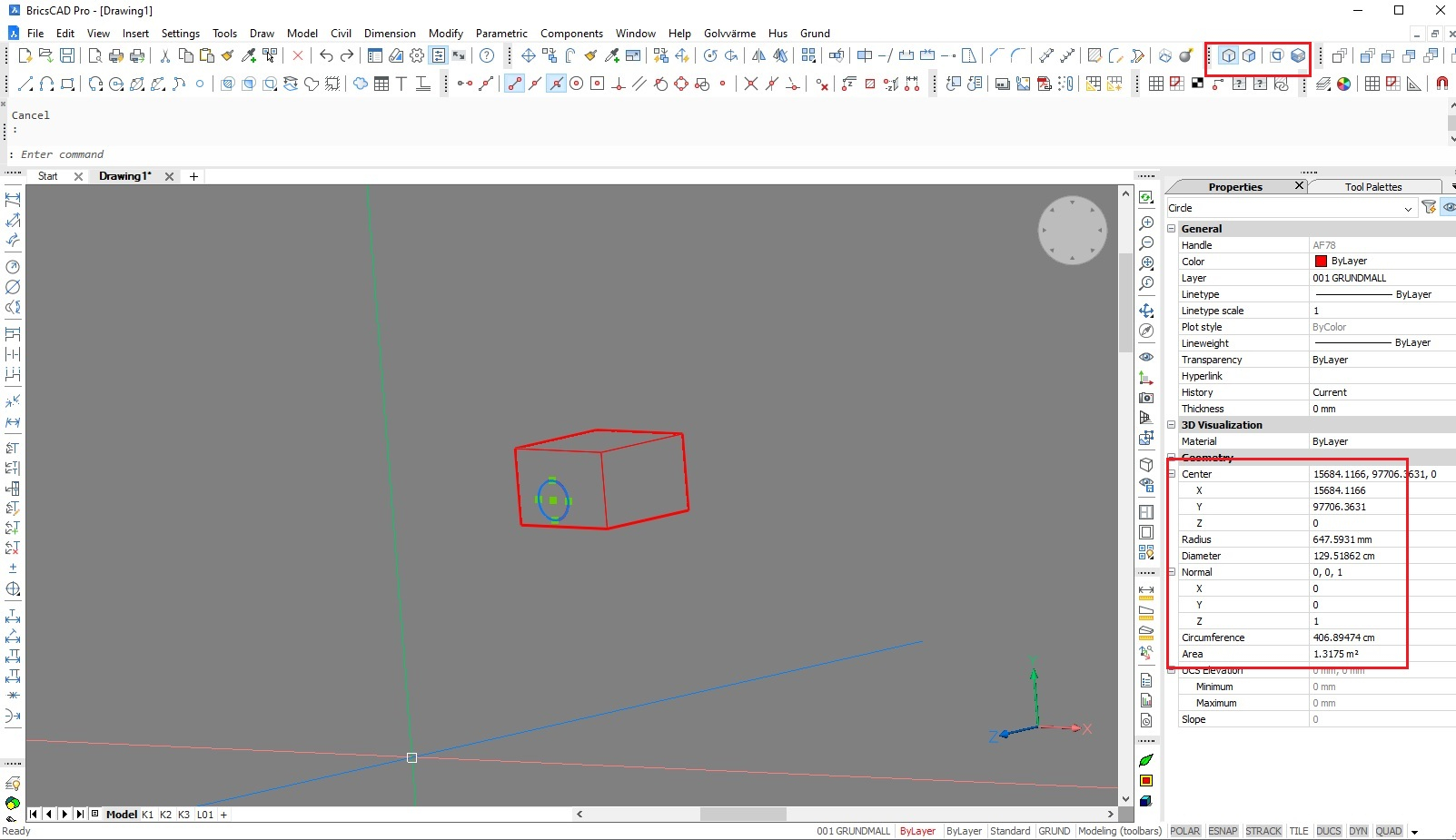
0 -
I have been experiencing the same problem. When drawing 2d, I always use the Area tool for surfaces (as in the suface of this roof or wall). But in 3d it responds with "Points had differing Z coordinates". Anybody have a fix for this?
0 -
Maybe need to turn on DUCS and/or orientate UCS to the plane of the area? Assuming the area yoiu want to measure is truly planar (flat)?
0