Angle without a leading zero? Why?
Hello everyone,
I am a little confused. Can someone tell me why the leading zero is not displayed for angle information (rotation, properties of objects, e.g. text, block, ...), even though I have clearly specified in the basic settings that for metric information This should also be displayed (DIMZIN = 1), see also appendices.
And: how can I change that?
Any tips and/or help will be gratefully received!
Thanks!
V. Wenzel

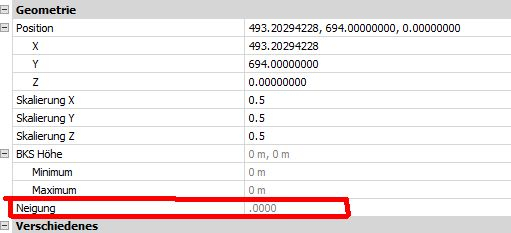
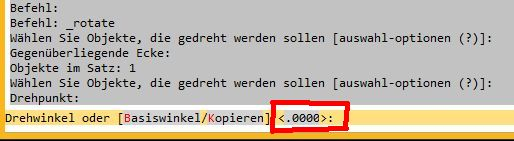
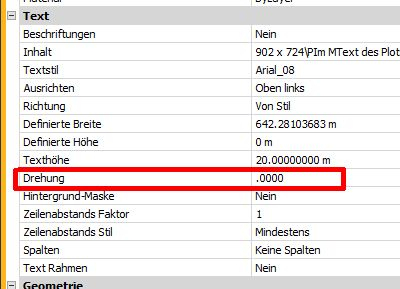
I am a little confused. Can someone tell me why the leading zero is not displayed for angle information (rotation, properties of objects, e.g. text, block, ...), even though I have clearly specified in the basic settings that for metric information This should also be displayed (DIMZIN = 1), see also appendices.
And: how can I change that?
Any tips and/or help will be gratefully received!
Thanks!
V. Wenzel

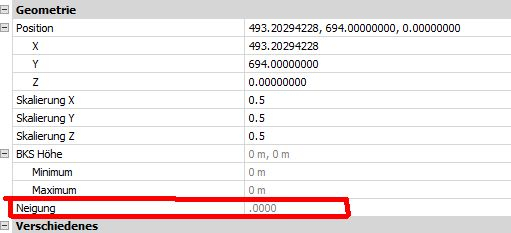
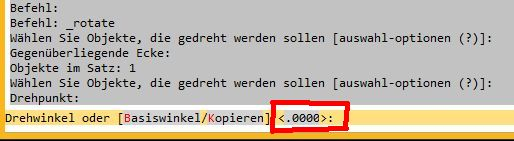
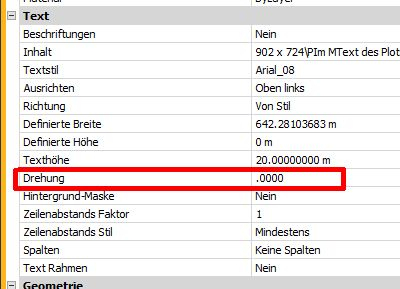
0
Comments
-
Did you check is DIMAZIN ((suppress angle zeros, last dim properties row in screen shot below) is also set to zero? (BricsCAD v 23.2.07)
What version of BricsCAD are you using?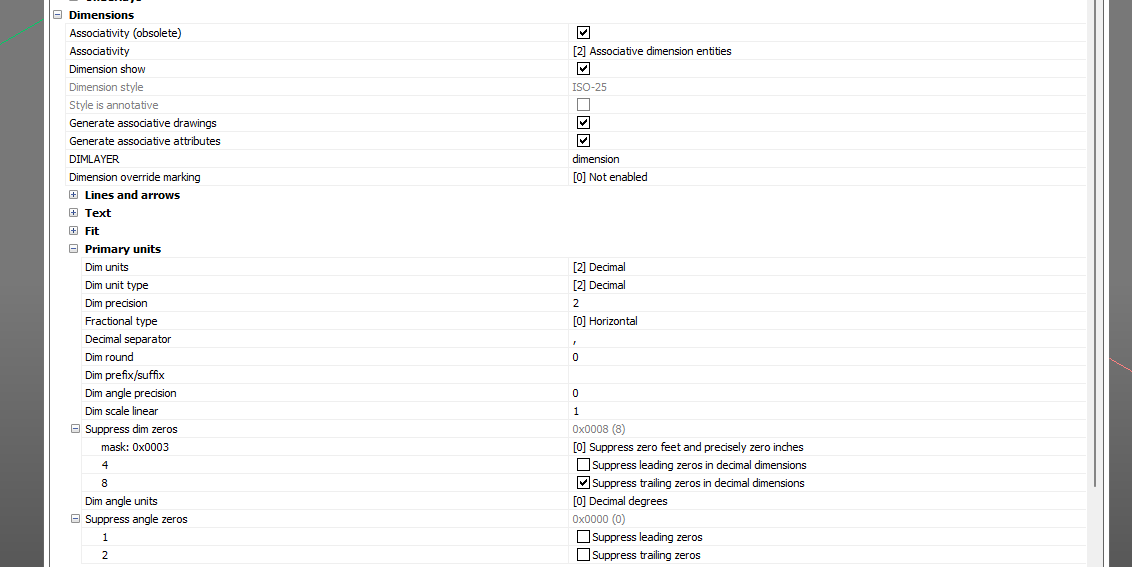
0 -
Hallo RSW
I have checked it. DIMAZIN is at 0 for me as well as for you.
By the way, I'm using version 23.2.06. (x64) I didn't even know there was a version 23.2.07. Maybe not yet in German?
Version 24 will be available soon...
Do you perhaps have another idea?
best regards
Volker
0 -
You may want to check the settings of your active dimstyle, perhaps that has been set to suppress leading zero etc. and that would override the overall BricsCAD settings for showing/suppressing leading/trailing zero etc.
Other than that I don't have another idea right now that might solve this other than it could be a bug in the German language version in certain situations (i.e. combination of settings).0 -
Unfortunately that's not it either, see picture.
I'll send it to support to report an error.
Thank you for your considerations and thoughts.
Kind regards
Volker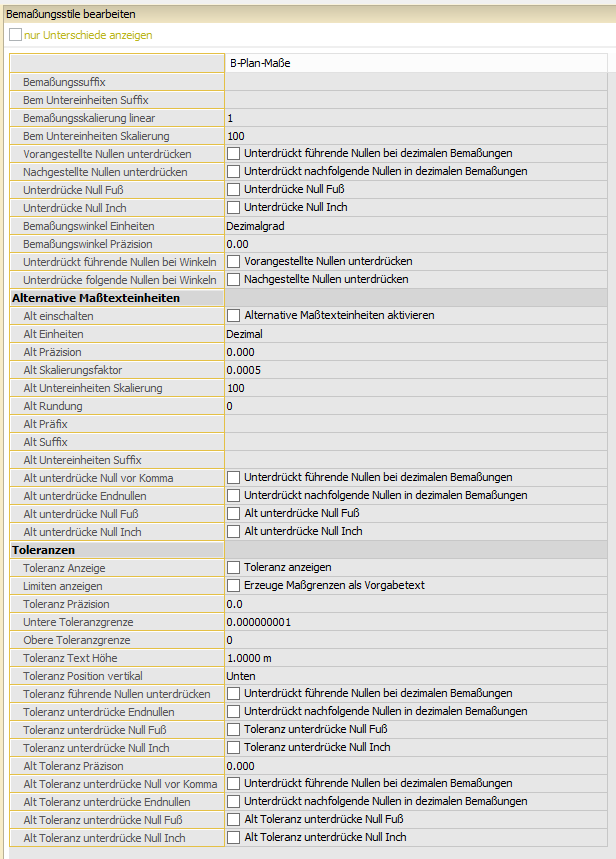
0 -
Hello,
There is an available V23.2.07 for german version now: https://boa.bricsys.com/protected/download.do?i=8260
I recommend update to the latest version.
What you can try in your current version is to go to _CUI > Manage your customizations/Verwalten Sie Ihre Anpassungen > Revert to defaults/Vorgaben wiederherstellen
Settings for suppressing zeros can be found on help page and they are: DIMAZIN, DIMALTTZ, DIMALTZ, DIMZIN, DIMTZIN, DIMSTYLE.0