Flatshot command
in 3D Modeling
I received a 3D model from an industrial plant in a STEP-file. I was able to convert it to a dwg-file. This file size is +/- 180 MB. Now I have to make some 2D views for my colleagues to work on. I use the flatshot command, but nothing happens, or sometimes the screen freezes. When I look in the tast manager, the memory usage is 90% of my 32 GB installed memory. If the flatshot-command is done, nothing is shown on the screen.
I used the flatshot command on smaller drawing and it worked fine.
Could it be that the file is too large to handle in the flatshot command?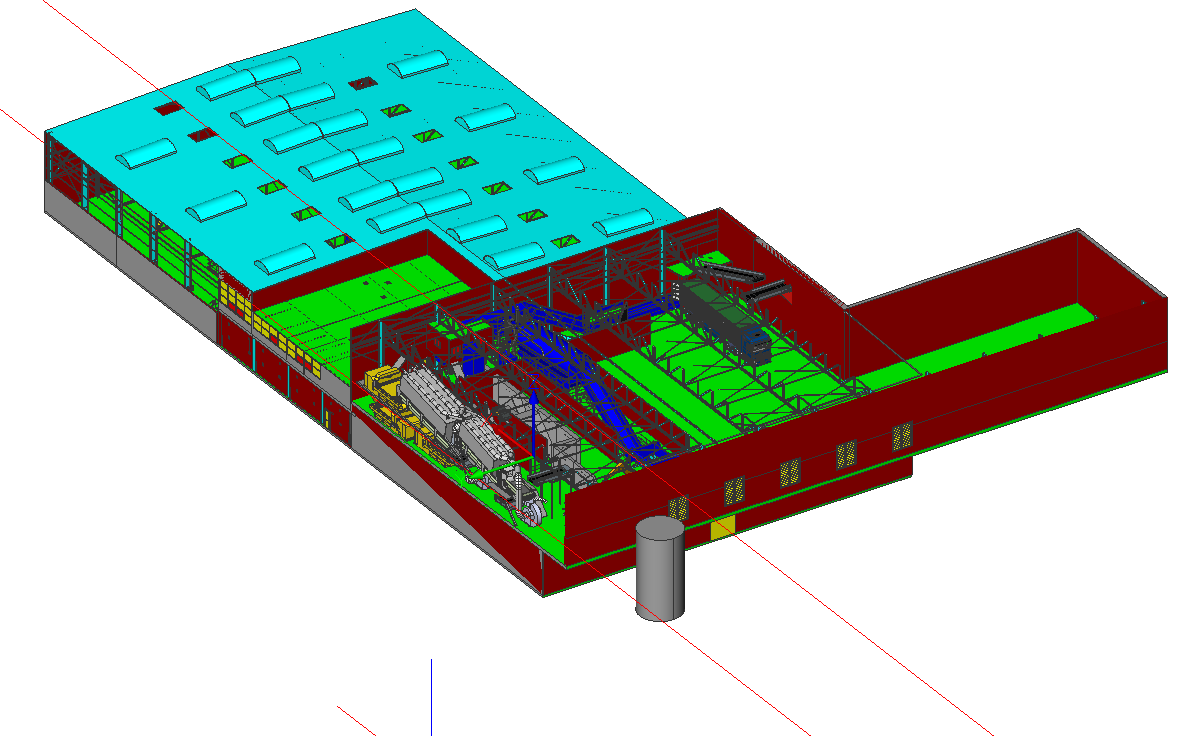
I used the flatshot command on smaller drawing and it worked fine.
Could it be that the file is too large to handle in the flatshot command?
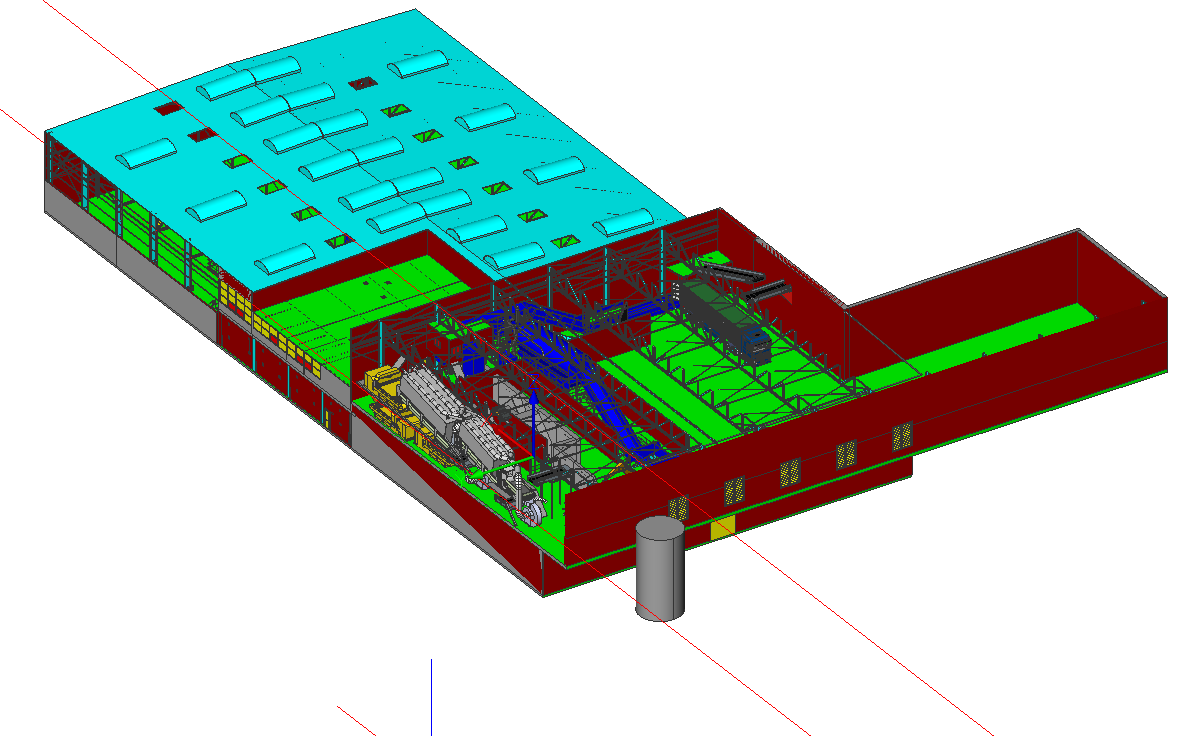
0
Comments
-
Hi PiCo
You could try to reduce the task by turning off some layers depicting unnecessary detail.
I assume the drawing either has layers in tact or you could allocate them to suit ...walls only to yield a plan view etc.
0 -
Hey, Thanks for the reply. I'll give it a try.0
-
How about trying to make paperspace views with viewbase command then making sections in paperspace.
Possibly then exporting them to modelspace. the sections get better than flatshot.0 -
WOW, quite the situation. Looks like the building is about 1/4 to 1/2 an acre. You're going to need to have the model accommodate your hardware situation. Divide the model up into smaller chunks (Rooms, Dept's, levels) and shoot it 1:1. Or you can scale the model down, shoot it, scale Flat shot 2D up. I had a similar problem with my 7th Gen I7. Once I got a 10th Gen I9, problem solved.0
-
Hello all. I solved the problem by putting some extra RAM in my PC. I have now 64 GB. It's better, but not ideal.0
