ideal way to setup printers & print styles in bricscad for multiple computers
I have 4 computers (3 desktops and 1 notebook). I'd like to know what you guys are doing or what I could do to make the different printers for each pc list correctly as well as share the correct pen styles.
Are printers and pen styles saved in the DWG? or is it Bricscad configuration for each machine?
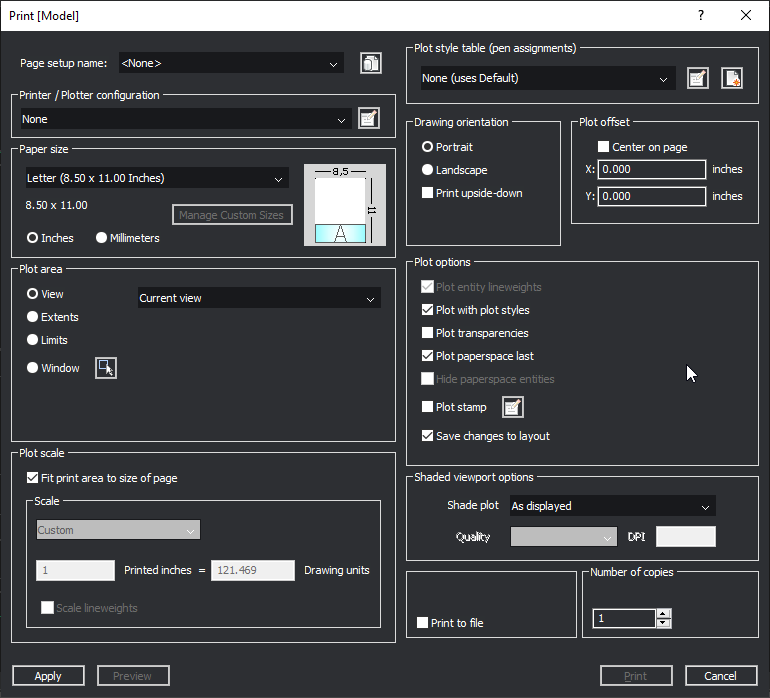
Are printers and pen styles saved in the DWG? or is it Bricscad configuration for each machine?
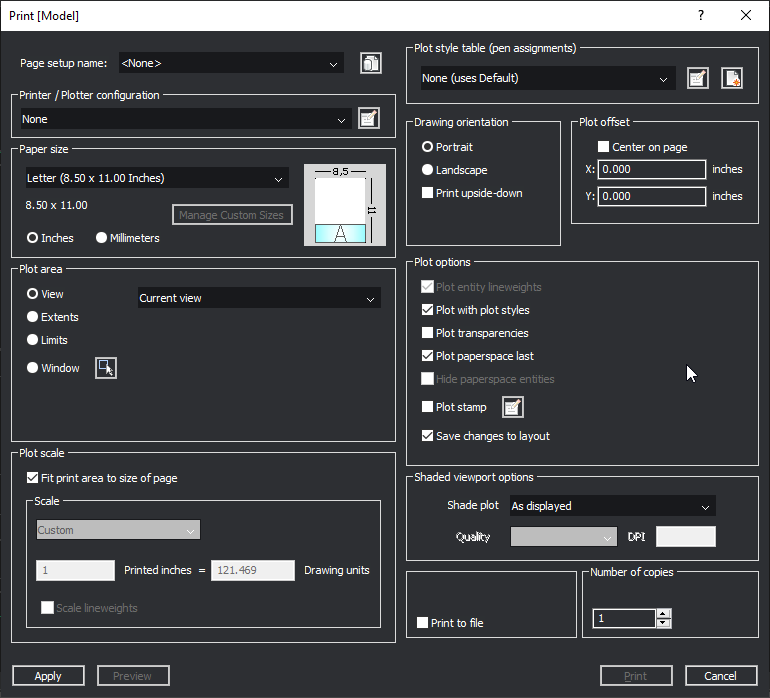
0
Comments
-
You can create and save printers (PlotConfigs) and pen styles (PlotStyles) in BricsCAD and copy those the same folders on your other computers for each user/username provided that the same printers/plotters are available on all computers that need them.
On windows PlotConfigs and PlotStyles can be found at:
C:\Users\username\AppData\Roaming\Bricsys\BricsCAD\V23x64\en_US\PlotConfig
C:\Users\username\AppData\Roaming\Bricsys\BricsCAD\V23x64\en_US\PlotStyles
Replace the BricsCAD version with the one you have if you are on another version than BricsCAD 23.
username is your username or the username of the user who is (also) using the computer.
If you have a server or NAS you could have one master computer with the styles and use a syncing program to sync from that computer to a folders on the server/NAS and then have the other computers sync from that server/NAS folder to their computers so that everyone automatically has the same plotconfigs and plotstyles available.
0 -
We used a server very successfully but a laptop ? To get around this we set up 2 profiles and 2 icons on the desktop pick the laptop one and search paths etc looked on C:, pick the network icon and looked on the server.
The next step rather than publish was custom menu and lisp, just pick the correct printer setup and watch the sheets come out. Going deeper we were in a multi story building so would look at "USERNAME" and print to correct printer on that persons floor. Your network printers are under the Printer/Plotter configuration.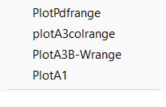
0 -
Here's my follow up question. I changed a printer name on one computer, and my colleague is complaining that it comes up with that printer name on his computer. I said, "Let's change your printer name to match" ... he made a good point it seems, when he said, "No, we have x amount of old drawing files that have the old printer name set to them" ...
So my question is: Is that true, that all the old files have the old printer names saved to each?
After reading these answers again, I'm thinking maybe he's wrong about the DWG files pulling up an old name for the plotter, that it is just the config files as specified in RSW's reply0 -
Old dwgs have the layout plot setting saved internally so the Black white printer now replaced by color causes an error.
Same answer as setting ctb's needed to update the master dwt for current dwg use.
Using lisp for plotting, all the settings are current as does not use the default imbedded settings. Eg printer name changed.
0 -
Thank you Alan for answering. That's helpful.ALANH said:Old dwgs have the layout plot setting saved internally so the Black white printer now replaced by color causes an error.
Same answer as setting ctb's needed to update the master dwt for current dwg use.
Using lisp for plotting, all the settings are current as does not use the default imbedded settings. Eg printer name changed.
I'm currently looking for a way to list the PaperSize and then set the PaperSize, is there a known way to do that?0

