Hatch line by PDF import
When importing a pdf drawing with a single-line P&ID diagram, all line are converted to a hatch. Is it possible to make these into single lines?
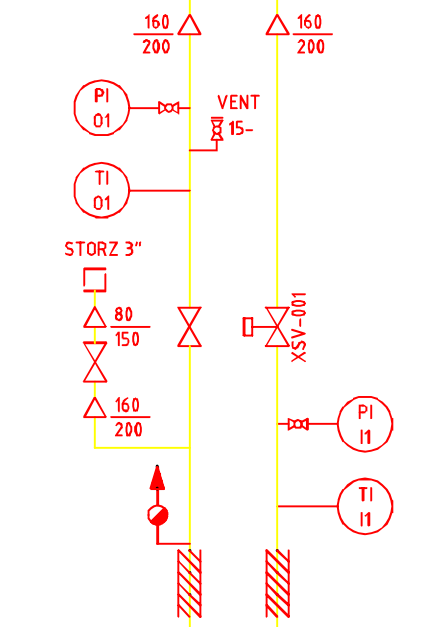
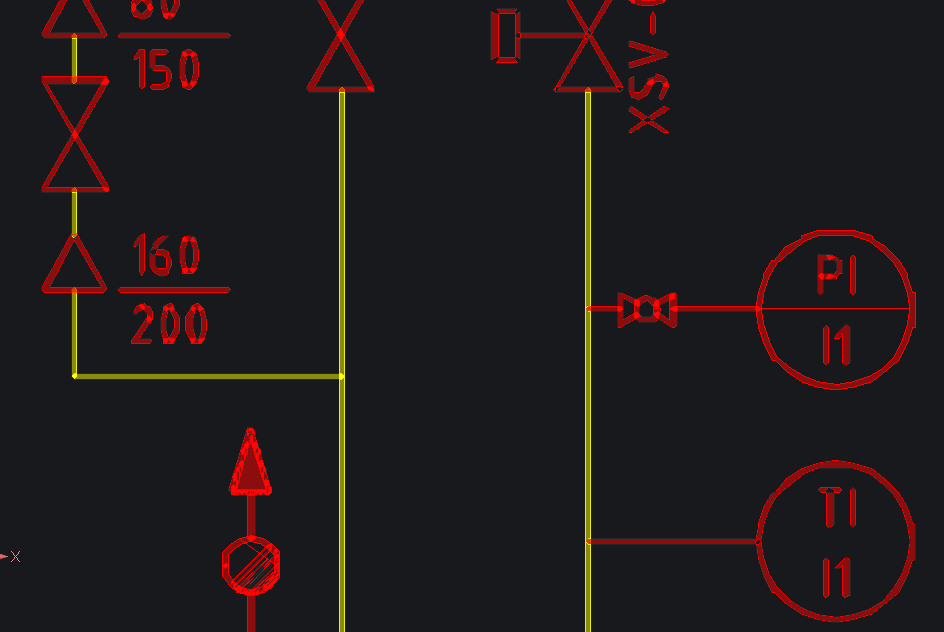
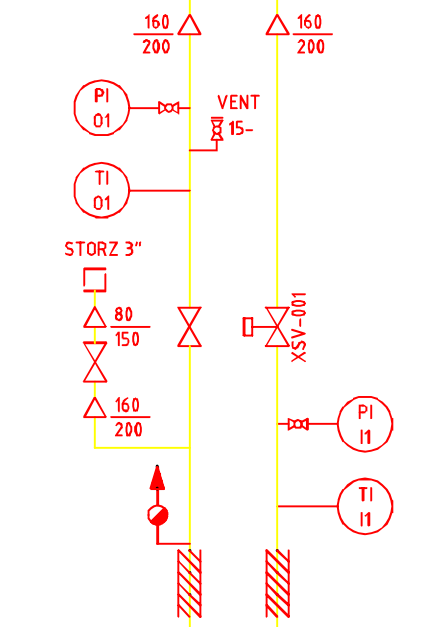
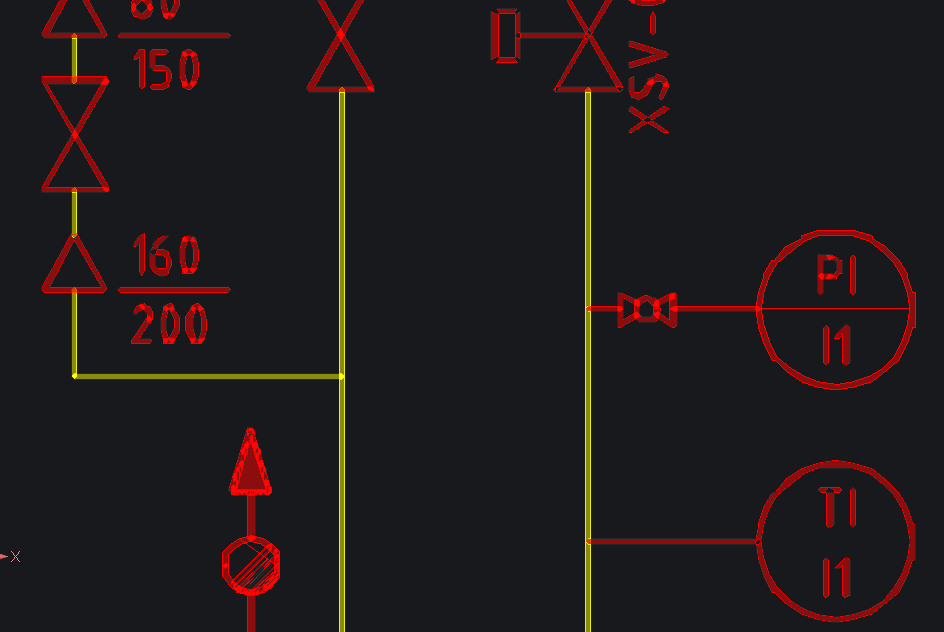
0
Comments
-
Could it be that the pdf drawing contains solid fills that seem to be lines ...?
Just play with the following Settings or upload pdf to check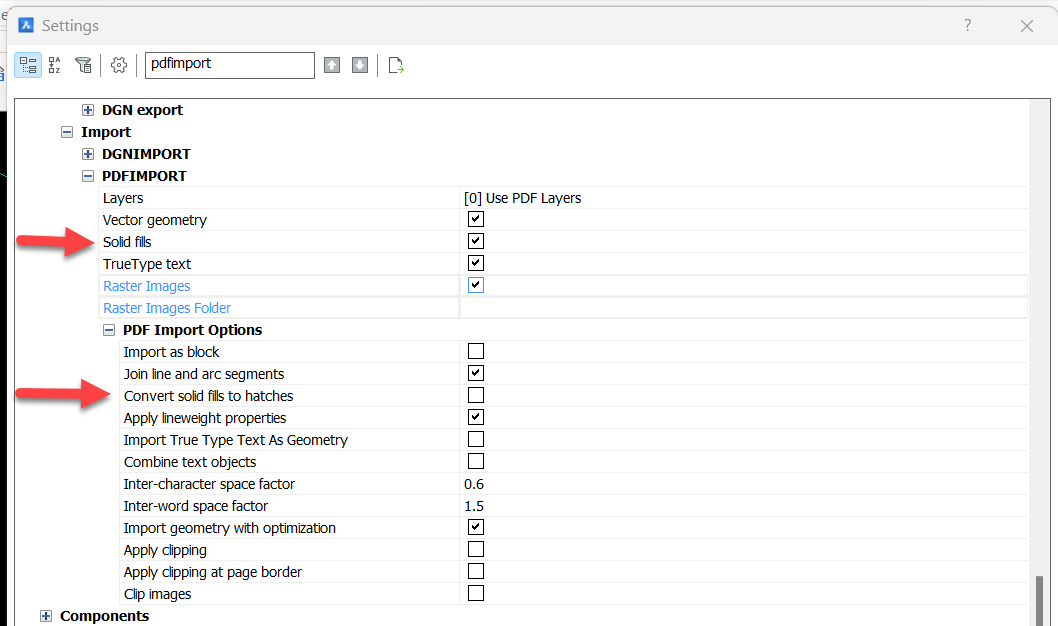
0 -
I have tried the same settings.
When solid fils unselected, all lines are gone
Import as block tried, no response0 -
upload pdf to check !0
-
Yes, please upload the PDF file, and also the DWG file that you imported it into. We can't tell what you're talking about without those.0
-
Thanks for support,
Please check the attachement0 -
If you have a look at the PDF in a graphics package you will see that this is a vector PDF (apart from the logo) but it isn't made up of single lines. It is made up of shapes, where the PDF generation software (Microsoft Print to PDF in this case) has basically created outlines of all the entities.
Without knowing the history of the file it is difficult to say what is going on.
You can use HATCHGENERATEBOUNDARY to get outlines of the hatches and then delete the hatches, but this will only get you back to what the PDF looked like in the first place, there isn't even any text in this PDF, it is all outlines.
Attached is a PDF of your (PDF) file with the fill turned off. As you can see it is linework but not single lines as you would draw in Bricscad.
Essentially this file is useless if you wanted to edit it, but perfectly acceptable if it is just for reference, which I suspect is probably the original intent.
Sorry if that isn't what you wanted to hear.
0 -
Thanks David,
Useless, I was already afraid of it.
The diagram needed to be expanded. So not just as a reference.
0 -
I tried to import this PDF to Acad and use online PDF to DWG converter - they also create hatches instead of lines. Not sure if it has a simple workaround then...0
-
Thanks Lyobuv_Osina. The pdf is printed with the wrong printer
 0
0


