Refedit vs. Bedit
What is the practical difference between Refedit and Bedit?
Let say if I want to change the geometry of a block or change place for attribute in a block?
As far as I can see I can use both?
Let say if I want to change the geometry of a block or change place for attribute in a block?
As far as I can see I can use both?
0
Comments
-
AFAIK there are a few differences, beside the GUI.
- in REFEDIT you could reach objects outside of the Block
- in REFEDIT you can see/snap to objects outside of the block
- AFAIR it is easier to find Blocks in REFEDIT list (thumbnails ?)
and such things.
But my main problem with both is still how to navigate into nested Blocks ....
And when you do something else while in Block Edit Mode and the
Save/Discard dialog disappeared ..... you are stuck ....0 -
Yes, Refedit works with the Block 'in place' in the drawing, so you can still see the rest of the drawing, alter the Block relative to 'the rest', snap to it etc. Bedit opens just the Block by itself, in a new pane, out of context - can't see the point of it. By default, double-click on the block opens it in Bedit - I alter that so it opens in Refedit.0
-
Usually I use BEDIT as I mostly like the "isolate" mode.
I find it really distracting that in REFEDIT you can select objects outside of the Block.
(Same with "locked" Layers ...)
Although it can be useful to do so or add objects from outside .... in some rare special cases.
(Same as Object Attributes by Block)
I really prefer the consequent simple approach of Vectorworks.
It is so much easier and faster than that hidden accidental extra feature complexity
of Autocad.
I always thought my Microstation would be too technical oriented and like Autocad.
Looking back I have to think it was a dream of structural consistency.0 -
Depends. You prob use it for things like dynamic blocks, and you just want to alter its internal modes of behaviour, so Bedit wd be gd to just see the Block.
I use blocks as part of the main model e.g. Ground floor, East Elevation are blocks, so I can have multiple copies of each, oriented e.g. N S E and W, in modelspace. Drawing/altering these is always in alignment with other parts of the model, so I want to see it in context of the model. Then selecting things outside the block, snapping to them etc is totally valuable.0 -
When I edit Blocks (VW Symbols) in VW, or other Objects in Edit Modes,
I see and snap my Background.
(But I use the option to "gray" it, so it is more obvious what is Block
and what is just background)
But I am happy that I can not accidentally highlight or select my Background.
And I am happy that in VW there are no dynamic Blocks and that I do not need
these from Autocad imports. All parametric Objects or building parts in VW are
all usually done by "Plugin Objects" (PIOs) like Walls, Windows, Stairs, ....
But I think parametric Blocks are quite needed for Bricscad.
No, as in Bricscad I so often get in as Blocks what I would never save as a Block,
I may like to isolate it for editing, mostly repairing or adapting to my standards.
I would never draw content and apply "by Block" Attributes.
I usually want as much "by Layer" definitions as possible.
Some exception may need "by Object" attributes, but that is already a stigma.
If I want my green Block to appear in Yellow, I will duplicate that Block instead.
That is the beauty and simplicity of Blocks - Blocks are just an identical appearance
in drawing of the original Block definition in a file's Block library.
And the only reason for using Blocks/Symbols should be to insert objects that
appear multiple times in a drawing. First not waste memory and file size and second
that you can edit/update a Block in one place and force updating all instances.
For anything else many Autocad users usually also use Blocks,
other CAD's have other solutions (Groups, Design Layer Viewports, References, Stories ...)
I often get DWG imports where Blocks are used for the whole Building, nested Blocks
for each Story and down the line ....
So if there is en extended use of Blocks, even nested, by Autocad users, why is it
that is so complicated to edit "nested" Blocks.
In VW I double click the nested (Table and chairs) Block and am in Symbol Edit Mode.
So I can again double click on the child chair or table Symbol to go deeper into
nested Blocks and edit these easily. No matter how deep the nested hierarchy.
I still do not get how to reach my nested Blocks from BEDIT or REFEDIT.
I need to get out of EDIT Mode and get the list of possible cryptical imported names
and bad preview - and it does not even highlight the corresponding child Block
I initially asked to edit. I have to search the list for it manually again !?
0 -
If you know which bit of a block is the nested bit, you can double click on it and Refedit/Bedit(?) opens the nested block directly, not having to go down through the 'nests'. That can be annoying, when I open the nested when I wanted to top one.0
-
That never worked for me in the past ....
Have to retry.0 -
Ah! True!Tom Foster said:Yes, Refedit works with the Block 'in place' in the drawing, so you can still see the rest of the drawing, alter the Block relative to 'the rest', snap to it etc. Bedit opens just the Block by itself, in a new pane, out of context - can't see the point of it. By default, double-click on the block opens it in Bedit - I alter that so it opens in Refedit.
0 -
Hi Tom,Tom Foster said:Yes, Refedit works with the Block 'in place' in the drawing, so you can still see the rest of the drawing, alter the Block relative to 'the rest', snap to it etc. Bedit opens just the Block by itself, in a new pane, out of context - can't see the point of it. By default, double-click on the block opens it in Bedit - I alter that so it opens in Refedit.
How did you altered default Block double-clicking to launch Refedit rather than Bedit?
Thanks!0 -
In short, via creating your own Partial CUI, which is a whole subject in itself, which you can study and perhaps others on here will describe the steps better than I can at this moment. Type CUI, Select Mouse>Double-click actions>Block and you can see the default result of a double-click on a Block (or an Xref) - it opens Bedit. You can change that right there, to open Refedit instead, but that changes Default CUI - better to leave that alone and create your own Partial CUI, which will then be executed as a modification to Default CUI, on opening Brics.0
-
I gave up on UI customization.
But if you do, of course better by Partial CUI customization.
Otherwise all changes may be lost after the next Bricscad Update.0 -
If you're going to do a lot of customizing, it's definitely much better to do it in a Partial CUI file as Michael said. But if you just want to change one thing, creating a Partial might be more trouble than it's worth.
A lot of people have trouble understanding what a Partial is. It's like an Xref, but for CUI files instead of DWG files. You can attach a DWG file to another DWG file as an Xref, and you can attach a CUI file to another CUI file as a Partial. But in the first case it's called "attach xref" and in the second case it's called "load partial."
My old version of Bricscad doesn't have a choice of block editor, but I assume this is what Tom is talking about: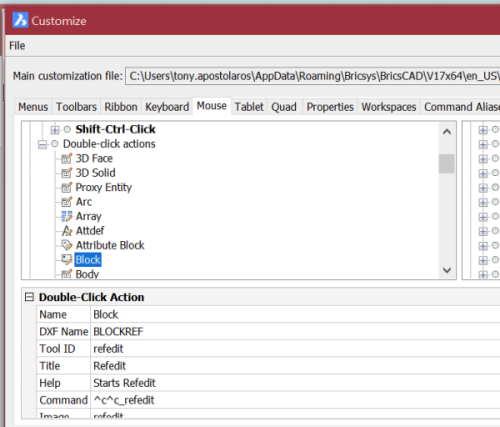
0 -
I run 6 custom partial menus including toolbars, all made in notepad I stay away from using CUI, edit a mnu much easier.
0 -
Thanks for reminder that there's an alternative - must try that.0


