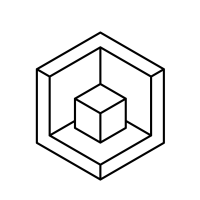First expirience with BricsCAD on Linux
I'm experiencing some issues with BricsCAD Mechanical v23 on Linux Mint (HP Z4 G4 Tower, Intel Xeon W-2223 SSD PCIe, NVIDIA RTX A2000, 16 GB, 1000 GB SSD). Sometimes it behaves in a way that makes it impossible to work with. The scroll stops working, and it becomes very slow. At all looks like an early beta version of teh programme or non-linux programme stared with wine. If I open the same file on a similar computer running Windows 10, it behaves completely differently. There are no freezes, and the model in the viewport rotates smoothly without any jerks, and the scroll continues to function.
I'm a new BricsCAD user. Could you please advise if you have solutions for such problems? It seems like there might be driver issues with the 3D graphics card, but I'm not sure.
Comments
-
Do you use the standard Linux GPU driver or the Nvidia driver for Linux.
Usually that worked well for me but I had a standard RTX 2700.
Not sure about the A cards.
I upgraded to an AMD RTX 6800 later as I was happy that it works well
with the standard Linux driver.
Besides, Bricscad runs only well on Windows.
The Linux and Mac versions seem to have the same flaws and do not
offer the same experience as Windows.
But I can work reasonable with it on my Mac though.
I did not notice any lags on Linux in the past on ElementaryOS and
Tumbleweed but did not test it extensively.
Usually only Betas or in Shape mode as I fear to lose my activation
when something goes wrong with my Linux installations again.
I had same Bricscad experience earlier on Manjaro (Arch Linux)
although it has no Bricscad support. Just gave it up as installation
by tarball and command line was too inconvenient for me.
Sometimes it can help to temporarily hide all your Bricscad Setting files
to see if the problems still persist with blank default settings.
And in general, I would file a Support Request.0 -
I have tried both versions of drivers, official and community, the result is the same.Michael Mayer said:Do you use the standard Linux GPU driver or the Nvidia driver for Linux.
Usually that worked well for me but I had a standard RTX 2700.
Not sure about the A cards.
I upgraded to an AMD RTX 6800 later as I was happy that it works well
with the standard Linux driver.
Besides, Bricscad runs only well on Windows.
The Linux and Mac versions seem to have the same flaws and do not
offer the same experience as Windows.
But I can work reasonable with it on my Mac though.
I did not notice any lags on Linux in the past on ElementaryOS and
Tumbleweed but did not test it extensively.
Usually only Betas or in Shape mode as I fear to lose my activation
when something goes wrong with my Linux installations again.
I had same Bricscad experience earlier on Manjaro (Arch Linux)
although it has no Bricscad support. Just gave it up as installation
by tarball and command line was too inconvenient for me.
Sometimes it can help to temporarily hide all your Bricscad Setting files
to see if the problems still persist with blank default settings.
And in general, I would file a Support Request.
Maybe the problem really is with the A-series. I found a computer with RTX 3070 in the office. I'll try it.
Thanks for Your reply.0 -
I have an RTX 3080 and 3090ti and still get the same performace problems.
0 -
Maybe it is worth to try to play with GLSWAP setting ?0
-
Thank You for reply.Michael Mayer said:Maybe it is worth to try to play with GLSWAP setting ?
I found the description in the documentation, but I don't understand anything, the screenshot is attached. Can you explain in 2 words how it works?
thanks in advance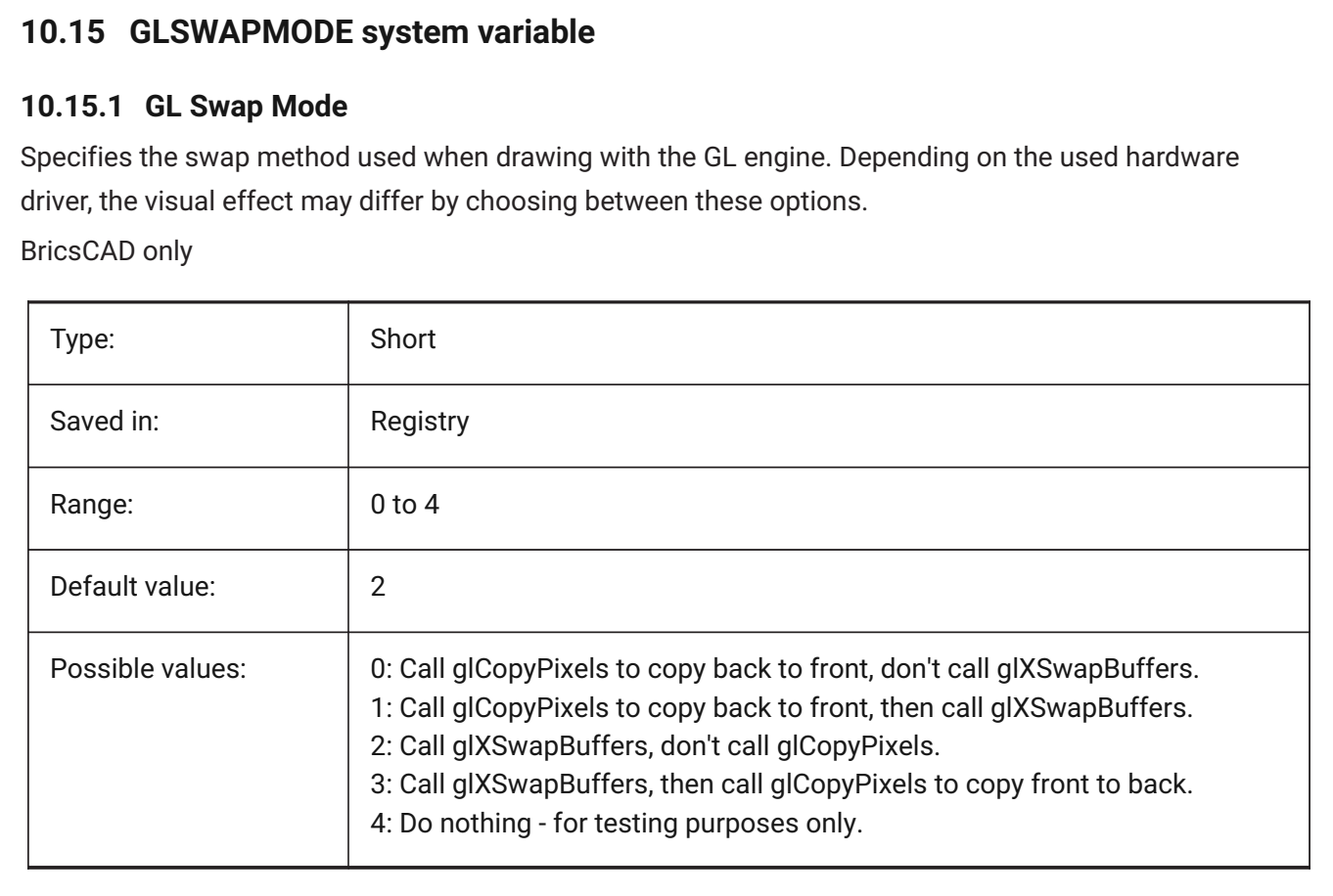
0 -
I tried all the options... starting from glswap up do disabling all hints/snaps/etc.
Nothing worked, for me it's still almost unusable.
Disabling mouse wheel high resolution the zoom became usable, but only when no command is active.
As long as I'm drawing a line/moving an objext, zoom with wheel become very sluggish again.
I tried also running windows version on wine emulator, and things are MUCH better, but then there are other caveats which makes the app not so usable for work (graphic glitches, etc).
It's definitively a graphic problem on Bricscad linux graphic drivers, and should be not too difficult to solve, IMHO.0 -
NoSDByuK9Mb5Tc said:
I found the description in the documentation, but I don't understand anything, the screenshot is attached. Can you explain in 2 words how it works?
I had some graphic lag problems on Mac in the past.
Either on the Forum or by Support someone mentioned GLSWAPMODE.
I also have no clue what the settings mean.
I just switched through them and found the current one was bad and an
other mode worked better.
I checked GLSWAP again 2-3 years ago as I had to reset my Bricscad Settings
again and also did not notice any differences.
Not sure if I use the default mode now.0 -
As for Nvidia on Linux,
I think my RTX 2700 with Nvidia driver worked absolutely great overall.
But when I built my PC (in 2018?) with latest components, the Nvidia
Linux drivers for my RTX card and other hardware were not ready for
months. That was no nice experience.
Therefore I decided that you shall not install Linux on a machine using
newest hardware and that going AMD would be better than Nvidia
for Linux (and for ethical reasons)
But after 3-6 months and stable Linux driver support, the RTX was
absolutely flawless, mostly silent and more capable that I needed for
my 3D CAD/BIM.
But same for the AMD RX 6800 (without X or XT) with 16 GB VRAM.
Just that I never felt it being faster or snappier anywhere on Linux
or Windows.
But the problem was my switch from Nvidia to AMD.
I basically lost all my 3 installations (Manjaro, Tumbleweed and Elementary)
I am a mere Mac user not a developer.
So I thought I go into each Linux, uninstall all Nvidia drivers, shut them down,
switch GPU hardware and restart into Linux with Mesa.
But that did not work, all installations had traces of Nvidia Software and
would not recognize my AMD GPU.
Elementary was even VGA only.
Searched all forum posts and tried everything over months but finally had
to give up and install each from scratch again.0 -
So I think it would be really good if you all would file a support requestMilesAlex said:I have an RTX 3080 and 3090ti and still get the same performace problems.
with your hardware specs and demo files.
Either Support will find the reason and a workaround or they know what
they have to fix.0 -
I tried the same file yesterday on an ASUS ProArt Station PD5 (Intel Core i9-11900, 32 GB, RTX 3070, Linux Mint). At first it seemed to work better, but after a minute it was clear that the file works with exactly the same problems on this graphic card.0
-
OK, I tried ...
AMD RYZEN 3950X, 64 GB RAM, AMD RX 6800 16 GB VRAM
ELEMENTARYOS 7.1
(Basically an Ubuntu with their own Pantheon Desktop)
I opened my ugliest, biggest ever industrial BIM project,
originating from terrible Revit or IFC imports,
220 MB file size.
It behaves as I was used to.
It takes many seconds to load, It lags in 3D View, about only
max 2 FPS but it would even lag more in structure tree when
selecting or changing visibilities ...
So everything fine and same as in Windows.
(And I always think that Bricscad in general is a bit weak in 3D
View performance compared to any of my other Apps for the
same projects)
And I have to say that I get a similar experience on my absolutely
low end, first original M1 Mac Mini with its maxed out only 16 GB
overall shared(!) memory .....
(I am on a Bricscad Beta of a soon released version but I am pretty
sure that there weren't any substantial OpenGL changes as this file
behaves exactly like it did in the last 3 Bricscad Versions on Linux
or Windows)
So I would state that I do not have any Bricscad 3D Viewport
anomalies on Linux.
BTW
I have GLSWAPMODE default (2) here0 -
Thanks for your help with this Michael. From my experience 3D work with Linux is on par with Windows in terms of viewport performance, the problems mentioned is with 2d work.
I did report this to support around 3 years ago, I recall they suggested using Ubuntu because I was using Mint at the time.
Anyway I have decided to switch to team Red because I am tired of Nvidia driver problems with Linux, maybe this will help....anyone want to buy a 3090ti & 3080?
0 -
Ah, OK ...
Will have to look for something 2D to try again.
I personally usually do not often have to deal wizh 2D drawings.0 -
Simply open/create a blank 2d template, LINE command-first point-second point, whilst the command is still active zoom out or in, this is when it gets choppy and slow.Michael Mayer said:Ah, OK ...
Will have to look for something 2D to try again.
I personally usually do not often have to deal wizh 2D drawings.
Or draw a rectangle, then _dimlinear click the two points then zoom in/out, again the viewport is sluggish.
0 -
I tried in 23.2.7 on my Mac and can't replicate.
Not sure if I found a correct 2D template.
I used default mm template.
But I started Bricscad in 2D workspace instead of BIM.
I see that often DWGs are set to "2D wireframe" view Mode.
I was told that it has some needed features for 2D.
But I noticed in the past that large DWGs in 2D Wireframe do lag
and that they work much better once I was able to switch to any
other mode like BIM.
AFAIK 2D wireframe is the only view mode not having any or much
GPU acceleration.
Just out of interest,
does your lag go away if you switch to 3D wireframe or other modes ?
Will try the 2D test later on Elementary.
0 -
Yes the problem is only in 2d wireframe, any other mode and its fine.Michael Mayer said:I tried in 23.2.7 on my Mac and can't replicate.
Not sure if I found a correct 2D template.
I used default mm template.
But I started Bricscad in 2D workspace instead of BIM.
I see that often DWGs are set to "2D wireframe" view Mode.
I was told that it has some needed features for 2D.
But I noticed in the past that large DWGs in 2D Wireframe do lag
and that they work much better once I was able to switch to any
other mode like BIM.
AFAIK 2D wireframe is the only view mode not having any or much
GPU acceleration.
Just out of interest,
does your lag go away if you switch to 3D wireframe or other modes ?
Will try the 2D test later on Elementary.
I suspect its an Nvidia thing, looking forward to see how it works on Linux....interesting how it's ok on your mac.
Appreciated !
0 -
This is very strange, since you mentioned view modes I have just started a default mm template and replicated the problem in 2d wireframe, then switched to wireframe mode and the problem goes away then reverted back to 2d wireframe and the lag has gone.
Now I'm confused. 0
0 -
For me on Windows, at least in V23, it is that when I switch from
2D Wireframe to standard Wireframe my View gets blank and
middle gray.
I also have to switch between View modes until I can see my
geometrie again.
But as I see I can select objects and work in the dead screen.
So slightly different on Mac but something is strange in View
rendering.
Maybe I should play with GLSWAPMODES (?)0 -
Regarding GLSWAPMODES, do you have to restart BC for the changes to apply?0
-
I think at least you need to switch view modes.
Probably restarting Bricscad - as I do not see any differences changing GLSWAP.
And I can't replicate the blank screen after switching away from 2DWF.0 -
Ok thanks, do you get any lag in 2d wireframe with Linux?Michael Mayer said:I think at least you need to switch view modes.
Probably restarting Bricscad - as I do not see any differences changing GLSWAP.
And I can't replicate the blank screen after switching away from 2DWF.0 -
Yes, meanwhile I tested in Elementary.
I would not have noticed as I am used that Bricscad offers low FPS View Navigation
that is not fluid.
But yes, now I realized that, while in drawing Line command and Dimension,
Zooming by Scroll Wheel is worse in 2D WF than in WF.
I do not see much with Panning though.
I would have thought that Zoom lag, still going after I stopped scrolling, would be
an imperfect Auto Scroll feature (As my 4DConnection CADMouse offers) in
Elementary Settings with my MadCatz mouse wheel.
And that intermediate non fluid display would just be the low 2-4 FPS view refresh
I am used to ....
But I do not think it has to do with either your Nvidia GPU hardware nor with
the proprietary driver. AFAIR 2D wireframe is by software and does not use
any GPU hardware acceleration .....
BTW
always missed the Look From Widget, although I checked that it is activated in Settings.
Now I found it when searching the Dimension Icon - it hovers in the center of
my Ribbon, outside of the view window (!?) and occludes/blocks parts of the Dimension Icon0 -
This is interesting, now that you get the same performance as me with your amd gpu I agree that it must be a software issue. The zoom lag is worse with a high dpi mouse (MX master 3).
I'm going to contact support again and send two screen capture videos, Linux and windows.
Many thanks again, really appreciated.0 -
Have not yet tried Windows.
So you say there is no visible lag in 2D Wireframe.
Have to look closer on Mac, maybe I can see something similar.
But even the old little M1 Mini is so super snappy that it may be
hard to notice.
EDIT
I am not sure but I think I can't see a difference on Mac.
As said, I usually would have barely noticed.
My limited Mac/Linux experience has more to do with UI/GUI
issues and some missing features.0 -
No problems with windows, only when you have a large file with lots of xrefs it can slow down a bit.
I do a lot of work in 2d, therefore I have to use windows to be productive which is a shame because I prefer Linux as an OS.0 -
I agree.
But again, AFAIK 2D Wireframe is the only view mode without GPU acceleration
(someone correct me if I am wrong)
and I think Bricscad views are still (deprecated?) OpenGL.
So 2D Wireframe will be always slower and weaker by Software Rendering.
And depending on CPU performance and memory throughput.
And that it should get more noticeable the more crowded the view is but
in general should not dependent on the operating system.
And it is strange that it already happens when just in drawing the first 2 Lines
in a blank file.
I hope the problem is solvable for 2D Wireframe.
There were already some discussions here on the forum about 2D Wireframe.
And the problem was that 2D WF is mandatory for some 2D people as it
has some 2D features that the other GPU accelerated view modes do not have.0 -
Further testing reveals if you simply switch to wireframe and then back to 2dwireframe the lag disappears and is as snappy as windows.0
-
I still have same problems of laggy (unusable) behaviour in linux.
I'm on a laptop with core I7 generation 11, graphics Intel XE.
Zooming is laggy, depending on drawing complexity, but it starts with simple drawings.
If I start drawing a line the zoom/pan becomes completely unusable, even for a drawing containing just a couple of lines. It goes better for (very) simple drawings if I switch the mode from 2d wireframe to a 3d mode. Better, but still laggy.
I even tried on wine emulator, and it goes MUCH better.
It's not a graphic driver issue but a problem in bricscad graphics.0 -
I could get it a bit smoother with switching "3D graphic system device" switched to OpenGL instead of RedOpenGL. Also turning on the Mulit-Threading Flags may help a bit.Massimo Del Fedele said:I still have same problems of laggy (unusable) behaviour in linux.
I'm on a laptop with core I7 generation 11, graphics Intel XE.
Zooming is laggy, depending on drawing complexity, but it starts with simple drawings.
If I start drawing a line the zoom/pan becomes completely unusable, even for a drawing containing just a couple of lines. It goes better for (very) simple drawings if I switch the mode from 2d wireframe to a 3d mode. Better, but still laggy.
I even tried on wine emulator, and it goes MUCH better.
It's not a graphic driver issue but a problem in bricscad graphics.
EDIT: I just tried to set GL Swap Buffer to option 3, which makes it even a bit smoother.
I took a threaded screw from OpenSCAD, exported it to stl, converted that to DXF with Blender and imported it in BricsCAD (could not find a way to model threads in BricsCAD).
That one than had about 8000 3d faces. That made it damn slow. But with the changes mentioned above, it is now quite ok.0 -
My problems is mostly in 2d. Opengl and other graphics settings brings no changes.jones said:
I could get it a bit smoother with switching "3D graphic system device" switched to OpenGL instead of RedOpenGL. Also turning on the Mulit-Threading Flags may help a bit.
EDIT: I just tried to set GL Swap Buffer to option 3, which makes it even a bit smoother.
I took a threaded screw from OpenSCAD, exported it to stl, converted that to DXF with Blender and imported it in BricsCAD (could not find a way to model threads in BricsCAD).
That one than had about 8000 3d faces. That made it damn slow. But with the changes mentioned above, it is now quite ok.
I see hard flickering of some objects when using on linux and trying to draw some entity. That doesn't happen in windows.
It's a problem of screen painting in bricscad for linux.0