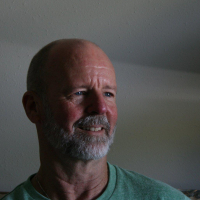Printing a PDF via CUTE ... where did it go?
I have been trying to transition from acad2002 to bCAD for a little over a year. Been able to use a customized 12 button mouse and a 48 key programmable keyboard to mimic the 12 x 12 digitizer I have been using in aCAD since 1987. While playing with the plotting functions of bCAD I found that, unlike aCAD2002, when I used CUTE PDF creator to plot a dwg I had no option to direct where it would end up ..... the product merely vanished. Where did it go and why couldn't I direct on a case by case event where I wanted it to go?
0
Comments
-
"Print As PDF" is a really good PDF printer that comes with Bricscad. You don't have to install it. Just pick it from the pull-down list of printers in Page Setup. When I give the "Preview" command, it creates a PDF file and opens it instantly. The PDF file is the print preview. If I just close it, the file is discarded. If I want to save it to disk, I have to do a Save As.
I don't have CutePDF. When printing to PDF from other apps (other than Bricscad), I use PDF24, which always asks me where I want the PDF file saved. Bricscad has a variable called PlotOutputPath. Maybe CutePDF uses that?0 -
I used to use Cute, before Brics introduced PrintAsPDF. The latter is far superior. What we're waiting for now is for it to become a PrintToJPG, TIF and the other formats, with top notch professional adjustability, which is dumbed-down in all the alternatives AFAIK.0
-
Tom, what about Export to SVG or BMP? The PictureExportScale variable is supposed to let you export BMP's at higher resolution. For me in v17 there seems to be a limit to that. Maybe newer versions do better? And maybe they have more graphics file formats for the Export command?
There are settings for SVG export too, but I don't have any other apps that can open SVG's, so I don't know how well that works.0 -
Excellent comments! I will try "Print as PDF". Sounds like it will work like a charm.0
-
If you have well organised layout title blocks use something like this. Print a A1 sheet to a A3 pdf. Note supplied pdfname for name and destination.
(COMMAND "-PLOT" "Y" "" "Print as PDF"
"Iso A3 (420.00 x 297.00 MM)" "m" "LANDSCAPE" "N" "W" "-6,-6" "807,560" "1=2" "C"
"y" "Default.ctb" "Y" "n" "n" "n" pdfName "N" "y"
)0 -
Maybe this depends on CutePDF version? I have a CutePDF Writer v3.2, it opens Save dialog during printing. But as it was mentioned here, "Print As PDF" is a good alternative, also you can use Publish to PDF within BricsCAD.0